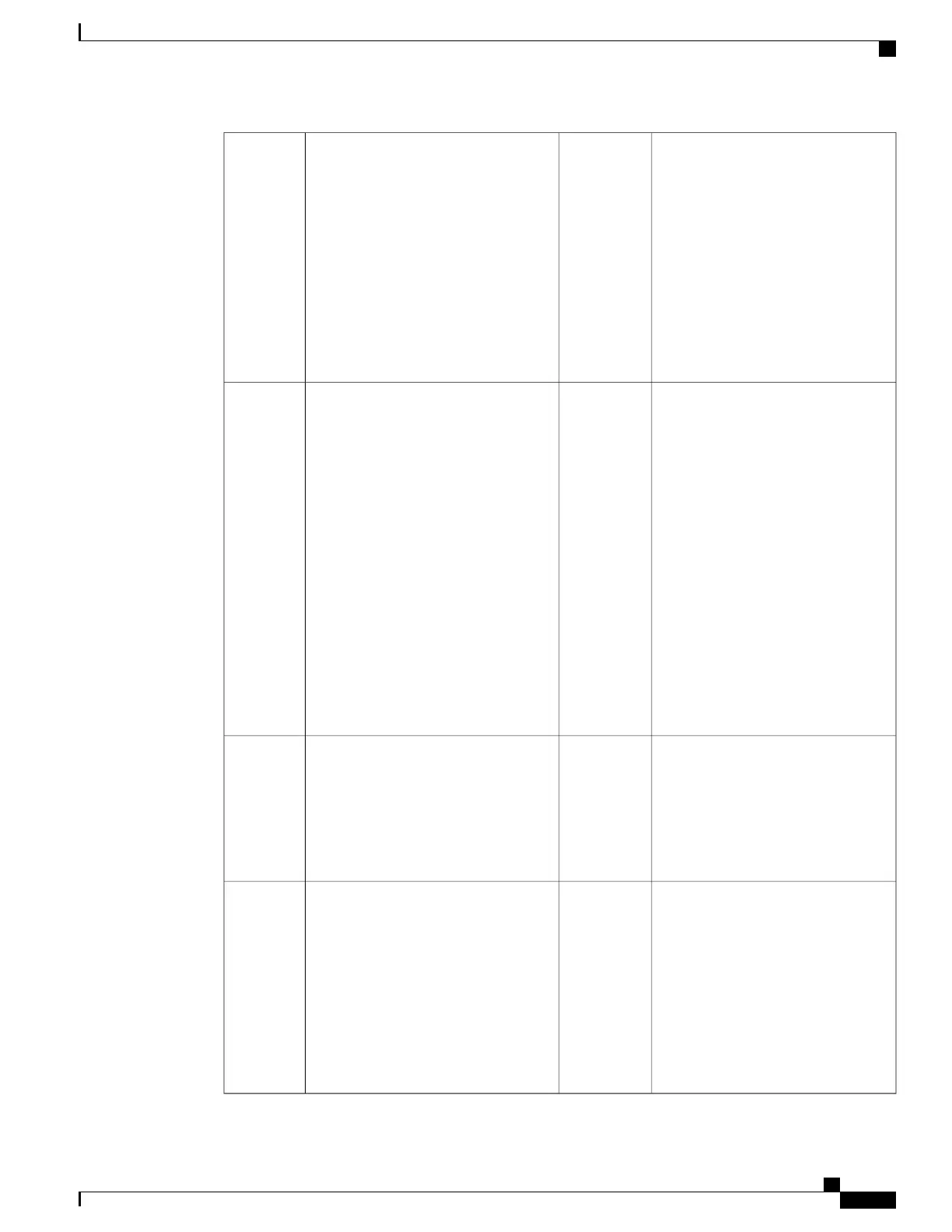PSU-2
• Unlit – The power supply
module is not present or not
detected.
• Solid green – The power supply
module is present and working
properly.
• Solid amber – The power supply
module is present but a fault or
problem has been detected.
8PSU-1
• Unlit – The power supply module
is not present or not detected.
• Solid green – The power supply
module is present and working
properly.
• Solid amber – The power supply
module is present but a fault or
problem has been detected.
7
SSD1 Alert Status
• Unlit – SSD has normal activity.
• Solid amber – SSD failure.
10FAN
• Unlit – The environmental
subsystem is not active yet.
• Solid green—The fans are running
normally. It may take up to one
minute for the LED status to turn
green after power is on.
• Solid amber—One fan has failed.
The system can continue to
operate normally, but fan service
is required.
• Blinking amber—Two or more
fans have failed, or the fan tray has
been removed from the system.
Immediate attention is required.
9
Ethernet Link
• Solid green – The link partner is
detected; no activity.
• Blinking green – Network
activity is detected.
12SSD2 Alert Status
• Unlit – SSD has normal activity.
• Solid amber – SSD failure.
11
Fiber Port
• Solid green – Port is enabled, the
link partner is detected.
• Solid amber – Port is enabled,
but the link partner is not
detected.
• Blinking green – Port is enabled;
network activity is detected.
14Ethernet Speed
• Blinking green – The number of
blinks determines link speed; 1
blink=10Mbit, 2=100Mbit,
3=1Gbit.
13
Cisco Firepower 2100 Series Hardware Installation Guide
13
Overview
Front Panel LEDs