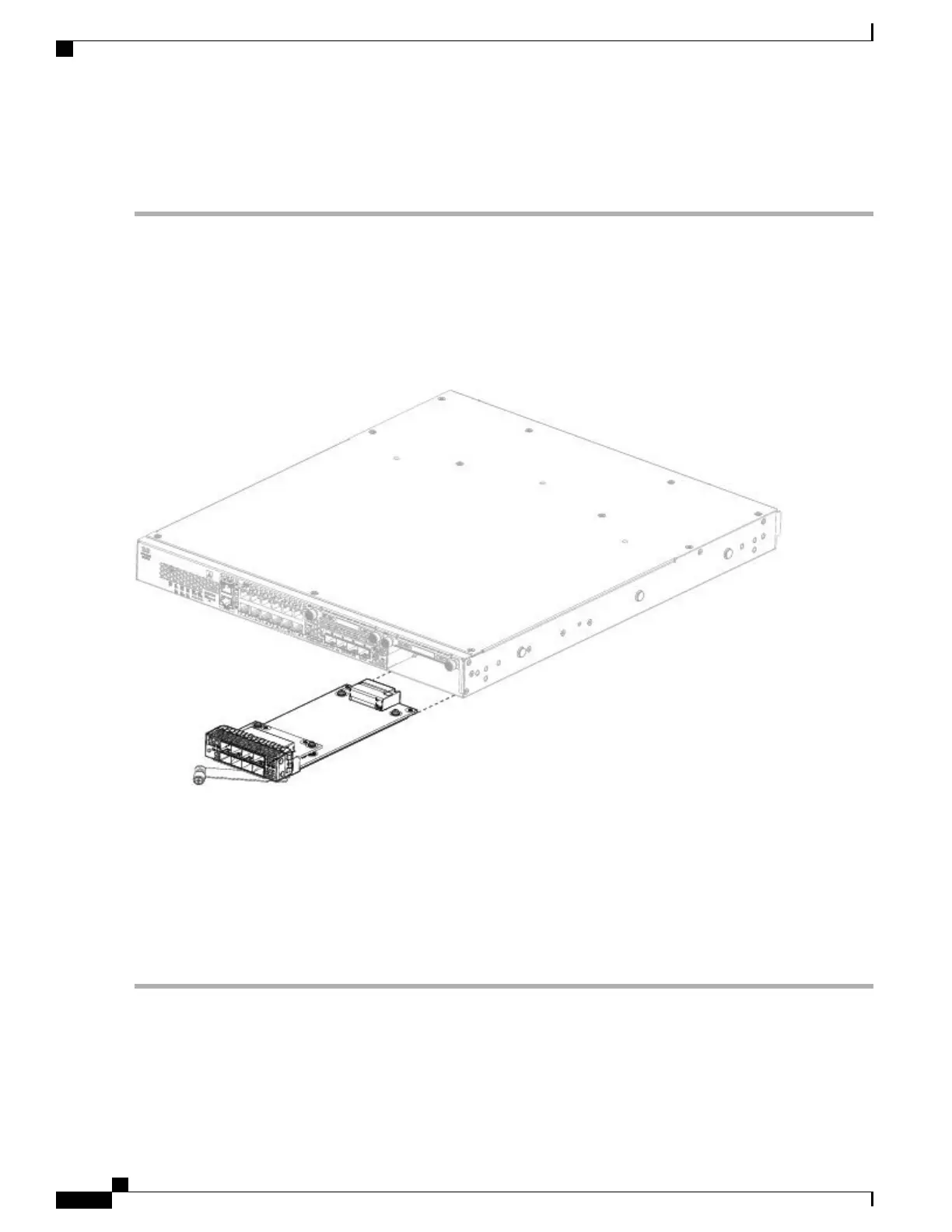currently support hot swapping. You must power down the chassis to remove and replace network modules.
See Network Modules, on page 15 for more information about Firepower network modules.
Step 1
Save your configuration.
Step 2
Power down the security appliance by moving the power switch to the OFF position. See Rear Panel, on page 14 for
more information about the power switch.
Step 3
To remove a network module, loosen the captive screw on the lower left side of the network module and pull out the
handle that is connected to the screw. This mechanically ejects the network module from the slot.
Figure 20: Removing the Network Module from the Firepower 2130 and 2140
If the slot is to remain empty, install a blank faceplate to ensure proper airflow and to keep dust out of the chassis;
otherwise, install another network module.
Step 4
To replace a network module, hold the network module in front of the network module slot on the right of the chassis
and pull the network module handle out.
Step 5
Slide the network module into the slot and push it firmly into place until the handle is flush with the front of the network
module.
Step 6
Tighten the captive screw on the lower left side of the network module.
Step 7
Power on the chassis so that the new network module is recognized.
What to Do Next
Follow the procedures in the FXOS Configuration Guide to connect to the network module and make sure
that it has been discovered correctly by the security appliance.
Cisco Firepower 2100 Series Hardware Installation Guide
44
Maintenance and Upgrades
Remove and Replace the Network Module