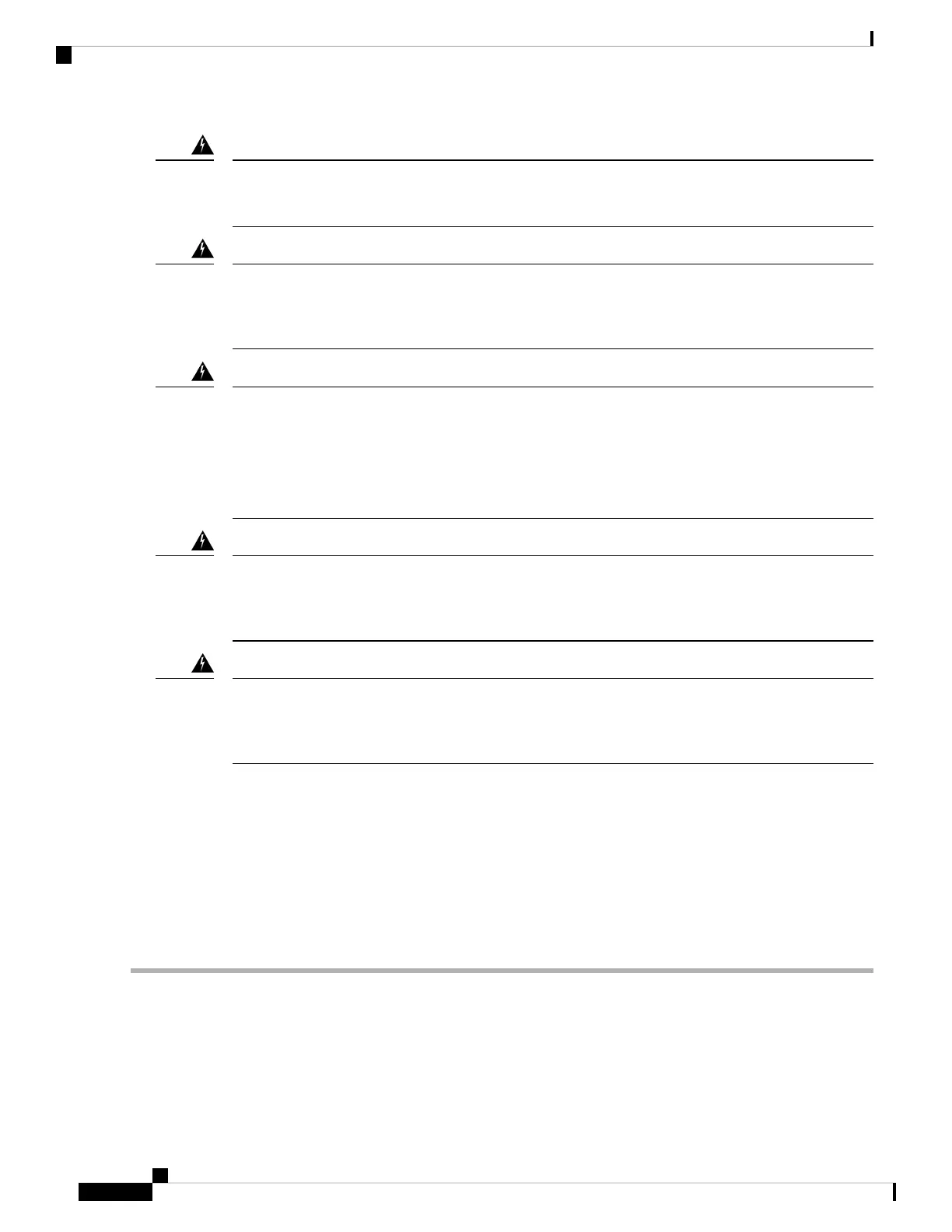Statement 1073—No User-Serviceable Parts
There are no serviceable parts inside. To avoid risk of electric shock, do not open.
Warning
Statement 1046—Installing or Replacing the Unit
To reduce risk of electric shock, when installing or replacing the unit, the ground connection must always
be made first and disconnected last.
Warning
Statement 1089—Instructed and Skilled Person Definitions
An instructed person is someone who has been instructed and trained by a skilled person and takes the
necessary precautions when working with equipment.
A skilled person or qualified personnel is someone who has training or experience in the equipment
technology and understands potential hazards when working with equipment.
Warning
Statement 1090—Installation by Skilled Person
Only a skilled person should be allowed to install, replace, or service this equipment. See statement 1089
for the definition of a skilled person.
Warning
Statement 1091—Installation by an Instructed Person
Only an instructed person or skilled person should be allowed to install, replace, or service this equipment.
See statement 1089 for the definition of an instructed or skilled person.
Warning
Before you begin
• The color coding of the DC input power supply leads depends on the color coding of the DC power
source at your site. Make sure that the lead color coding you choose for the DC input power supply
matches the lead color coding used at the DC power source and verify that the power source is connected
to the negative (–) terminal and to the positive (+) terminal on the power supply.
• Make sure that the chassis ground is connected on the chassis before you begin installing the DC power
supply. See Ground the Chassis for the procedure.
Step 1 Verify that the power is off to the DC circuit on the power supply module that you are installing.
Step 2 While supporting the power supply module with one hand, insert the power supply module into the power supply bay
and gently push it in. See the figure above for the location of the handle.
Step 3 Use a wire-stripping tool to strip each of the 2 wires coming from the DC input power source. Strip the wires to
approximately 0.39 inch (10 mm) + 0.02 inch (0.5 mm). We recommend you use 14 AWG insulated wire.
Installation, Maintenance, and Upgrade
12
Installation, Maintenance, and Upgrade
Connect the DC Power Supply Module