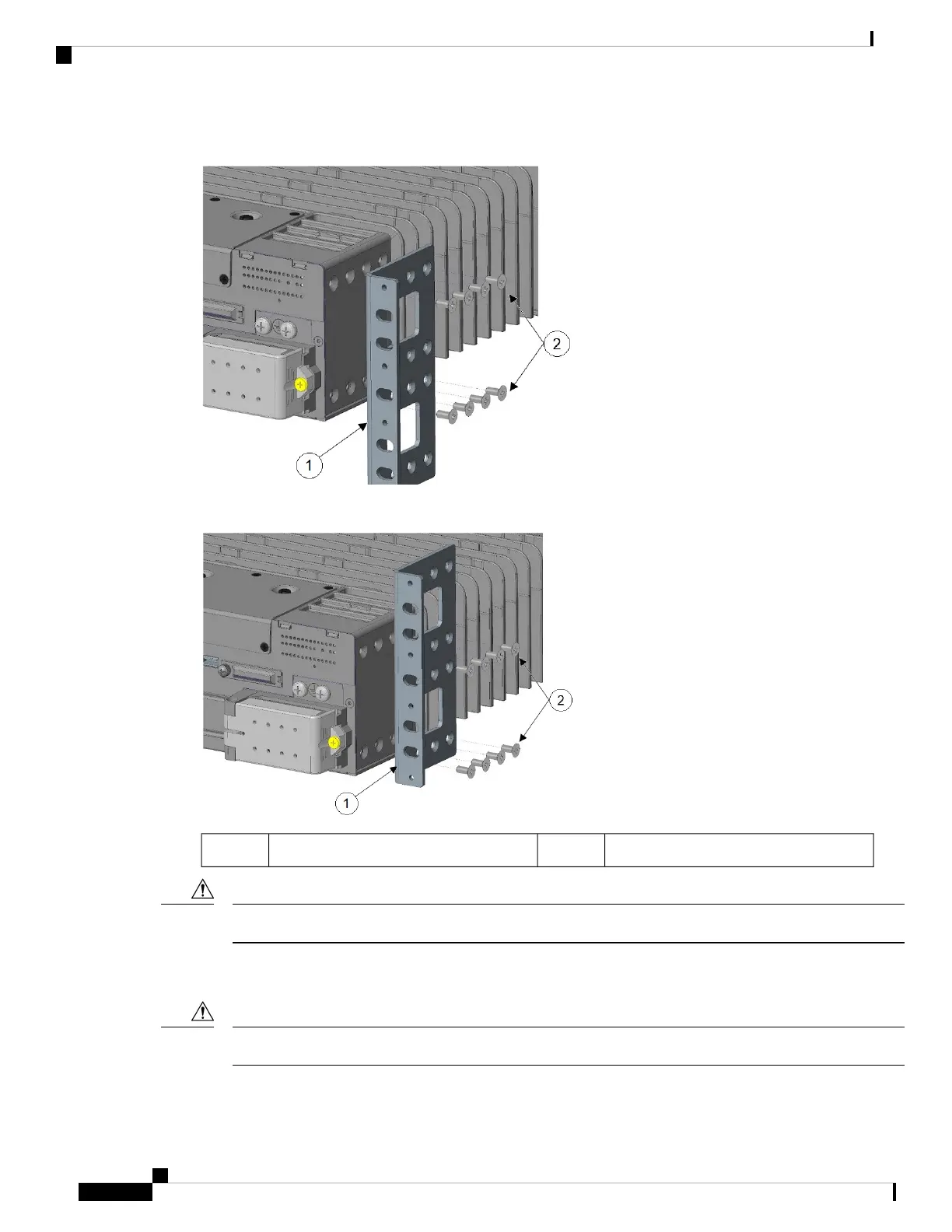Figure 2: Bracket Installation With Vertical Space Below the Router
Figure 3: Bracket Installation With Vertical Space Above the Router
Number-8 Phillips flat-head screws (8)2Rack-mount bracket1
Do not over-torque the screws. The recommended torque is 16 to 18 in-lbs.
Caution
Attach the second bracket to the opposite side of the chassis. Use a number 2 Phillips screwdriver to install
the number-8 bracket screws.
Your chassis installation must allow unrestricted airflow for chassis cooling.
Caution
Installing and Connecting the Router
6
Installing and Connecting the Router
Attaching Rack-Mount Brackets to Cisco IR8340 Routers