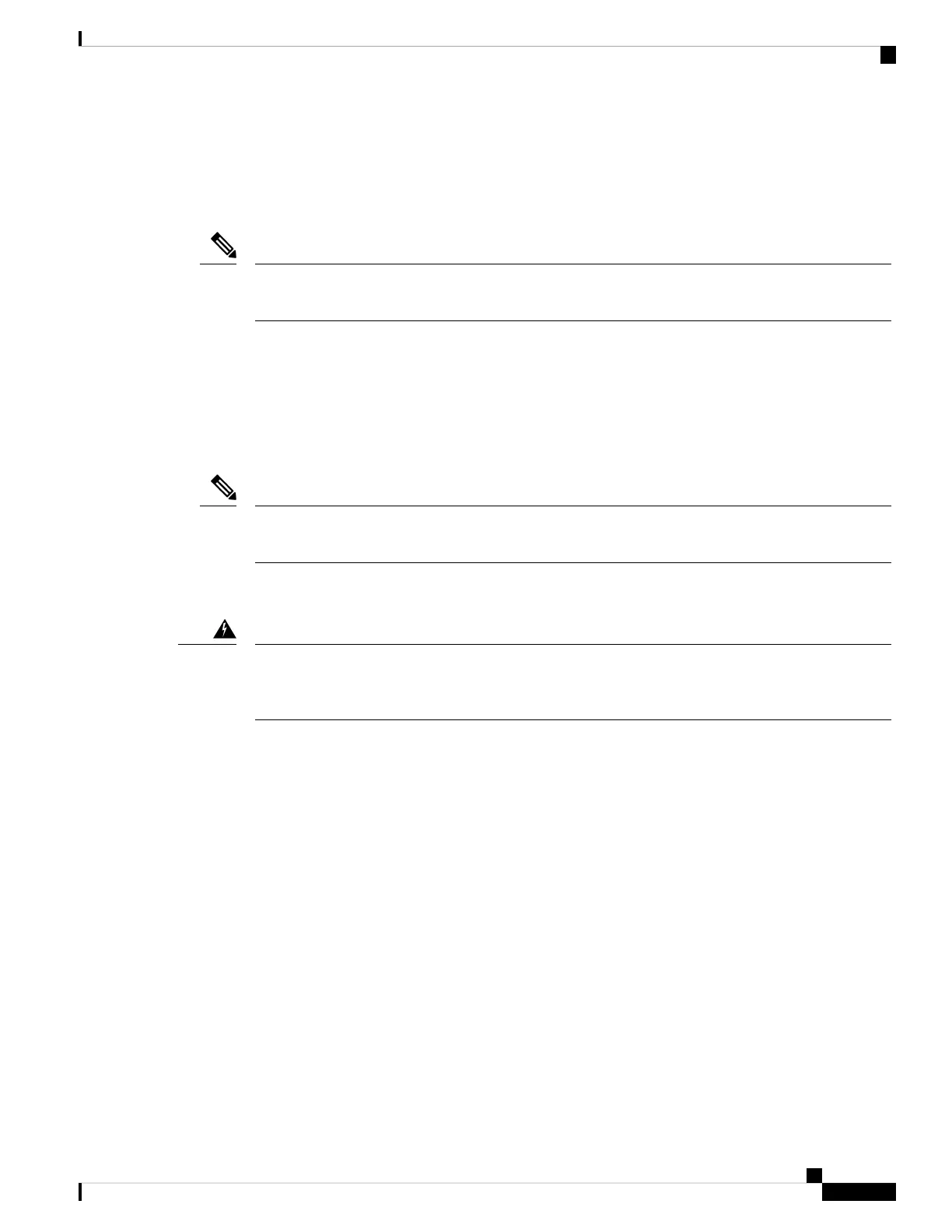• Isolated DC in, neither + nor - terminal is tied to chassis GND
• Positive DC in, negative (-) terminal is tied to chassis GND
• Negative DC in, positive (+) terminal is tied to chassis GND
To ensure uninterrupted operation the redundant power connections must be connected to independently
separated power sources.
Note
1GB Removable SD Flash Memory Card
The Cisco ISA 3000 has a removable SD flash memory slot (referred to as SD). This is primarily to allow
easy updates, copying of logs and crash-dumps. The device does not come with a removable SD flash memory
card installed, this is an optional spare item, Cisco part number SD-IE-1GB=. Contact your Cisco Marketing
Representative for ordering information.
Check the software guide for the operating system you are running for information on SD memory
support.
Note
Installing or Removing the SD Card (Optional)
Do not insert or remove the SD card while power is on; an electrical arc can occur. This could cause an
explosion in hazardous location installations. Be sure that power is removed or the area is nonhazardous
before proceeding. Statement 379
Warning
The SD card is hidden under a protective cover:
Product Overview
9
Product Overview
1GB Removable SD Flash Memory Card
