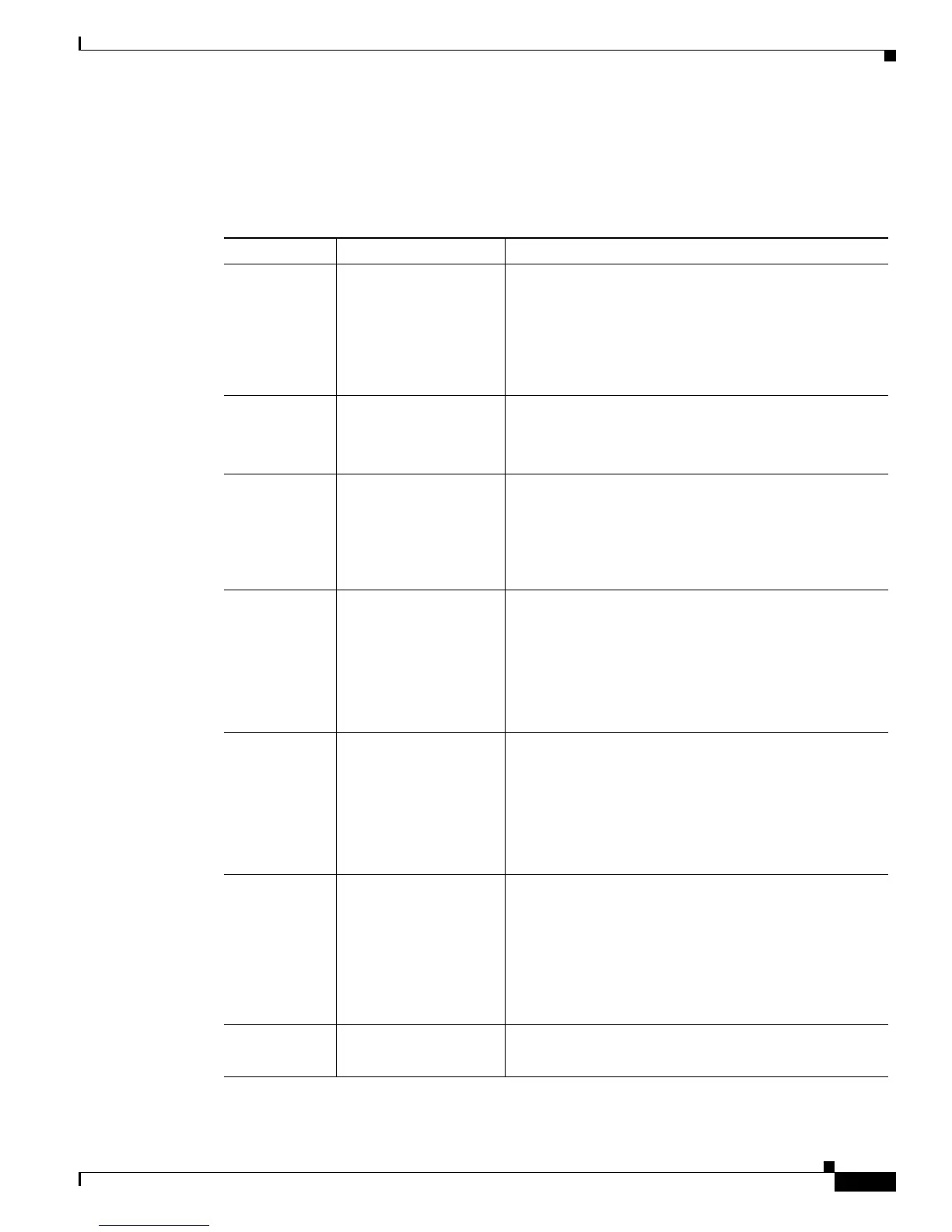1-19
Cisco ISA 3000 Industrial Security Appliance Hardware Installation Guide
Chapter 1 Product Overview
General Description
LEDs
The following table describes the LEDs for the Cisco ISA3000.
Table 1-1 LED Descriptions
LED Activity Description
System Power Status Off — No power
Green Steady on — Normal operation
Green Flashing — Boot up phase
Red Flashing — BIOS and POST
Red — System is not functioning properly.
MGMT Management Port Status Off — No link (default)
Green Steady on — Port link with no activity
Green Flashing — Transmitting and Receiving data
DC_A
DC_B
DC Power Status Off — Power is not present
Green Steady on — Power is present on the associated
circuit. (Hardware controlled)
Red Steady on — Power is not present on the associated
circuit, and the system is configured for dual-input power.
Alarm Out Alarm monitoring Off — Alarm Out not configured or the system is off
(Default)
Green Steady on — Alarm Out is configured, no alarm
detected.
Red Steady on — Minor alarm detected
Red Flashing — Major alarm detected
Alarm In 1&2 Alarm monitoring Off — Alarm In not configured or the system is off
(Default)
Green Steady on — Alarm In is configured, no alarm
detected.
Red Steady on — Minor alarm detected
Red Flashing — Major alarm detected
Ethernet Ports Link Status Off — No link
Green Steady on — Link is up
Green Flashing — Transmitting and Receiving data
Amber — Fault, check log
Port 1&2 and in the copper SKU, 3&4 LEDs fast blink
amber together — Those two ports are in bypass mode.
Console Console connection
Status
Off — RJ-45 is being used for console
Green — Mini USB is being used for console
