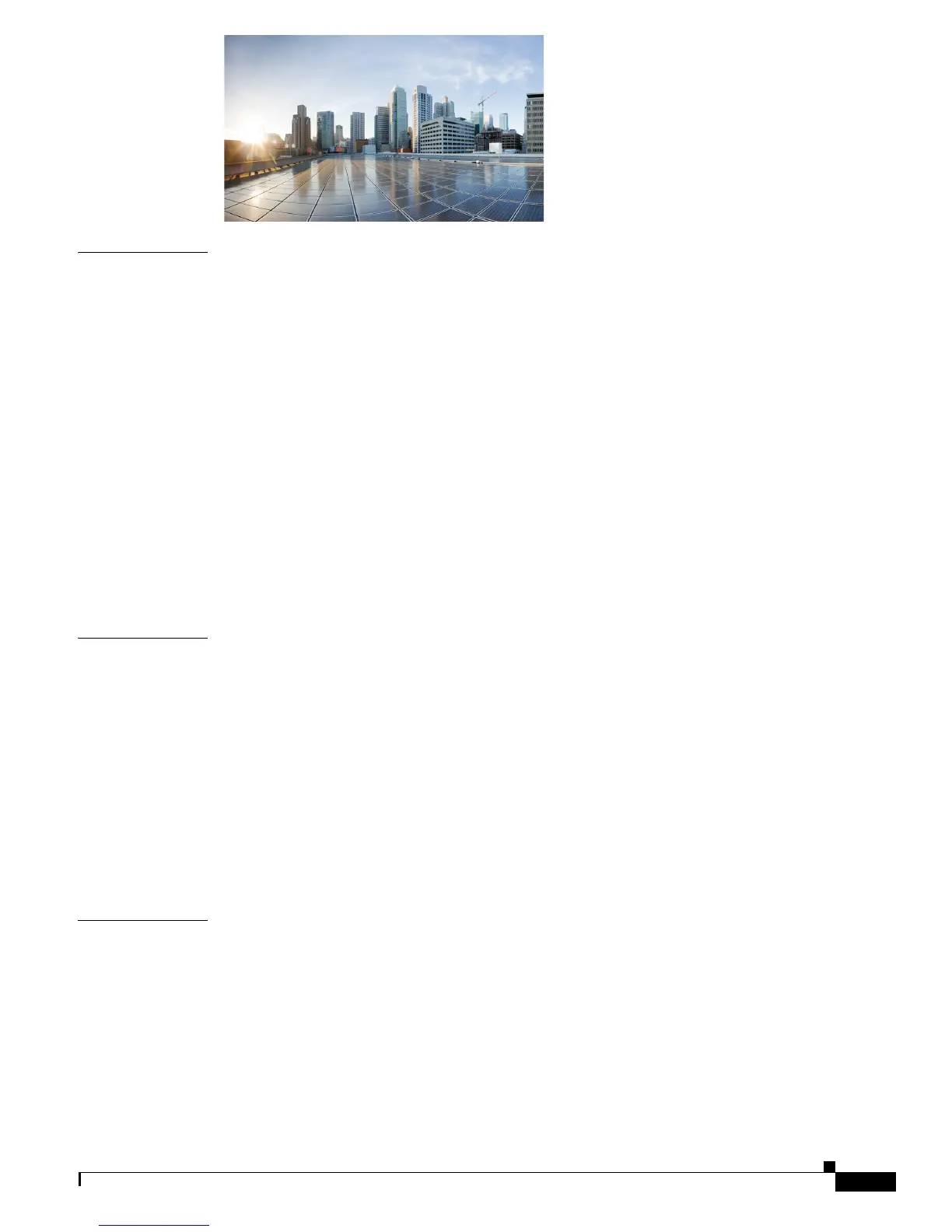3
Cisco ISA3000 Industrial Security Appliance Hardware Installation Guide
CONTENTS
CHAPTER
1 Product Overview 1-15
General Description 1-15
LEDs 1-19
Memory and Storage 1-20
USB Ports 1-20
Management Ethernet Port 1-20
Console Port 1-20
SKU Information 1-21
Hardware Overview 1-21
Hardware Features for the Cisco ISA 3000 1-21
Reset Button 1-22
Power Supply 1-22
1 GB Removable SD Flash Memory Card 1-22
Alarm Ports 1-23
CHAPTER
2 Installing the Cisco ISA 3000 Industrial Security Appliance 2-25
Equipment, Tools, and Connections 2-25
Items Shipped with your Cisco ISA 3000 2-26
Additional Items 2-26
Ethernet Devices 2-26
Installing the Cisco ISA 3000 2-26
Installing a DIN Rail 2-27
Removing the Device from a DIN Rail 2-28
Mounting the ISA 3000 in a Rack 2-29
Installing the Cisco ISA 3000 Ground Connection 2-30
CHAPTER
3 Connecting the ISA 3000 3-33
Preparing to Connect the Cisco ISA 3000 3-33
Preventing Damage to the Cisco ISA 3000 3-33
Connecting a PC to the ISA 3000 For Configuration 3-34
Connecting to DC Power 3-35
Verifying Connections 3-39
Connecting Alarm Circuits 3-40
Wiring the External Alarms 3-40
