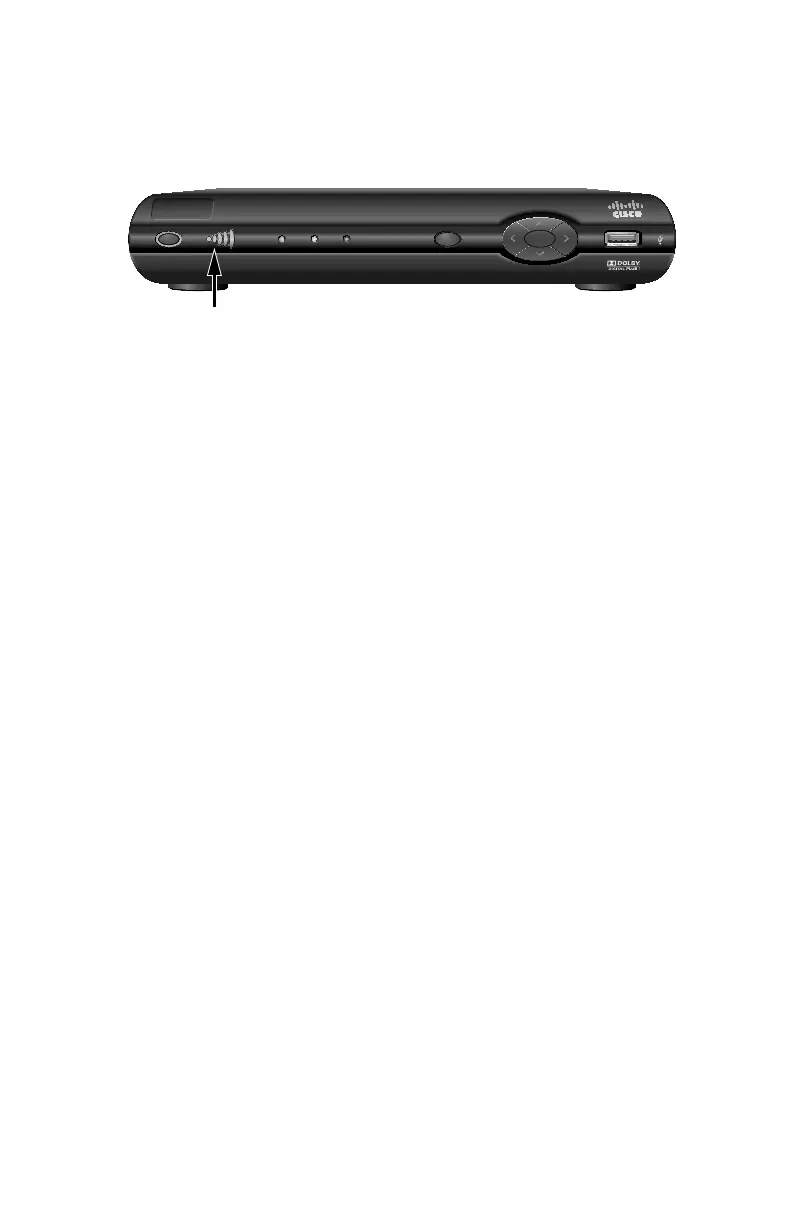12
Connection for ISB7005 Wireless Set-Top
The ISB7005 set-top allows for easy and secure establishment of a wireless home network. The
signal strength indicator on the front panel of the set-top allows you to identify the strength of your
wireless connection.
ISB7005
PO WER LINK HD RECORD MENU
OK
OK
OK
ISB
7005
T14706
Signal Strength
Indicator
1. Plug the set-top power supply into an AC power supply that is not controlled by a switch.
2. Plug the power adapter into the set-top.
3. Press the power button on the remote control or the set-top.
Note: The signal indicator lights may ash for a few minutes when power is rst applied. Do not
unplug the set-top.
