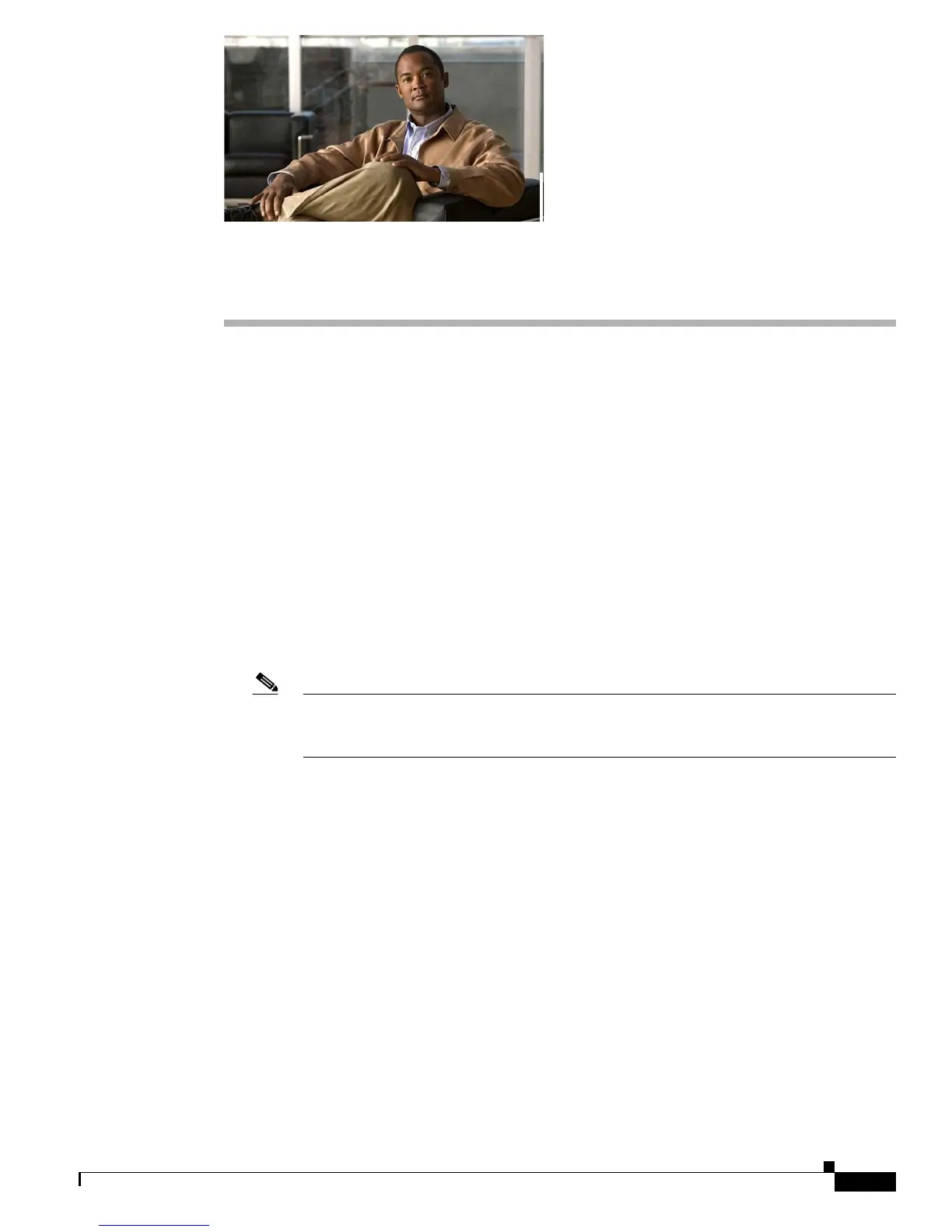CHAPTER
2-1
User Guide for Cisco LCD Professional Series Displays
OL-17986-01
2
The Basics
Revised June 22, 2009
• Package Contents, page 2-1
• Getting to Know Your Cisco LCD Professional Series Display, page 2-2
Package Contents
Verify that the following items are the product kit. If any items are missing, contact your dealer. Contact
a local dealer to buy optional items.
• 1 Cisco LCD Professional Series display
• 1 remote control
• 2 AAA batteries
Note Product kits that shipped before April 2, 2009 include AAA batteries for your remote
control. After this date, the product kit no longer includes these batteries, which are
sold separately.
• 1 RS-232 cable
• 1 power cable
• 3 BNC to Component adapters (with 52" displays only)
• Cisco product documentation (printed or on a CD) that either describes or directs you to:
–
The product warranty
–
Regulatory compliance and safety information
–
Proof of purchase, if relevant
–
Installation, calibration, and recommended use
–
Additional product guidance and support
