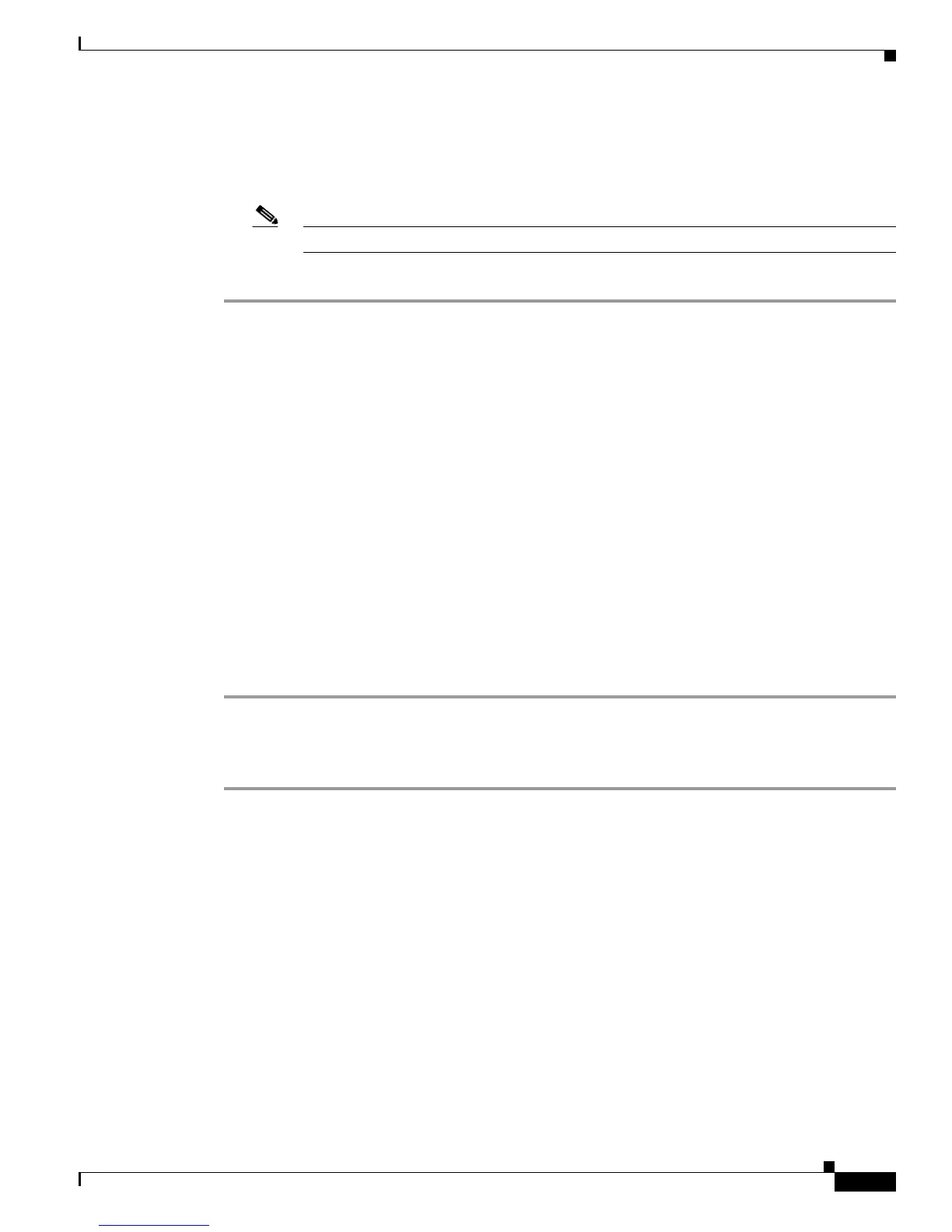4-5
User Guide for Cisco LCD Professional Series Displays
OL-17986-01
Chapter 4 Adjusting Display Settings
Using the Picture Menu
• Warm1
• Warm2
• Custom
Note When you choose any tone setting except ‘Off,’ the Color Temp feature is disabled.
Step 3 To save your selection and implement it, push Enter.
Related Topics
• Locking Front Panel Controls and the Remote Control, page 2-7
• Turning Automatic Contrast Optimation On or Off from the Dynamic Contrast Menu, page 4-6
Adjusting Picture Temperature Settings from the Color Temp Menu
You can adjust the color temperature, which measures the “warmth” of image colors.
Before You Begin
• This feature is available only when Color Tone is turned off.
• This feature is not available when Dynamic Contrast mode is turned on.
• This procedure assumes that your remote control and the front panel controls on your LCD display
are not locked.
Procedure
Step 1 From the main menu, choose Picture > Color Temp.
Step 2 To adjust the color temperature, push the Left or Right button.
Step 3 To save your selections and implement them, push Enter.
Related Topics
• Locking Front Panel Controls and the Remote Control, page 2-7
• Choosing a Color Tone Definition from the Color Tone Menu, page 4-4
• Turning Automatic Contrast Optimation On or Off from the Dynamic Contrast Menu, page 4-6
