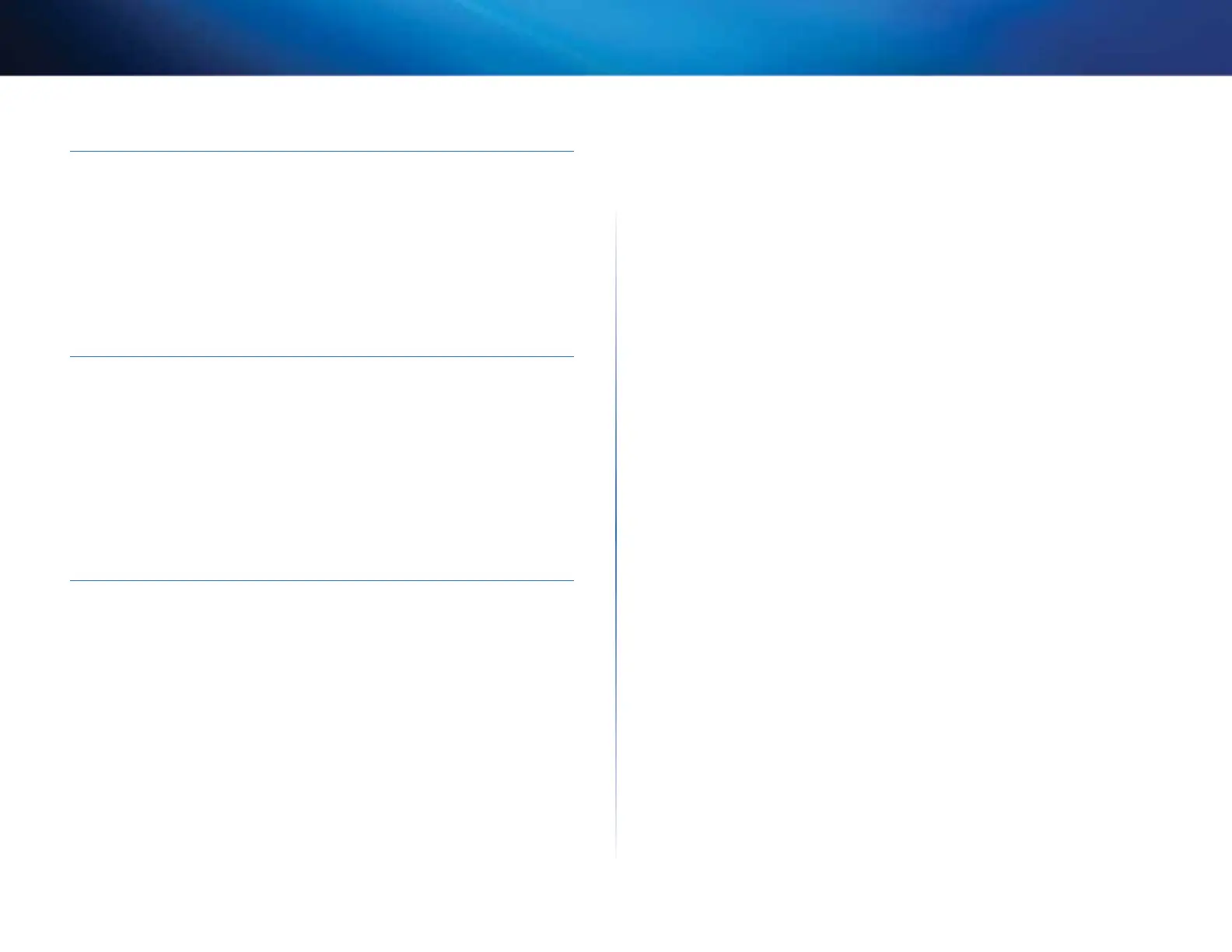ii
Contents
Linksys E800
Port Forwarding and Port Triggering
How to set up port forwarding . . . . . . . . . . . . . . . . . . . . . 31
How to set up port forwarding for a single port 31
How to set up port forwarding for multiple ports 32
How to set up port forwarding for a range of ports 32
How to set up port range triggering for online gaming . . . . . 33
How to congure your Xbox for online gaming . . . . . . . . . . 34
Maintaining and Monitoring
How to back up and restore your router conguration. . . . . . 35
How to restore factory defaults 35
How to upgrade the router’s rmware . . . . . . . . . . . . . . . . 36
How to check the status of your router. . . . . . . . . . . . . . . . 37
How to disable the Ethernet port status lights 39
How to test your Internet connection 39
How to congure and use logs 40
Specications
Linksys E800. . . . . . . . . . . . . . . . . . . . . . . . . . . . . . . . . 42
