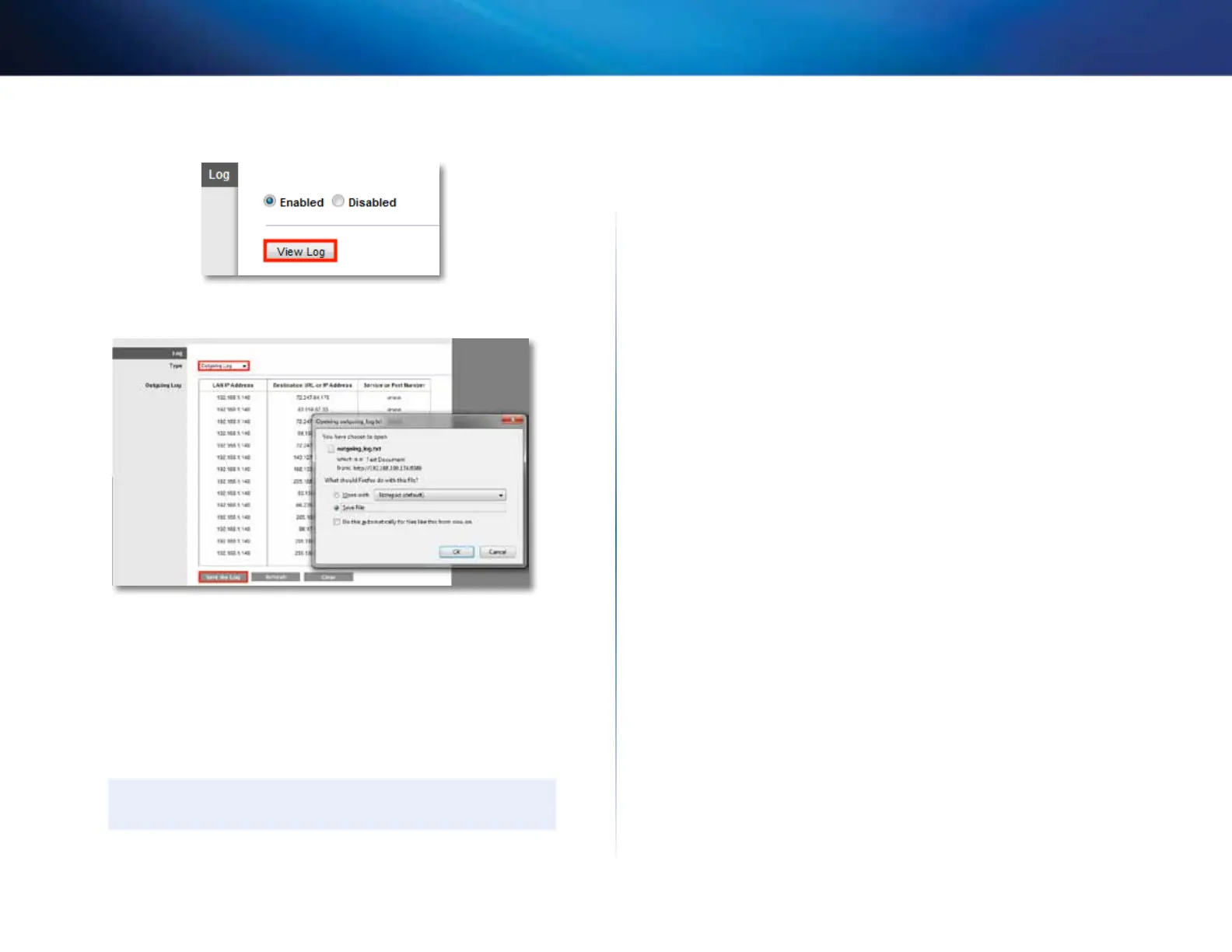41
Maintaining and Monitoring
Linksys E800
4.
To view the logs, click View Log. The Log window opens.
5.
Select the log you want to see from the Type drop-down list.
• Incoming Log—The source IP addresses and destination port
numbers for incoming Internet traffic
• Outgoing Log—Local IP addresses, destination URLs/IP addresses,
and service/port numbers for outgoing Internet traffic
• Security Log—Logins for the browser-based utility
• DHCP Client Log—Local DHCP server status information
6.
To save the log, click Save the Log, then click OK or Save.
CAUTION
All logs that are not saved will be lost whenever the router restarts.