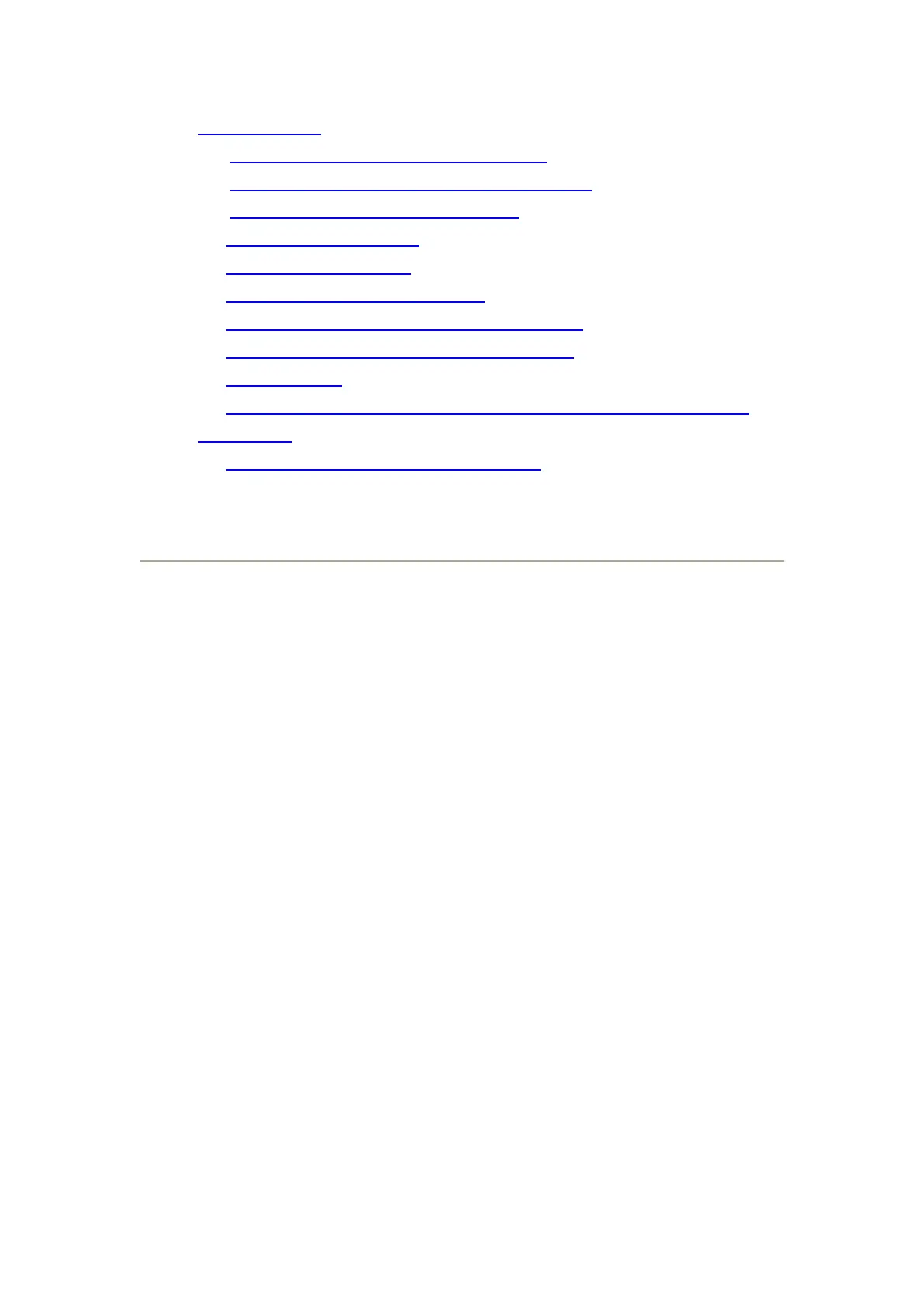been updated?
7. What is Radio Band, Standard and Wide?
8. What is "MAC address clone" and what is it for?
9. What is Diagnostics and what is it for?
10. What is Port Forwarding?
11. What is Port Triggering?
12. What is "DMZ" and what is it for?
13. How many Network modes supported in E900?
14. What is wireless MAC Filter and what is it for?
15. What is UPnP?
16. Does it have a Guest access and Parental controls in the web-based
setup page?
17. What software does the E900 come with?
HARDWARE INFORMATION
1. What is E900?
The Linksys E900 is a Wireless-N router with four Ethernet ports. You can also use
the router to share resources such as computers, printers and files. Various security
features such as SPI Firewall help protect your data and your privacy while you are
online.
2. What is the default IP Address, Username and Password to login to the
E900’s web-based setup page?
The default IP Address is 192.168.1.1. The username and the password is “admin”.
3. How do I reset the E900 to factory defaults?
There are two (2) ways on how to reset the Wireless-N router to factory defaults.
• Hardware Reset
Press and hold the Reset button located at the bottom panel for about five (5)
seconds then release.