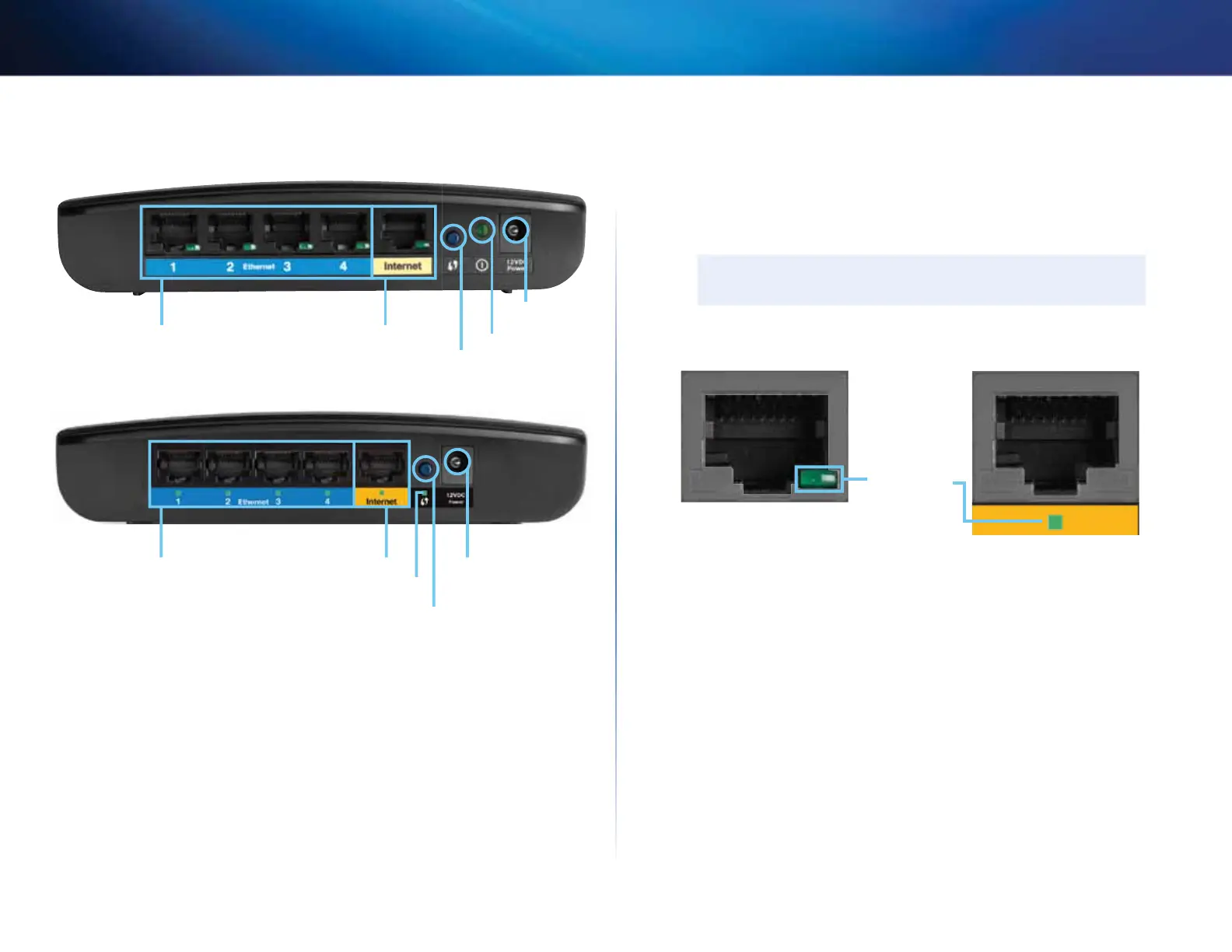4
Product overview
Linksys E-Series
Back view
Ethernet ports
Wi-Fi Protected Setup button
Internet port
Power port
Power indicator
E1200V1/E1500
E1200V2
Wi-Fi Protected Setup indicator
Ethernet ports
Wi-Fi Protected Setup button
Internet port
Power port
• Ethernet ports—Connect Ethernet cables (also called network cables)
to these Fast Ethernet (10/100) ports, color coded blue, and to wired
Ethernet network devices on your network.
• Internet port—Connect an Ethernet cable (also called a network or
Internet cable) to this port, color coded yellow, and to your modem.
• Wi-Fi Protected Setup™ button—Press this button to easily configure
wireless security on Wi-Fi Protected Setup-enabled network devices.
For more information, see “How to set up wireless security using Wi-Fi
Protected Setup” on page 43.
• Power indicator—Stays on steadily while power is connected and
following a successful Wi-Fi Protected Setup connection. Flashes slowly
during bootup, during firmware upgrades, and during a Wi-Fi Protected
Setup connection. Flashes quickly when there is a Wi-Fi Protected Setup
error.
• Power—Connect the included AC power adapter to this port.
CAUTION
Use only the adapter that came with your router.
Port activity indicator
Green network
activity indicator
Network and Internet port
• Green activity indicator—On Ethernet ports, stays on when a cable
connects the port to another Ethernet port. On the Internet port, stays
on while connected to a modem. On both port types, it flashes while
transferring data.