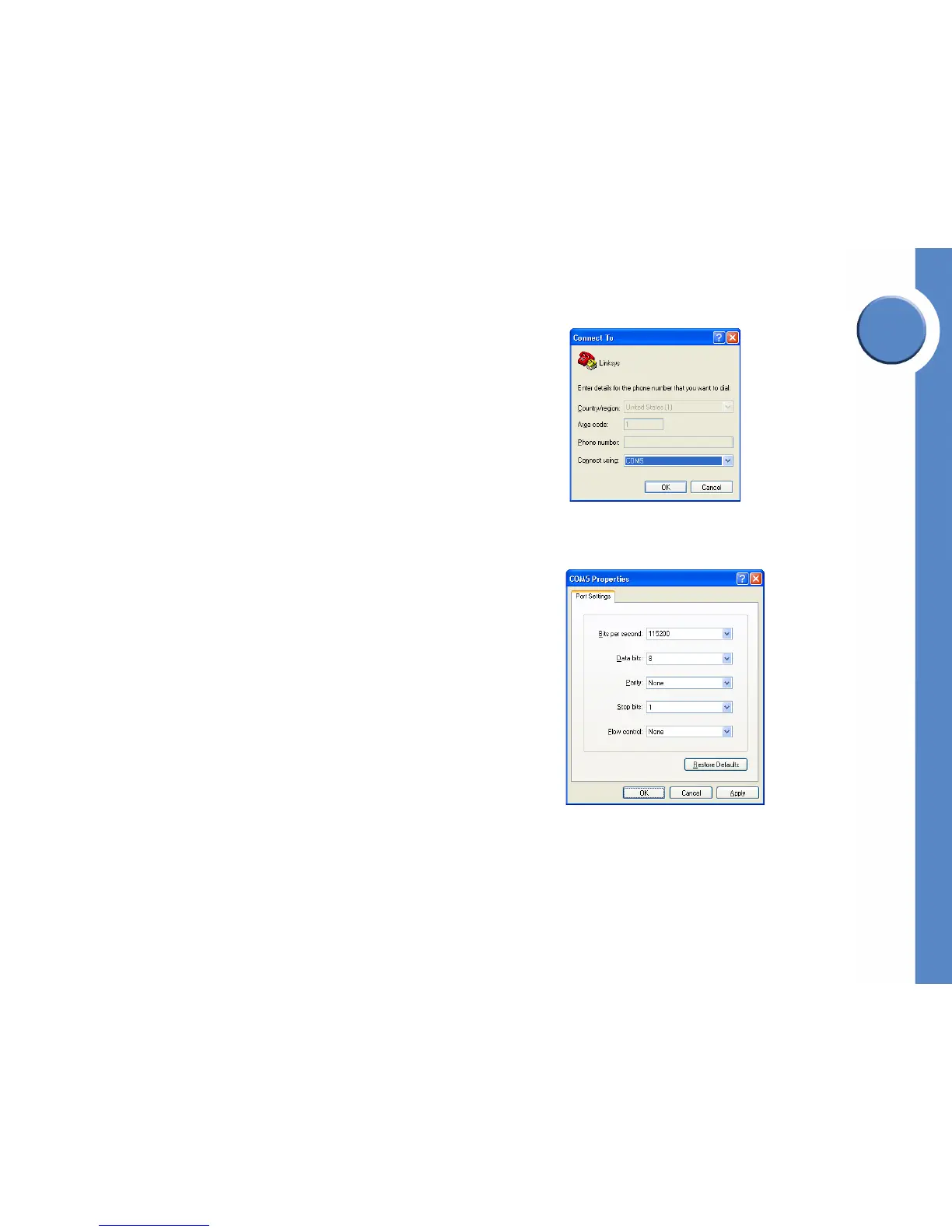Chapter
4
34
Chapter 4: Console Configuration
Configuring the HyperTerminal Application
Linksys One Ready Communications Solution
6. On the Connect To screen, select a port to communicate with the Ethernet switch.
7. Set the serial port settings as follows:
• Bits per second: 115200
• Data bits: 8
•Parity: None
•Stop bits: 1
• Flow control: None
Then, click the OK button.