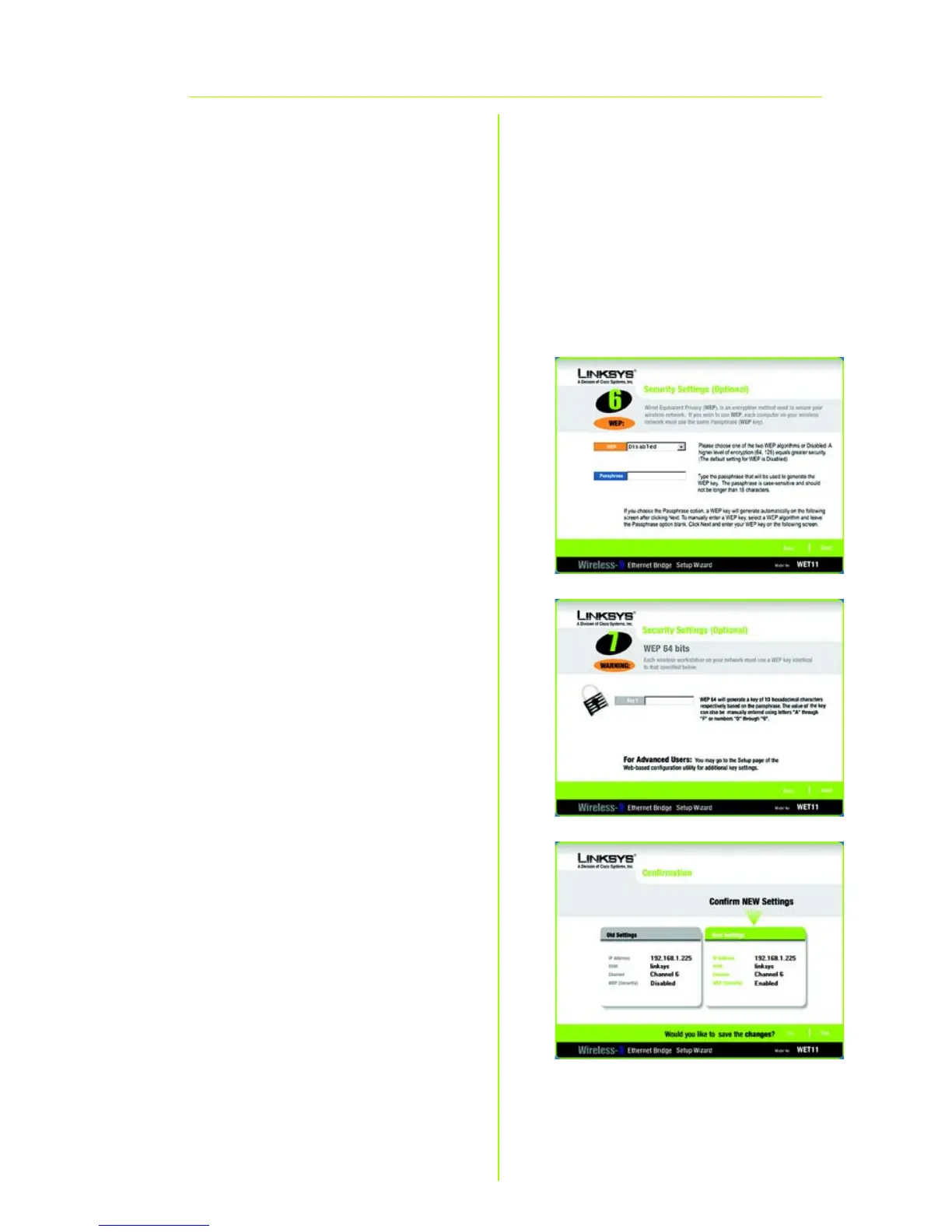5
A immettere un indirizzo IP in
questa schermata. Se non si
conoscono la maschera IP e il
gateway, lasciare vuoti questi
due campi. Fare clic su Next
(Avanti) e passare alla fase I.
B Viene visualizzata la schermata
Security Settings (Impostazioni
protezione). Se sulla rete è
attivata la cifratura WEP,
selezionarne il livello ed
immettere una Passphrase. Se
non si dispone di una
Passphrase e si desidera
immettere la chiave WEP
manualmente, lasciare vuoto il
campo Passphrase. Se sulla rete
non è attivata la cifratura WEP,
mantenere l'impostazione
predefinita D
isabled
(Disabilitata).
Quindi, fare clic su Next (
Avanti).
C Se è stata immessa una
passphrase, viene visualizzata la
chiave WEP generata
automaticamente (vedere la
Figura J). In caso contrario,
immettere la chiave WEP
manualmente nel campo Key 1
(Chiave 1). Fare clic su Next
(Avanti).
D Rivedere le impostazioni nella
schermata Confirmation
(Verifica). Prendere nota
dell'indirizzo IP del ponte se si
desidera accedere all'utilità
basata sul Web del ponte. Fare
clic su Y
es (Sì) per salvare le
impostazioni.
E Nella schermata
Congratulations
(Congratulazioni), fare clic su E
xit
(Esci).
I
J
K
