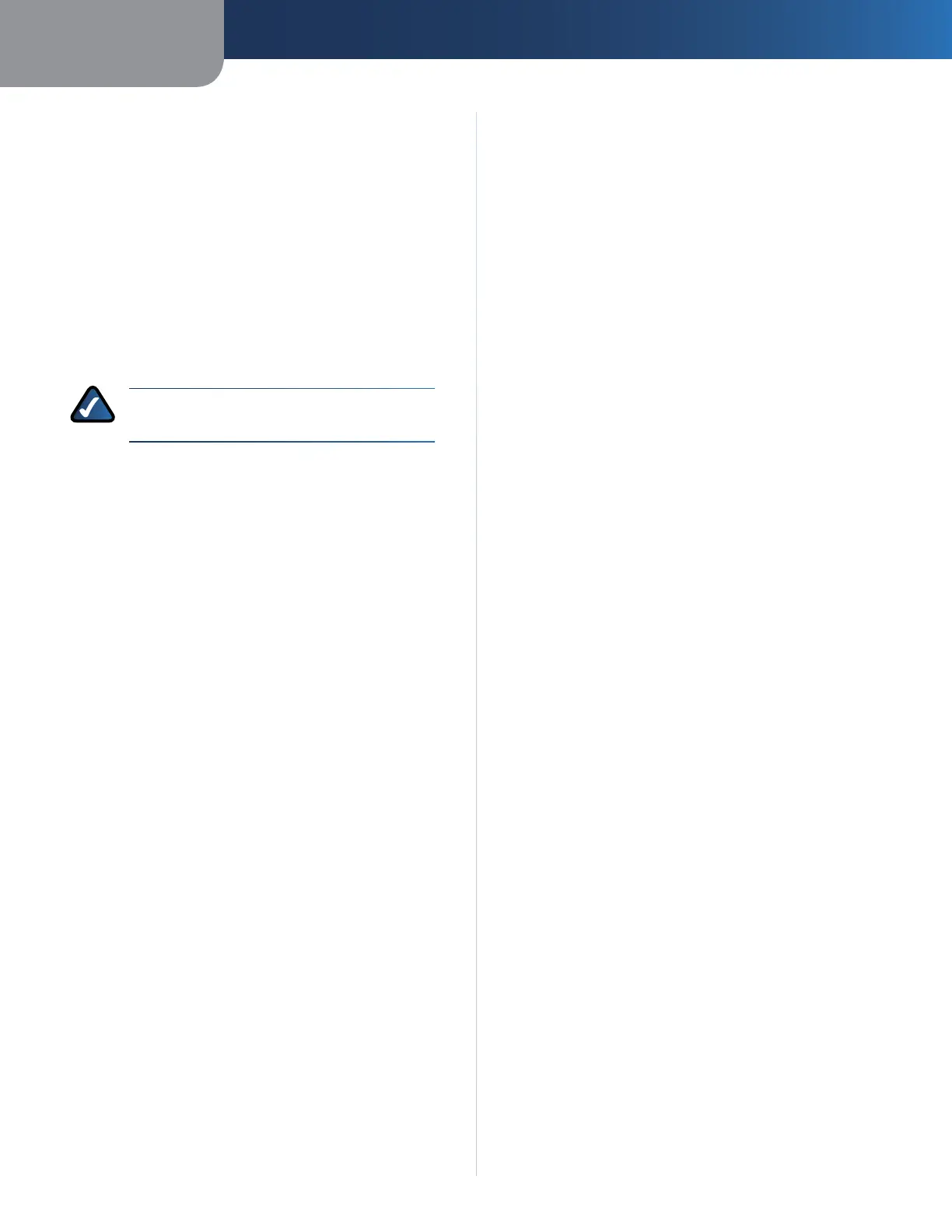Chapter 3
Advanced Configuration
7
Wireless ADSL2+ Modem Router
Administration > Diagnostics
The Diagnostics screen allows you to perform a ping test
to check the status of your Internet connection.
Administration > Back Up & Restore
The Back Up & Restore screen allows you to back up and
restore the configuration settings of your device.
Administration > Factory Defaults
The Factory Defaults screen allows you to restore the
factory defaults of the device. All savings you have saved
will be lost
NOTE: Restoring the factory defaults causes all
settings you have previously saved to be lost.
Administration > Firmware Upgrade
The Firmware Upgrade screen allows you to upgrade the
device’s firmware.
Administration > Language
The Language screen allows you to select an available
language for the utility.
Status Tab
The Status tab allows you to display status information.
For detailed information on the Status tab, refer to the
Utility’s online help pages.
Status > Modem Router
The Modem Router screen displays information about the
device and its current settings. The on-screen information
will vary depending on the Internet Connection Type you
use.
Status > Local Network
The Local Network screen displays the status of your Local
Area Network.
Status > Wireless Network
The Wireless Network screen displays some basic
information about the wireless network of the device.
Status > DSL Connection
The DSL Connection screen displays the status of your DSL
connection.
