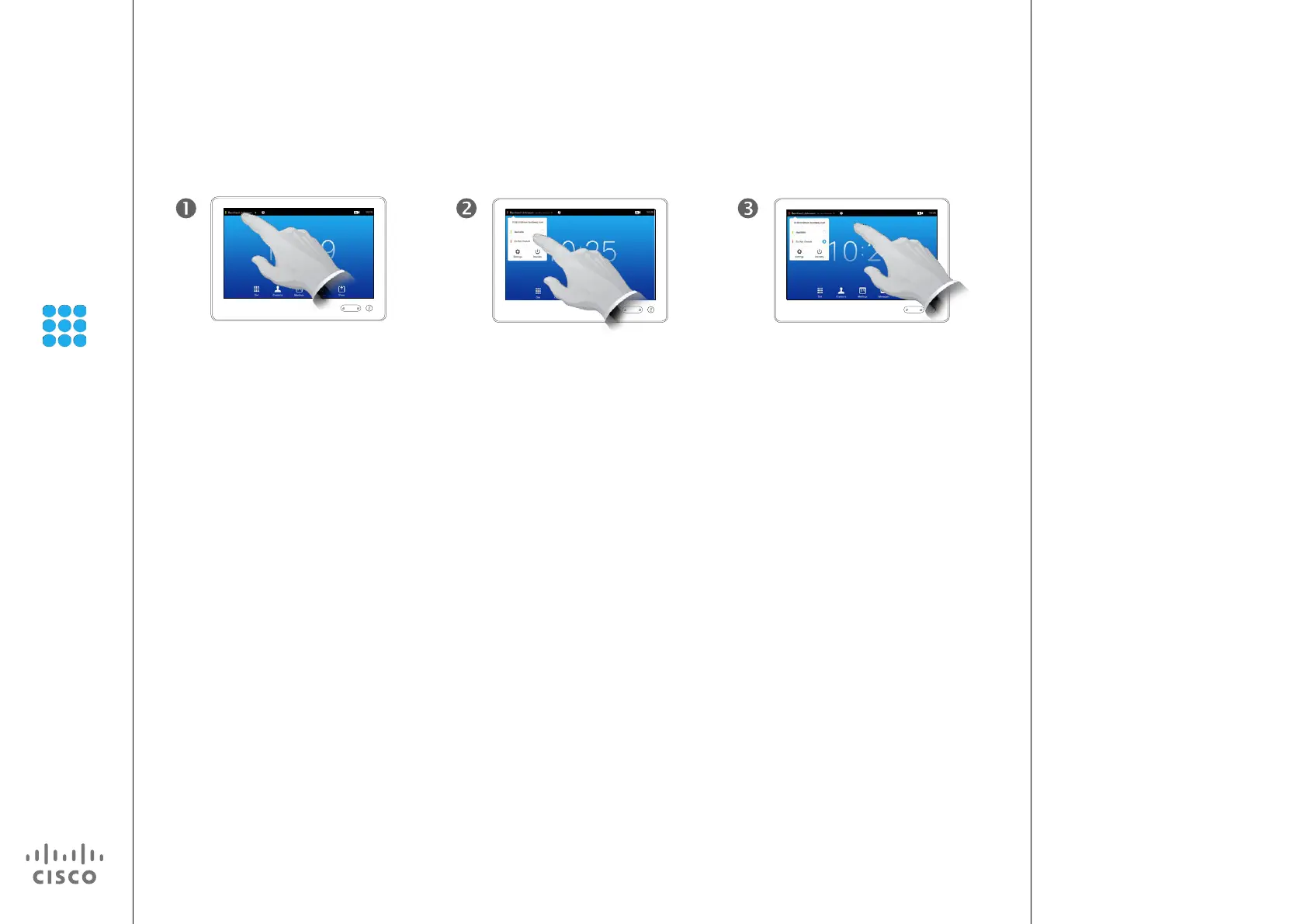21
D1507602 User Guide
Cisco TelePresence MX200 G2, MX300 G2
SX80
Produced: April 2014 for TC 7.1
All contents © 2010–2014
Cisco Systems, Inc. All rights reserved.
Availability
Enable Do Not Disturb
Your system can be set to not
respond to incoming calls. You may,
however, use it to call others as
much as you want.
About Do Not Disturb
Tap anywhere outside the
menu to exit the menu, putting
changes into eect.
Tap the eld in the
upper left corner, as
outlined.
Tap Available or Do not
Disturb,
as outlined.