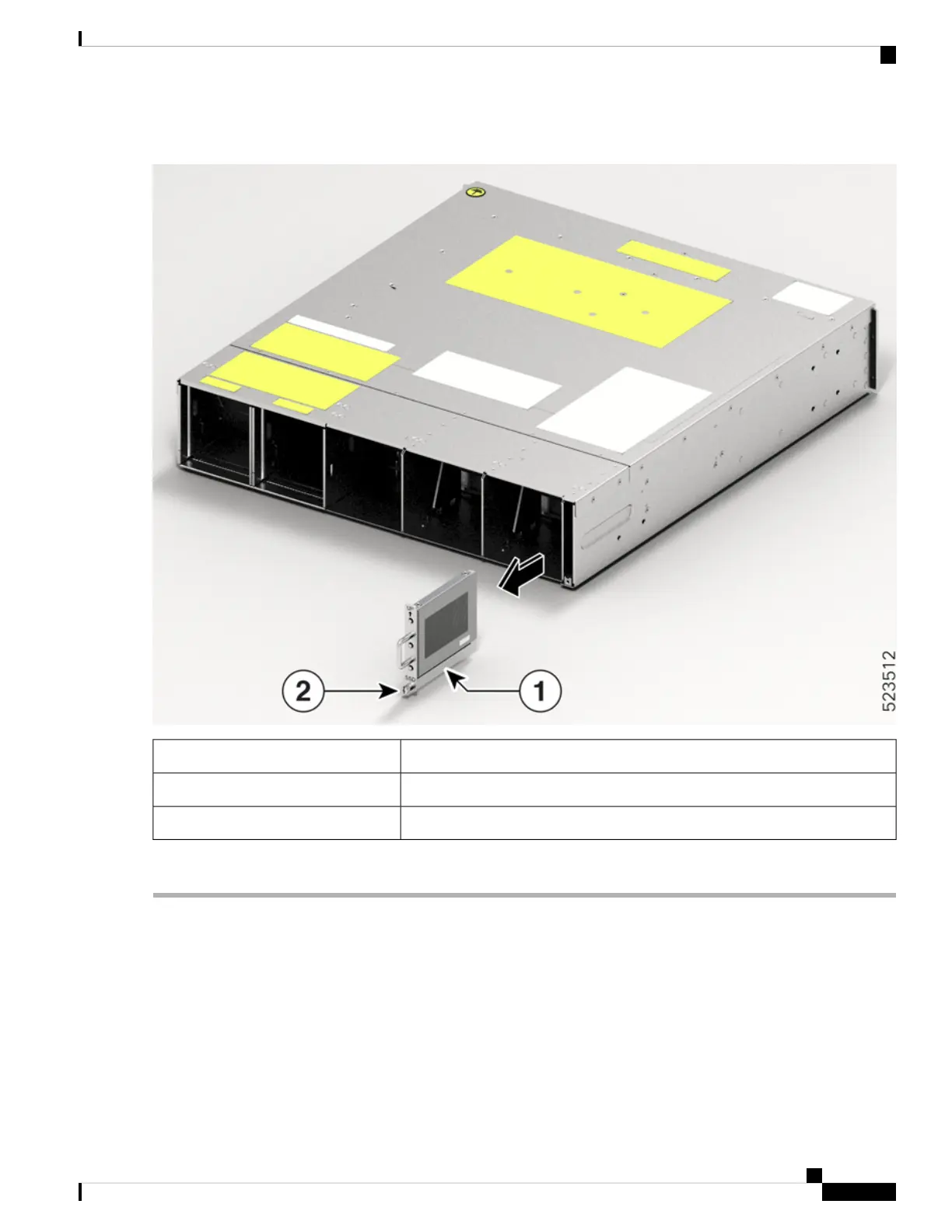Figure 7: Removing the SSD
ComponentCallout
SSD1
Captive screw2
Step 2 Remove the SSD. To remove, gently pull out the SSD from the slot.
What to do next
Install the Solid State Drive (SSD)
Remove and Replace Cisco NCS 1014 Modules
9
Remove and Replace Cisco NCS 1014 Modules
Remove and Replace the Solid State Drive (SSD)