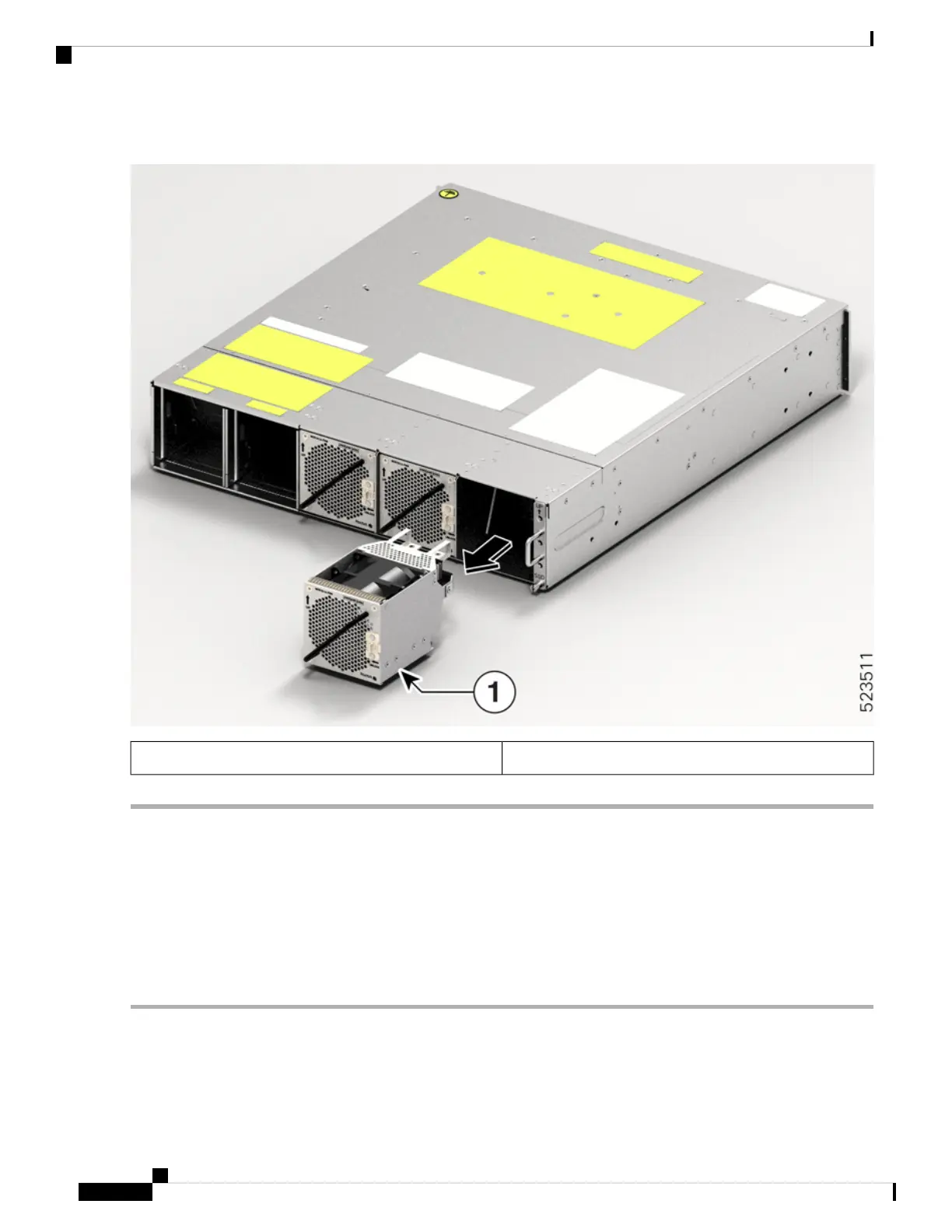Figure 6: Removing the Fan Module
Fan module1
What to do next
Install Fan Module.
Remove and Replace the Solid State Drive (SSD)
Use this procedure to remove and replace the SSD in the Cisco NCS 1014 chassis.
Step 1 Using a T15 six lobe/slot screwdriver, loosen the lone captive screw on the SSD.
Remove and Replace Cisco NCS 1014 Modules
8
Remove and Replace Cisco NCS 1014 Modules
Remove and Replace the Solid State Drive (SSD)