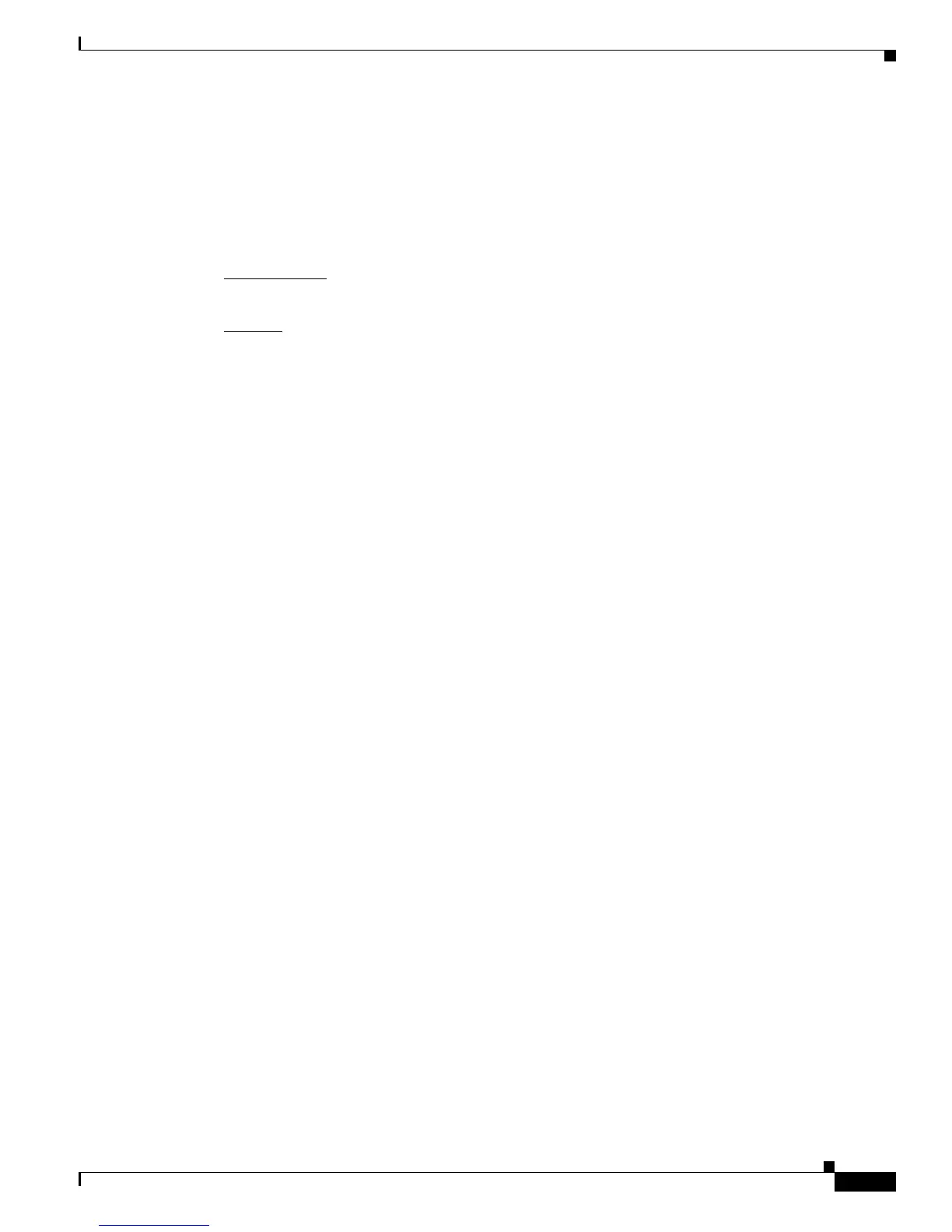Send document comments to nexus5k-docfeedback@cisco.com.
1-5
Cisco Nexus 5000 Series Troubleshooting Guide
OL-25300-01
Chapter 1 Troubleshooting System Management Issues
CPU Processes
CPU Processes
High CPU Utilization
CPU experiences brief high utilization.
Possible Cause
Brief high utilization caused by CPU multitasking.
Solution
Spikes of high CPU utilization on the Cisco Nexus 5000/5500 switch is normal activity.
The show system resources command displays the high level CPU utilization for the supervisor module.
The show process cpu command with the sort option displays all of the processes sorted by the highest
CPU utilization per process. The show process cpu history command displays the CPU history in three
increments: 60 seconds, 60 minutes, 72 hours. Viewing the CPU history is valuable when correlating a
network event with the past CPU utilization.
Cisco NX-OS takes advantage of preemptive CPU multitasking, so processes can take advantage of an
idle CPU to complete tasks faster. Therefore the show process cpu history command might display CPU
spikes that are not necessarily a problem. Additional investigation is required if the average CPU remains
close to 100%.
Example:
switch# show processes cpu sort
PID Runtime(ms) Invoked uSecs 1Sec Process
----- ----------- -------- ----- ------ -----------
3611 57354660 30766347 1864 7.0% statsclient
4011 110298193 27004447 4084 5.3% fcpc
3561 96792384 87683659 1103 3.5% gatosusd
3685 862 8678 99 1.8% netstack
1 39116 447596 87 0.0% init
<text ommited>
switch# show processes cpu history
41 11 11111111131 11 11 1 12811111121 11 1122 1111111 1
808008808093532901815792389618988723121180936746257022006081
100
90 #
80 #
70 #
60 #
50 # #
40 # #
30 # # ## # #
20 # # # # ## # ### # # ### #
10 ############################################################
0....5....1....1....2....2....3....3....4....4....5....5....
0 5 0 5 0 5 0 5 0 5
<text ommited>
