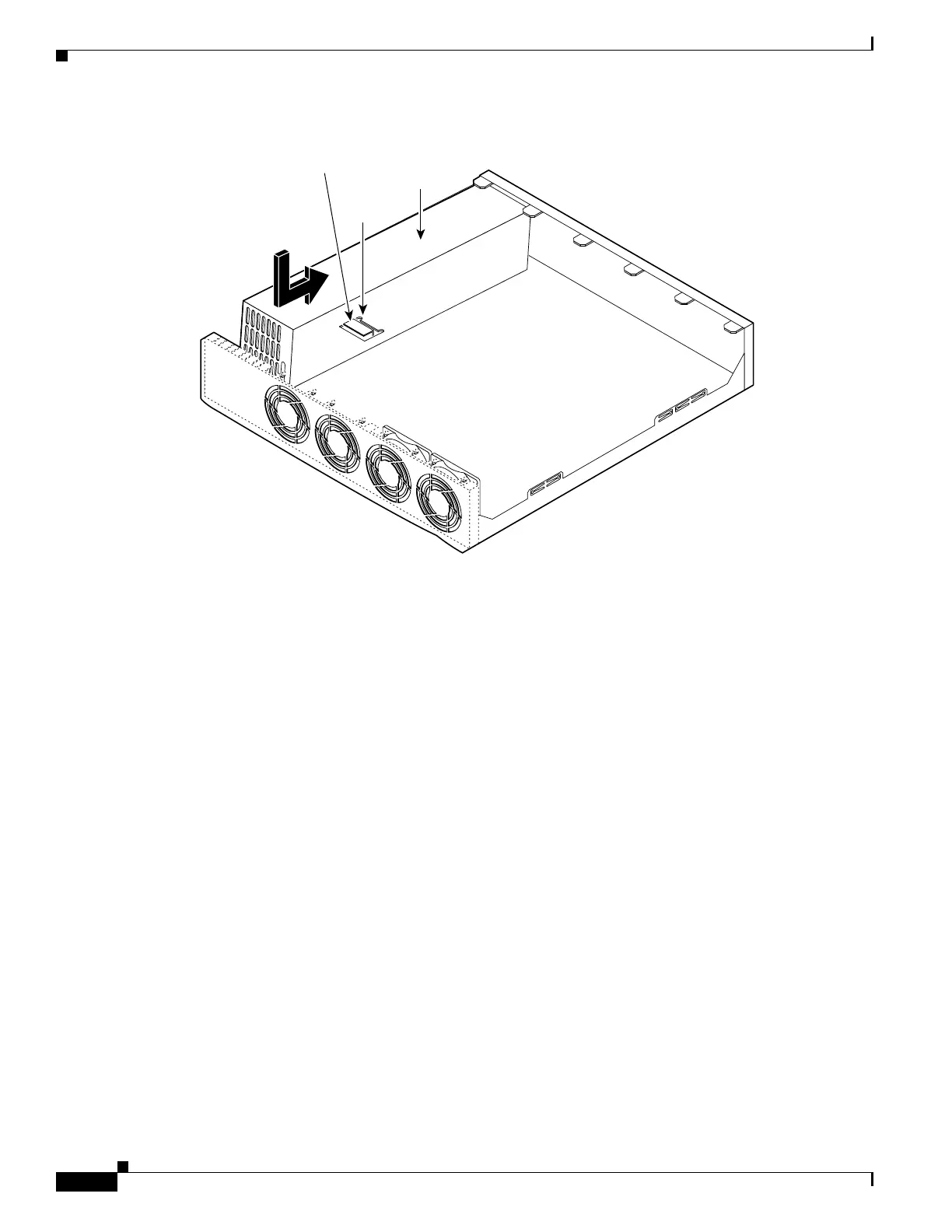6-20
Cisco PIX Firewall Hardware Installation Guide
78-15170-01
Chapter 6 PIX 525
Installing a DC Power Supply
Figure 6-20 Inserting the Power Supply in the Chassis
Step 3
Connect the six-pin connector to the motherboard.
Step 4 Route the fan cables on top of fans exactly as shown in Figure 6-21. Note that the two longest cables are
connected to the two installed fans on the right. The connectors to these two fans will fit into the space
between the second and third fans.
Step 5 Reconnect the power connector.
55329
Chassis bottom
Power
supply
Chassis hook
Power
supply
slot
