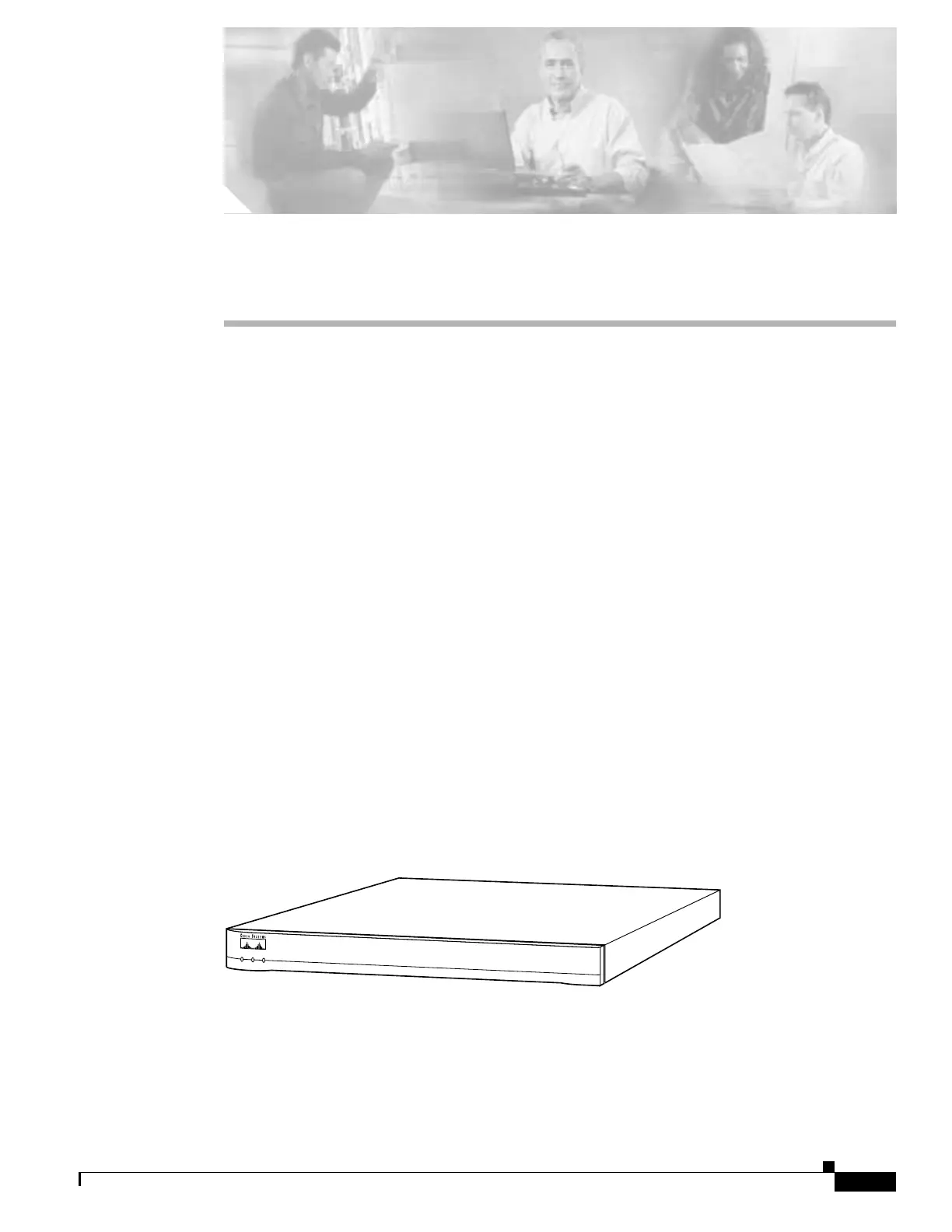CHAPTER
4-1
Cisco PIX Firewall Hardware Installation Guide
78-15170-01
4
PIX 515/515E
This chapter describes how to install the PIX 515/515E, and includes the following sections:
• PIX 515/515E Product Overview, page 4-1
• Installing the PIX 515/515E, page 4-3
• PIX 515/515E Feature Licenses, page 4-7
• Installing Failover, page 4-9
• Installing LAN-Based Failover, page 4-11
• Removing and Replacing the PIX 515/515E Chassis Cover, page 4-12
• Replacing a Lithium Battery, page 4-14
• Installing a Memory Upgrade, page 4-14
• Installing a Circuit Board in the PIX 515/515E, page 4-17
• Installing the PIX 515/515E DC Model, page 4-20
The PIX 515 and the PIX 515E are the same except the PIX 515E has a faster processor.
PIX 515/515E Product Overview
This section describes the PIX 515/515E front and rear panels and the panel LEDs.
Figure 4-1 shows the front view of the PIX 515/515E.
Figure 4-1 PIX 515/515E Front Panel
67851
P
O
W
E
R
A
C
T
N
E
T
W
O
R
K
PIX Firewall
SERIES
