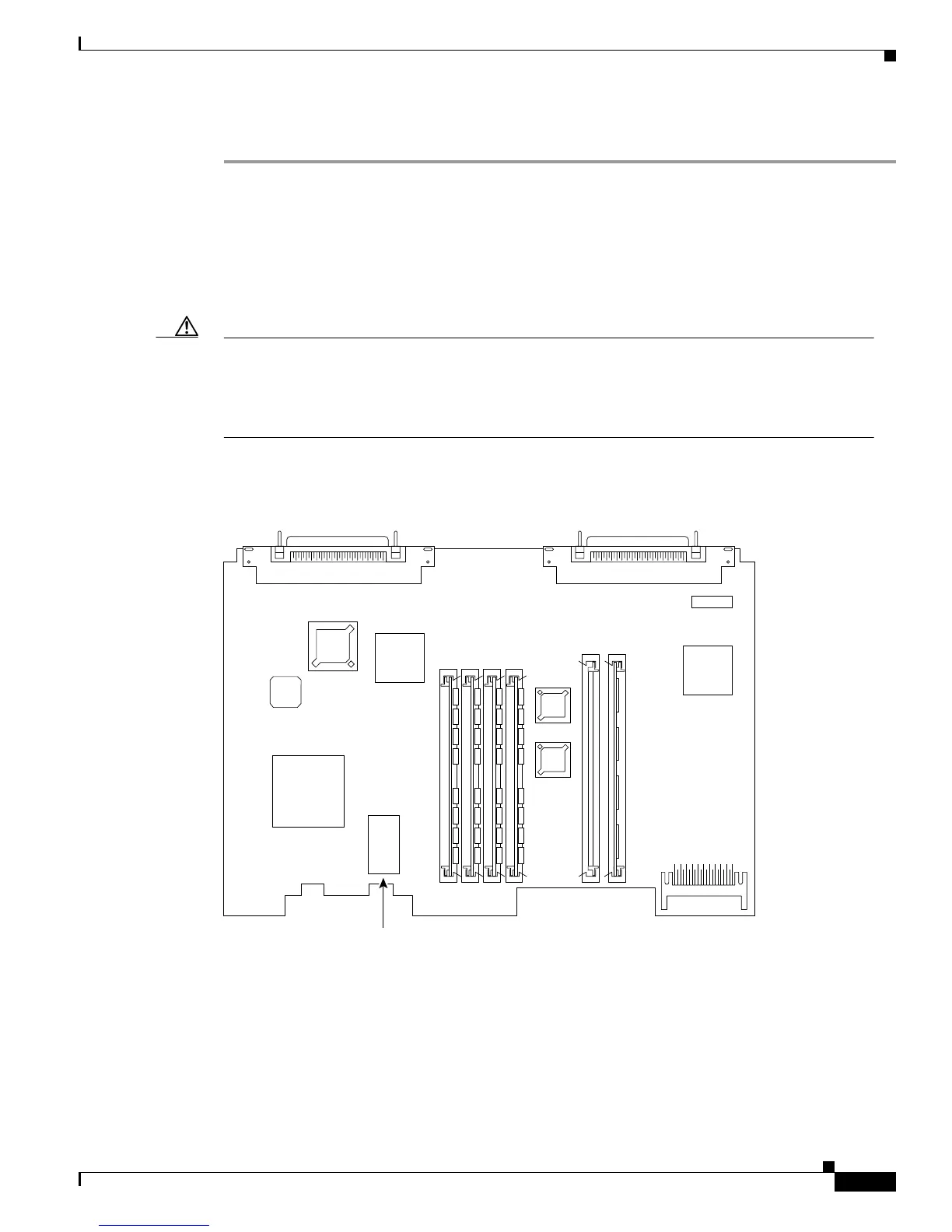5-25
Cisco 3600 Series Hardware Installation Guide
OL-2056-02
Chapter 5 Installing Memory in the Router
Replacing the ROM
Follow this procedure to replace the ROM:
Step 1 Attach an ESD-preventive wrist strap and ensure that it makes good contact with your skin. Connect the
equipment end of the wrist strap to the metal backplane of the chassis, avoiding contact with the
connectors.
Step 2 Access the mainboard by following the procedures in one of the following sections:
• Removing the Cisco 3620 or Cisco 3640 Router Cover, page 5-2
• Removing the Cisco 3660 Mainboard Tray, page 5-5
Caution Correct placement of the ROM is crucial. If improperly positioned, the new component could be
damaged when the router is powered on. Read all instructions before proceeding. To prevent damage
to the ROM from ESD (when handling the router and its components), follow the ESD procedures
described in the “Preventing Electrostatic Discharge Damage” section on page 2-2. Be careful not to
damage or scratch the printed circuit card under the ROM.
Step 3 Locate the ROM on the mainboard. (See Figure 5-19 through Figure 5-21.)
Figure 5-19 ROM Location on the Cisco 3620 Mainboard
H7319
ROM