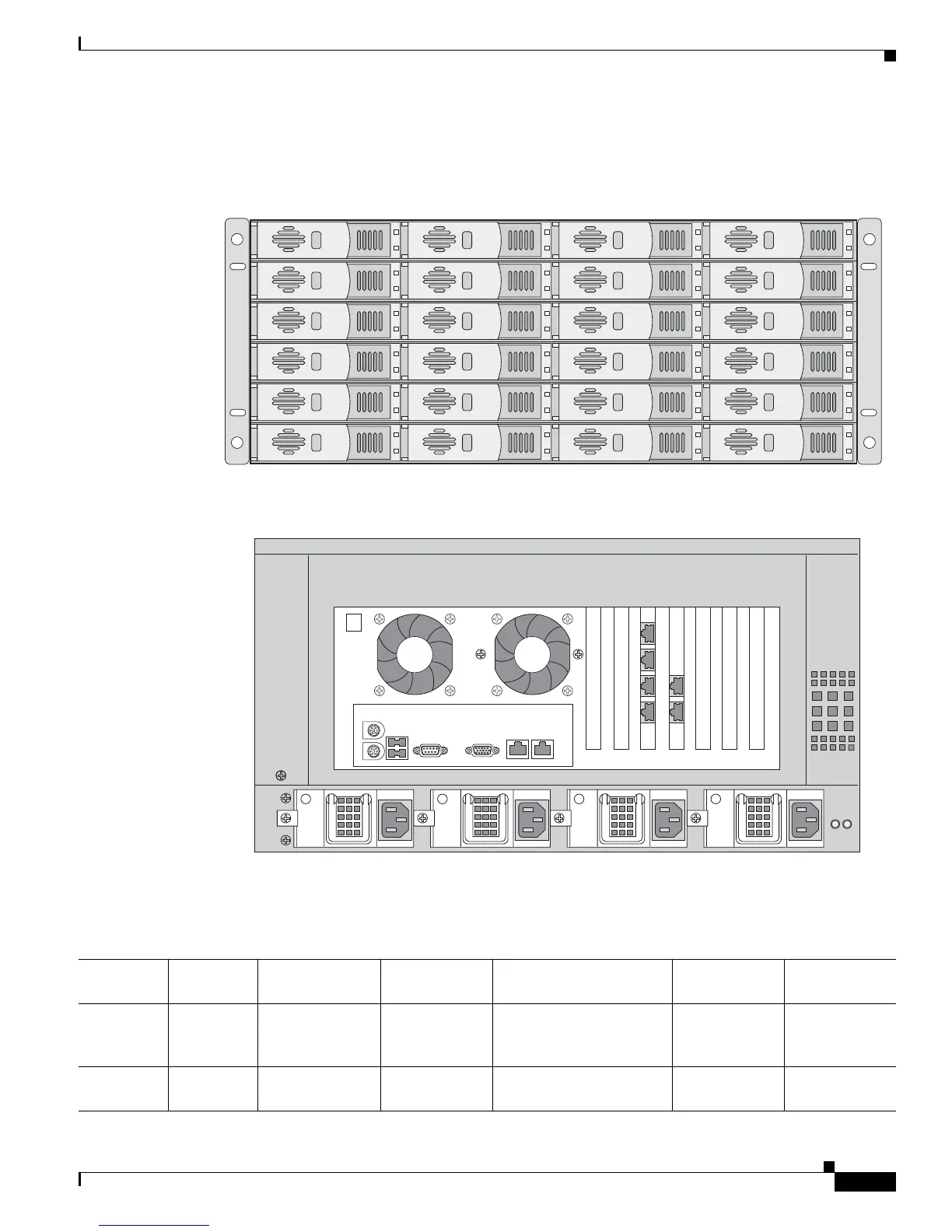1-5
Cisco Content Delivery Engine 100/200/300/400 Hardware Installation Guide
OL-13478-03
Chapter 1 Overview of the Content Delivery Engines
Hardware Features
Figure 1-7 shows the front view of the CDE400 and Figure 1-8 shows the rear view of the CDE400 with
the AC power option and six cache/streamer interfaces.
Figure 1-7 CDE400 Front View
Figure 1-8 CDE400 Rear View
Each CDE is designed to be rack-mounted in a standard 19-inch rack with a depth of 30 inches.
Table 1-1 shows the hardware features of each CDE.
270602
270592
Ta bl e 1-1 CDE Hardware Features
CDE
Rack Unit
(RU)
Processor Memory Drives GE Ports
Ethernet
Interface
CDE100 1 1 dual-core Intel
Xeon processor
4 GB 4 150-GB Small
Computer System
Interface (SCSI) drives
2 —
CDE200 2 2 dual-core Intel
Xeon processors
8 GB 12 500-GB Serial ATA
(SATA) drives
6 1
1
