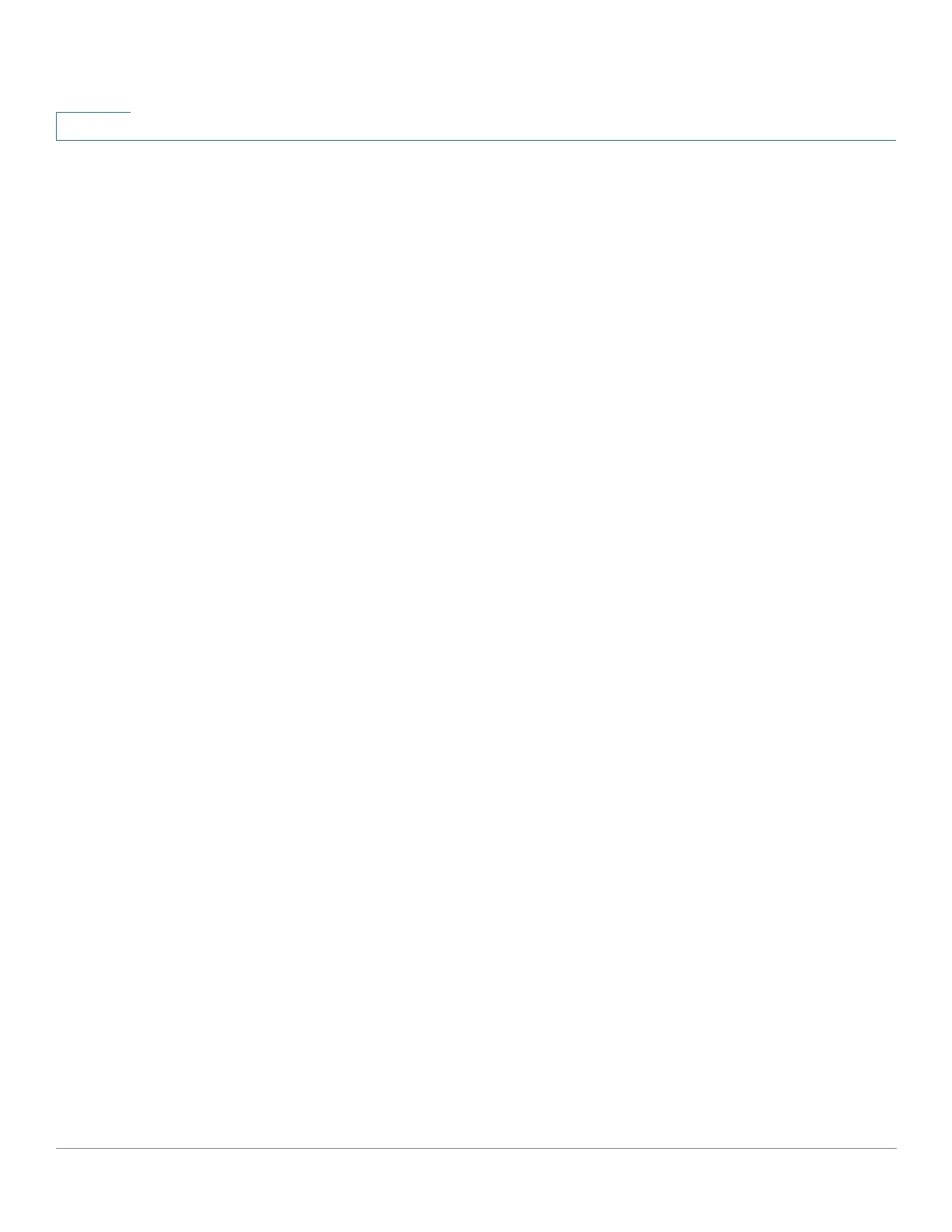Status and Statistics
Health and Power
62 Cisco 350, 350X and 550X Series Managed Switches, Firmware Release 2.4, ver 0.4
5
- Redundant Power Supply Status—Displays one of the following for the backup
power supply:
Active—Power supply is being used.
Available—Redundant power source is connected, but not used.
Not Available—Redundant power source is connected, but is already providing
power to other devices.
Not Connected—Redundant power source is not connected.
- Redundant Power Supply Budget—Amount of power that can be can be
allocated for device PSE operation by the backup power supply.
Power Supply Over Ethernet Status (there can be up to 2 PDs)
- PD Port 1 ID—Port number of PD port1
- PD Port 1 Negotiation Mode—Negotiation mode (see definition below)
- PD Port 1 Status—Connected or not connected
- PD Port 1 Type—Type of PD
- PD Port 1 Budget—Maximum amount of power that can be can be allocated for
device PSE operation
- PD Port 2 ID—Port number of PD port1
- PD Port 2 Negotiation Mode—Negotiation mode (see definition below)
- PD Port 2 Status—Connected or not connected
- PD Port 2 Type—Type of PD
- PD Port 2 Budget—Maximum amount of power that can be can be allocated for
device PSE operation
If the device is not part of a stack, the Health and Power page displays the following
fields:
• Fan Status—The following values are possible:
- OK—Fan is operating normally.
- Failure—Fan is not operating correctly.
- N/A—Fan ID is not applicable for the specific model.
