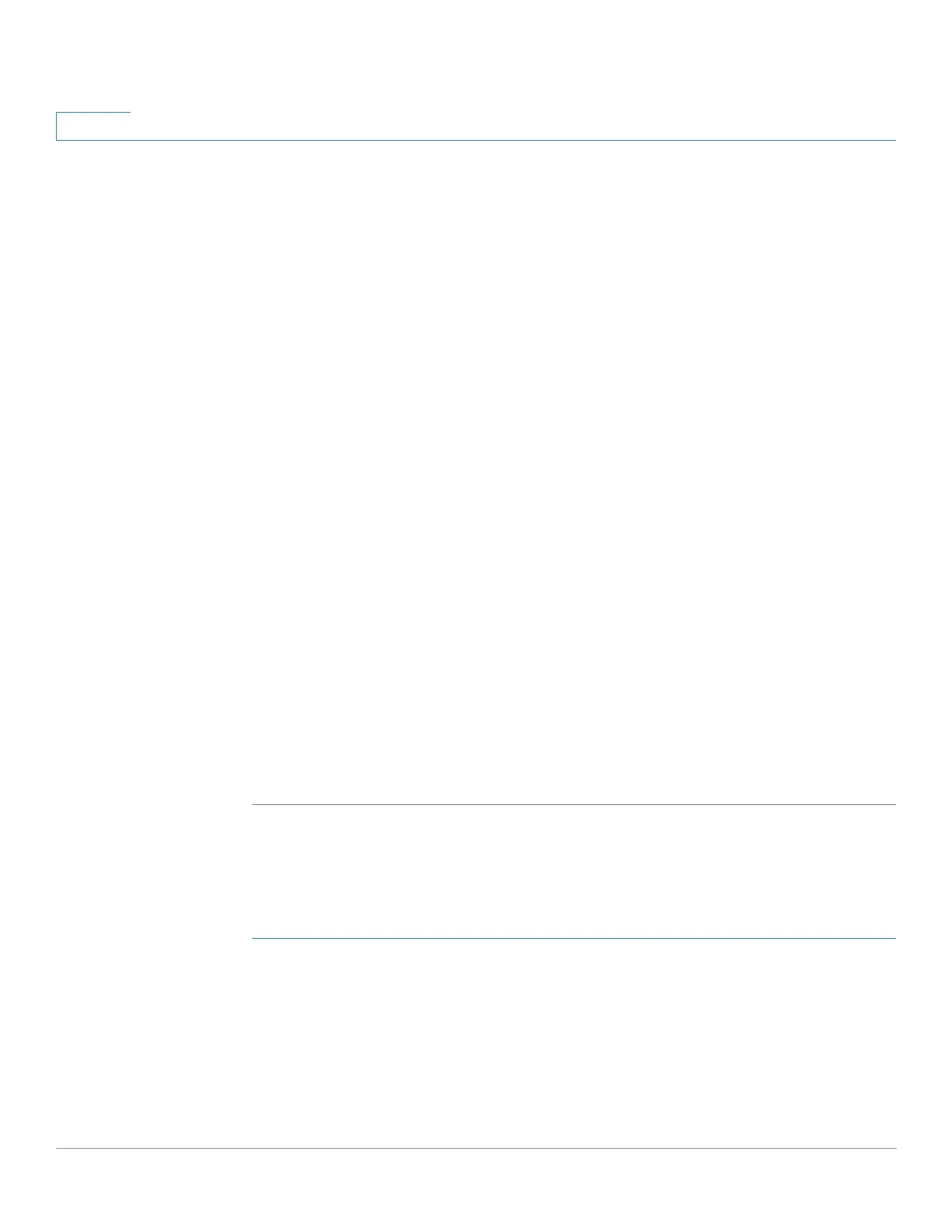IP Configuration: RIPv2
Configuring RIP
343 Cisco 350, 350X and 550X Series Managed Switches, Firmware Release 2.4, ver 0.4
18
• Authentication Mode—RIP authentication state (enable/disable) on a specified IP
interface. The following options are available:
- None—There is no authentication performed.
- Text—The key password entered below is used for authentication.
- MD5—The MD5 digest of the key chain selected below is used for authentication.
• Key Password—If Text was selected as the authentication type, enter the password to
be used.
• Key Chain—If MD5 was selected as the authentication mode, enter the key chain to be
digested. This key chain is created as described in the Key Management section.
• Distribute-list In —Select to configure filtering on RIP incoming routes for the
specified IP address(es) in the Access List Name. If this field is enabled, select the
Access List Name below.
• Access List Name—Select the Access List name (which includes a list of IP addresses))
of RIP incoming routes filtering for a specified IP interface. See Access List Settings
for a description of access lists.
• Distribute-list Out—Select to configure filtering on RIP outgoing routes for the
specified IP address(es) in the Access List Name. If this field is enabled, select the
Access List Name below.
• Access List Name—Select the Access List name (which includes a list of IP addresses))
of RIP outgoing routes filtering for a specified IP interface. See Access List Settingsfor
a description of access lists.
STEP 3 Click Apply. The settings are written to the Running Configuration file.
RIPv2 Statistic
To view the RIP statistical counters for each IP address:
STEP 1 Click IP Configuration > RIPv2 > RIPv2 Statistics.
The following fields are displayed:
• IP Interface—IP interface defined on the Layer 2 interface.
• Bad Packets Received—Specifies the number of bad packets identified by RIP on the
IP interface.
