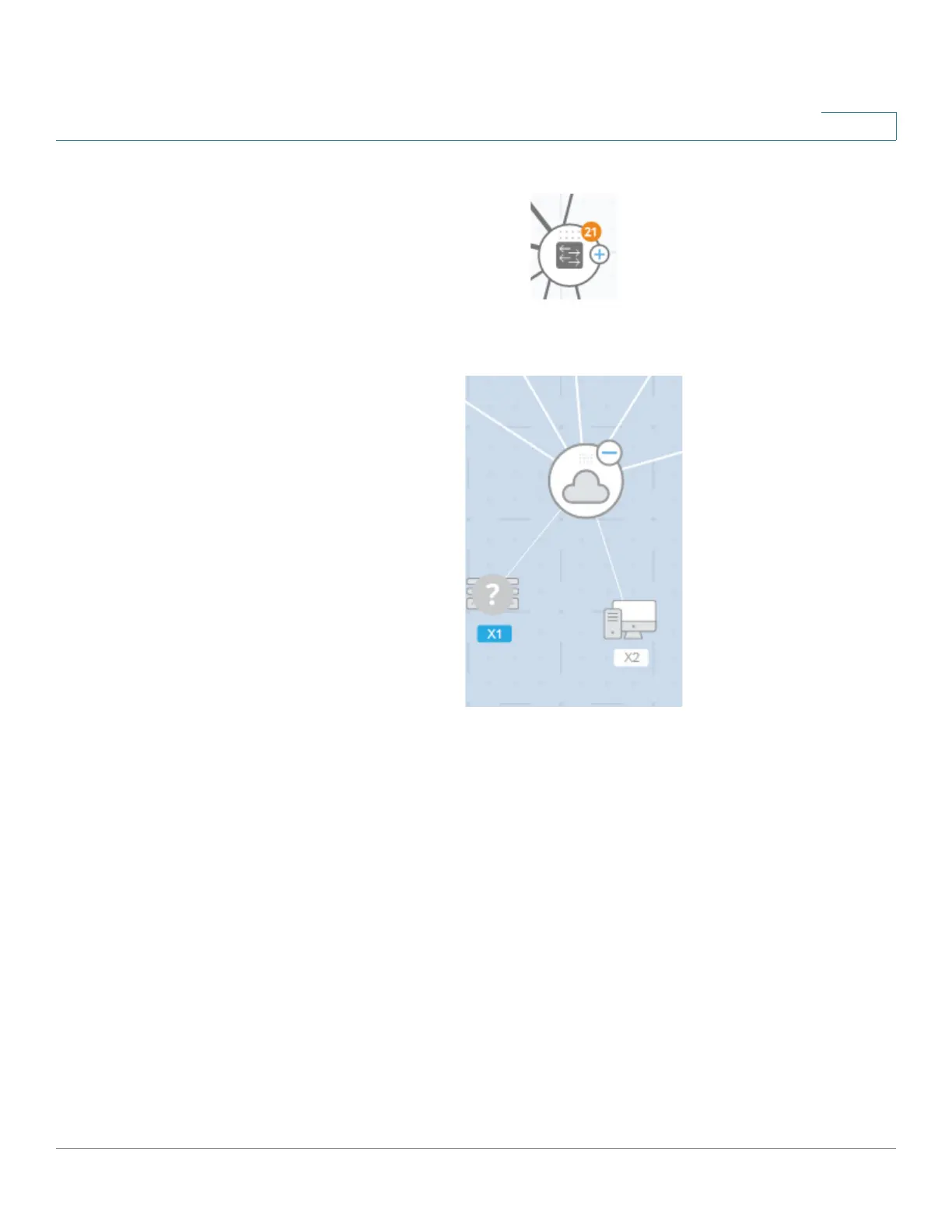Smart Network Application (SNA)
Topology View
Cisco 350, 350X and 550X Series Managed Switches, Firmware Release 2.4, ver 0.4 473
25
If a device has one or more client devices attached to it, a + appears on it:
Click on the + to display the clients. The following sample displays two clients
connected to a cloud device: a client PC device and a device of unknown type:
Ports
To view the ports on a device, select that device and then double-click it. This opens a panel
that displays all ports of the device, including all units if the device is in stack mode.
