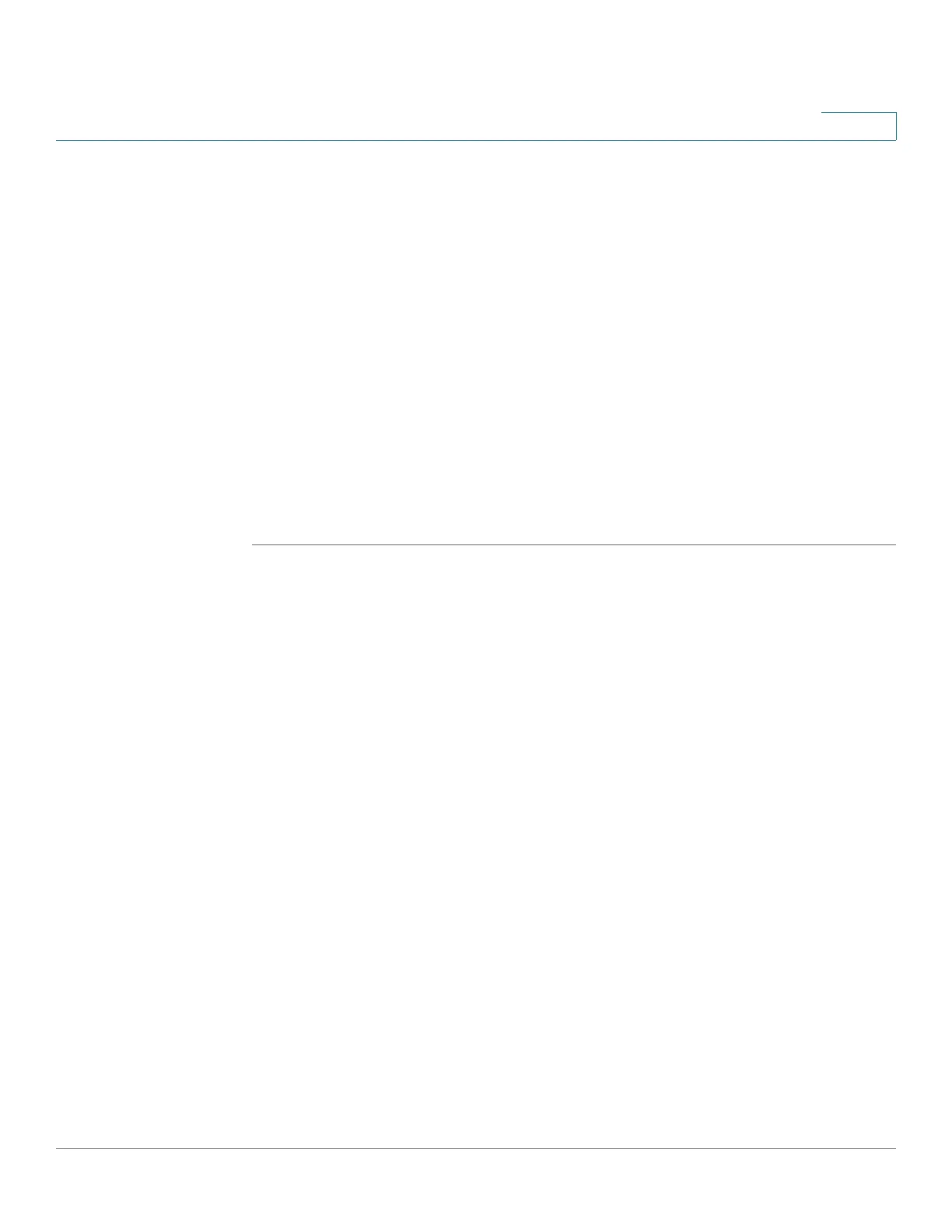Port Management
PoE
Cisco Sx350, SG350X, SG350XG, Sx550X & SG550XG Series Managed Switches, Firmware Release 2.2.5.x 168
9
NOTE When you change from Port Limit to Class Limit or vice versa, you must disable
PoE ports, and enable them after changing the power configuration.
• Traps—Enable or disable traps. If traps are enabled, you must also enable SNMP and
configure at least one SNMP Notification Recipient.
• Power Trap Threshold—Enter the usage threshold that is a percentage of the power
limit. An alarm is initiated if the power exceeds this value.
The following counters are displayed for the device or for all the units of the stack:
• Nominal Power—Total amount of power the device can supply to all the connected
PDs.
• Consumed Power—Amount of power currently being consumed by the PoE ports.
• Available Power—Nominal power minus the amount of consumed power.
STEP 3 Click Apply to save the PoE properties.
Settings
The Settings page displays system PoE information for enabling PoE on the interfaces and
monitoring the current power usage and maximum power limit per port when the PoE mode is
Port Limit.
NOTE PoE can be configured on the device for a specific period. This feature enables you to define,
per port, the days in the week and the hours that PoE is enabled. When the time range is not
active, PoE is disabled. To use this feature, a time range must first be defined in the Time Range
page.
This page limits the power per port to a specified wattage. For these settings to be active, the
system must be in PoE Port Limit mode. That mode is configured in the PoE Properties page.
When the power consumed on the port exceeds the port limit, the port power is turned off.
PoE Priority Example:
Given: A 48 port device is supplying a total of 375 watts.
The administrator configures all ports to allocate up to 30 watts. This results in 48 times 30
ports equaling 1440 watts, which is too much. The device cannot provide enough power to
each port, so it provides power according to the priority.
The administrator sets the priority for each port, allocating how much power it can be given.
