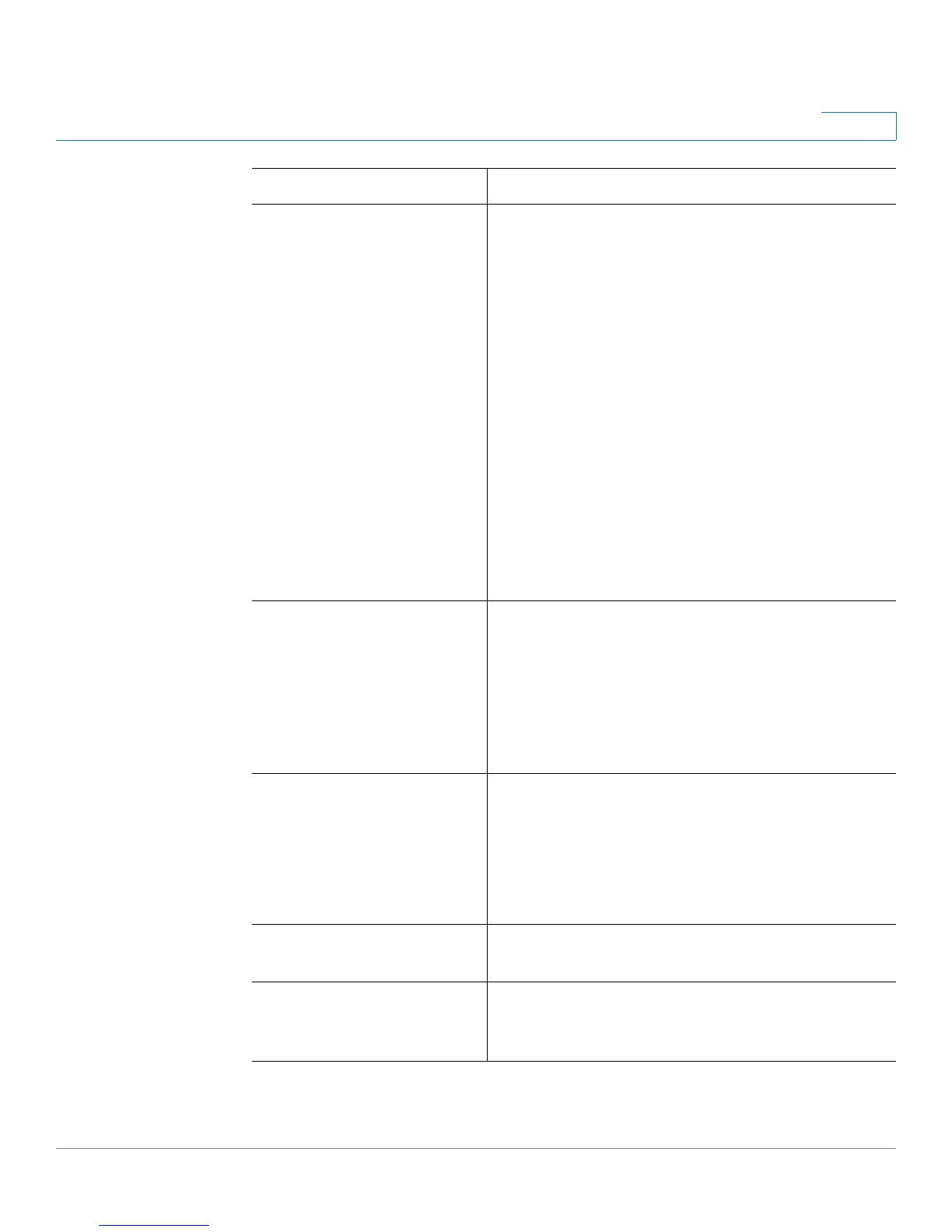Advanced Options for Voice Services
Configuring Dial Plans
Administration Guide 140
9
<dialed:substituted> Use this format to indicate that certain dialed
digits are replaced by other characters when the
sequence is transmitted. The dialed digits can be
zero or more characters.
EXAMPLE 1: <8:1650>xxxxxxx
When the user presses 8 followed by a seven
digit number, the system automatically replaces
the dialed 8 with 1650. If the user dials
85550112, the system transmits 16505550112.
EXAMPLE 2: <:1>xxxxxxxxxx
In this example, no digits are replaced. When the
user enters a 10-digit string of numbers, the
number 1 is added at the beginning of the
sequence. If the user dials 9725550112, the
system transmits 19725550112.
,
(comma)
Enter a comma between digits to play an “outside
line” dial tone after a user-entered sequence.
EXAMPLE: 9, 1xxxxxxxxxx
An “outside line” dial tone is sounded after the
user presses 9, and the tone continues until the
user presses 1.
!
(exclamation point)
Enter an exclamation point to prohibit a dial
sequence pattern.
EXAMPLE: 1900xxxxxxx!
The system rejects any 11-digit sequence that
begins with 1900.
*xx Enter an asterisk to allow the user to enter a 2-
digit star code.
S0 or L0 Enter S0 to reduce the short inter-digit timer to 0
seconds, or enter L0 to reduce the long inter-digit
timer to 0 seconds.
Digit Sequence Function
