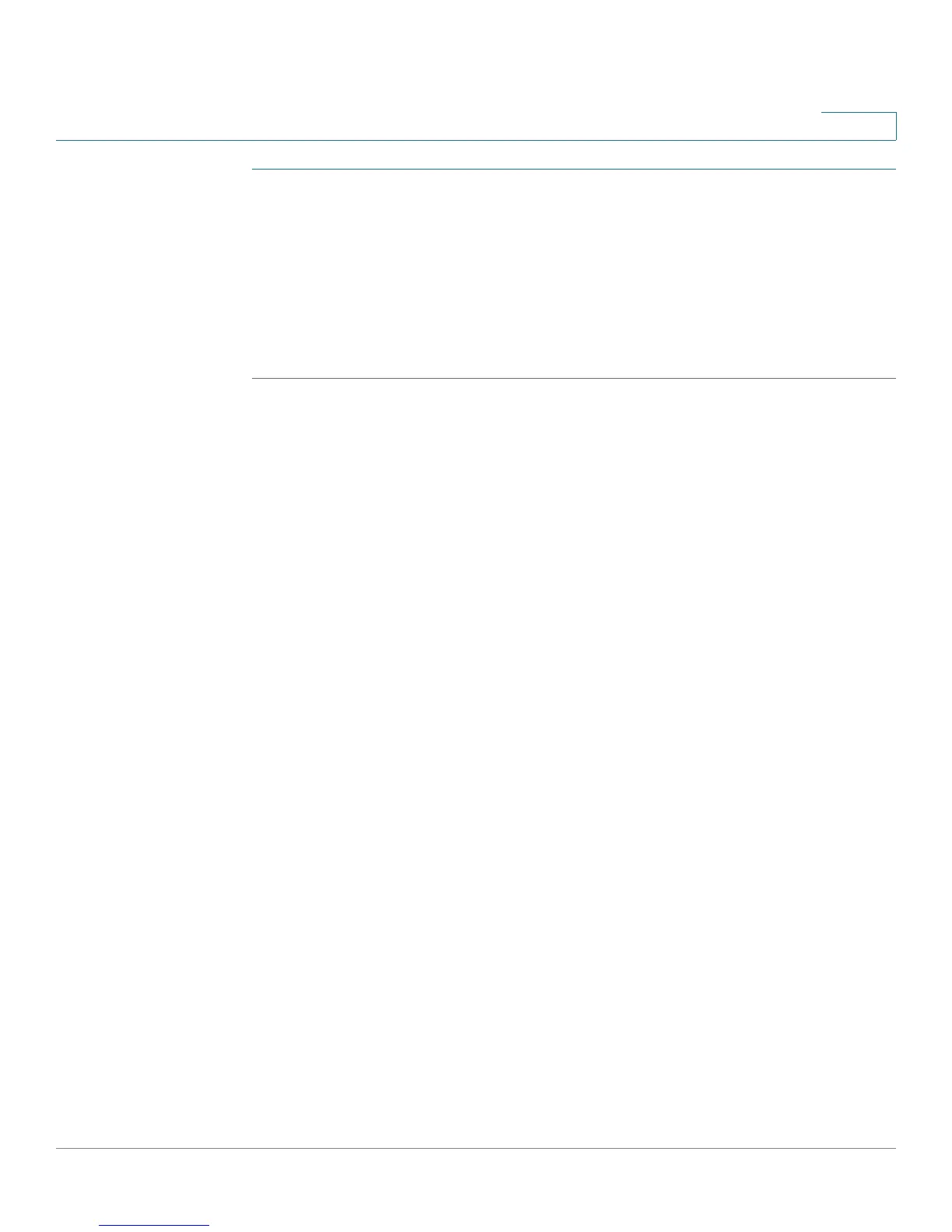Advanced Options for Voice Services
Configuring Dial Plans
Administration Guide 147
9
STEP 1 Log in to the configuration utility. If prompted, enter the administrative logon
provided by the Service Provider. The default username and password are both
admin.
STEP 2 Under the Voice menu, click Regional.
STEP 3 In the Control Timer Values section, enter the desired values in the Interdigit Long
Timer field and the Interdigit Short Timer field. See the definitions at the
beginning of this section.
