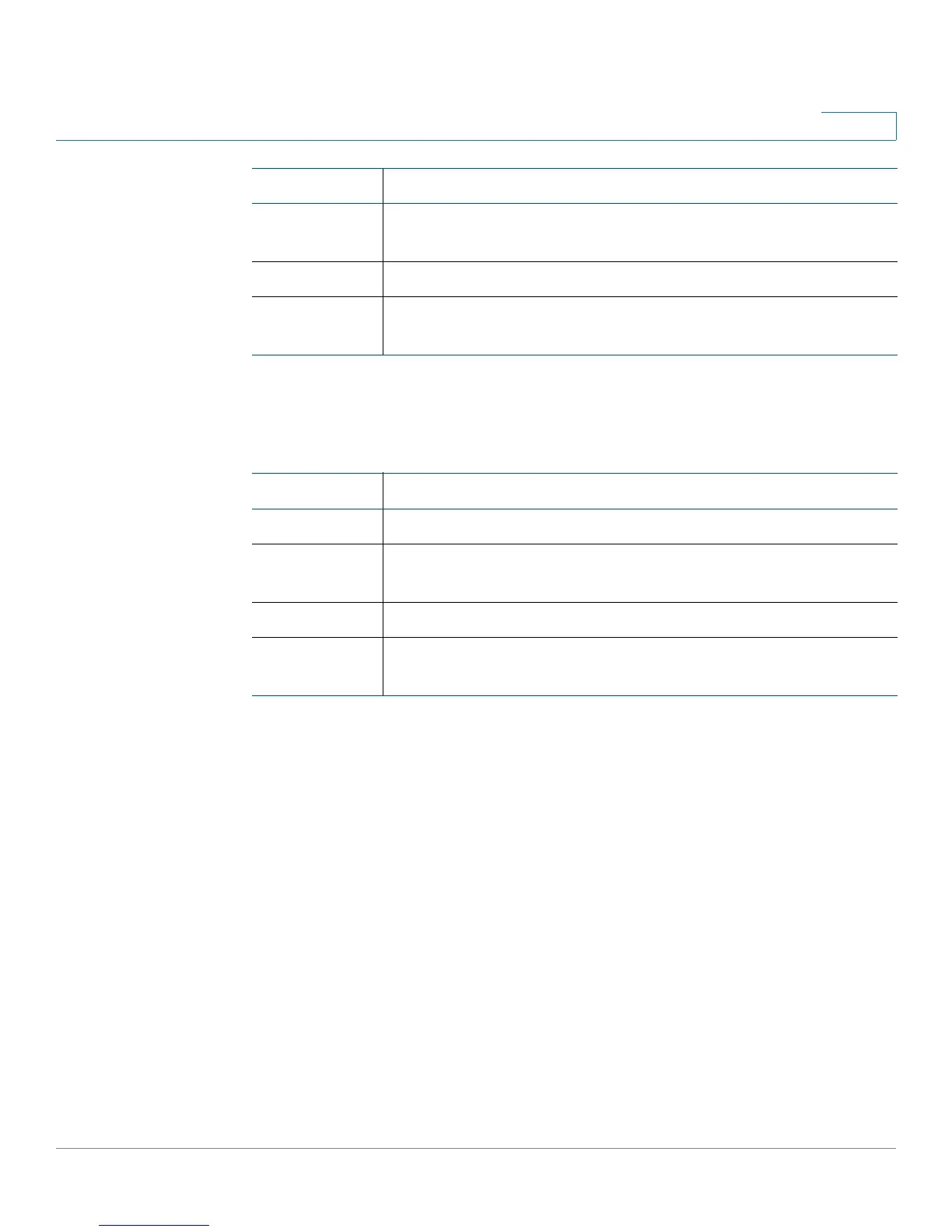Configuring the Network
Application (SPA122 Only)
Cisco SPA100Series Administration Guide 39
3
Port Forwarding Details
To display the details, click an entry in the List of Port Forwarding.
Type The type of rule: Single Port Forwarding or Port Range
Forwarding.
Status The status of the rule: Enabled or Disabled.
Application The application that uses this rule to access a network
resource.
Field Description
External Port The port that external clients will use to set up this connection.
Internal Port The port that the ATA uses when forwarding traffic to the
internal server.
Protocol The protocol that is used: TCP or UDP.
IP Address The IP address of the internal server that is accessed by this
rule.
Field Description
