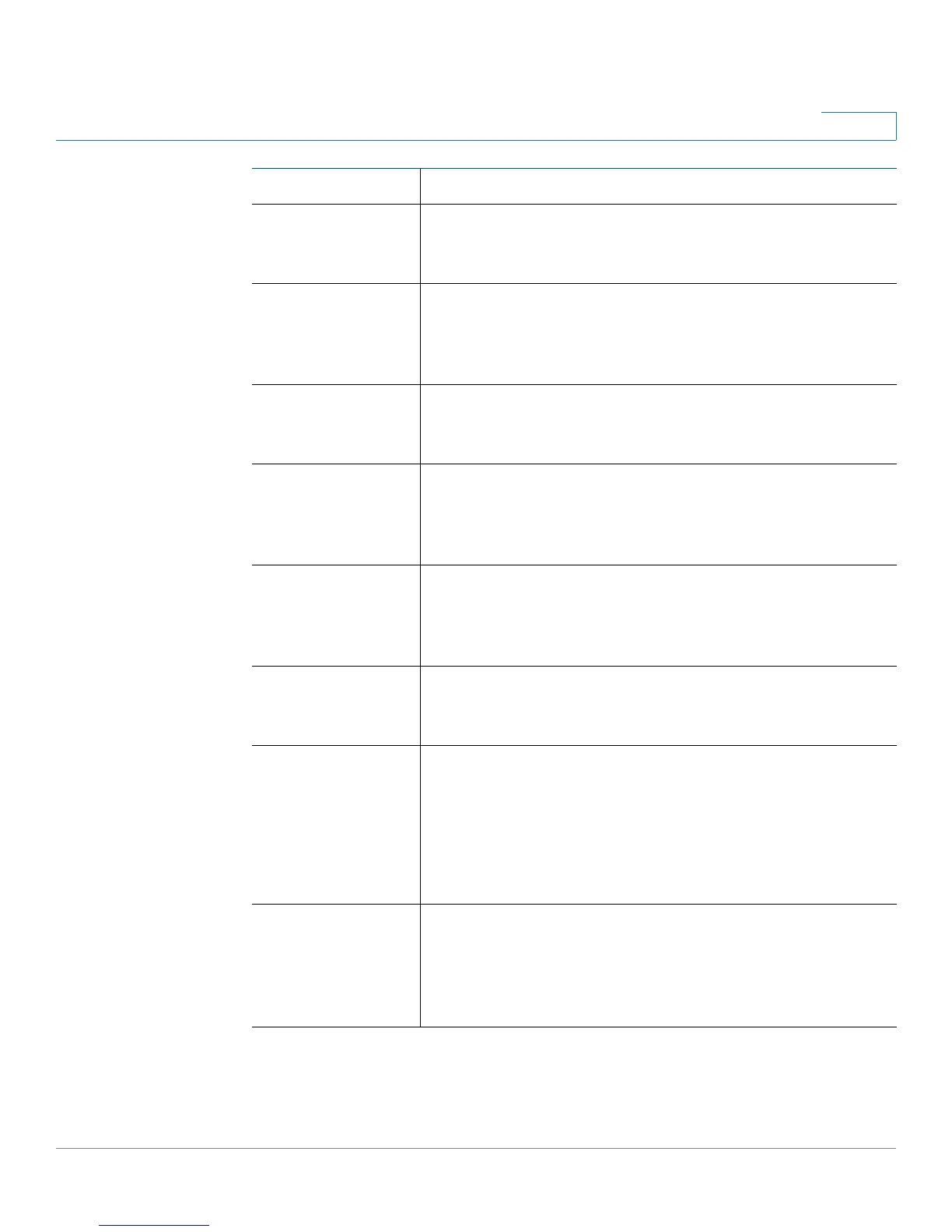Configuring the Voice Settings
SIP
Cisco SPA100Series Administration Guide 51
4
Max Auth The maximum number of times (from 0 to 255) a request
may be challenged.
Default setting: 2
SIP User Agent
Name
The User-Agent header used in outbound requests. If
empty, the header is not included. Macro expansion of $A
to $D corresponding to GPP_A to GPP_D allowed.
Default setting: $VERSION
SIP Server Name The server header used in responses to inbound
responses.
Default setting: $VERSION
SIP Reg User
Agent Name
The User-Agent name to be used in a REGISTER request. If
this value is not specified, the SIP User Agent Name
parameter is also used for the REGISTER request.
Default setting: blank
SIP Accept
Language
Accept-Language header used. There is no default (this
indicates that the ATA does not include this header) If
empty, the header is not included.
Default setting: blank
DTMF Relay MIME
Typ e
The MIME Type used in a SIP INFO message to signal a
DTMF event.
Default setting: application/dtmf-relay.
Hook Flash MIME
Typ e
The MIME Type used in a SIP INFO message to signal a
hook flash event.
Default setting: application/hook-flash.
To provide SIP INFO flashhook event to the Broadsoft
server, the parameter needs to be changed to
“application/broadsoft.”
Remove Last Reg Determines whether or not the ATA removes the last
registration before submitting a new one, if the value is
different. Select yes to remove the last registration, or
select no to omit this step.
Default setting: no
Field Description
