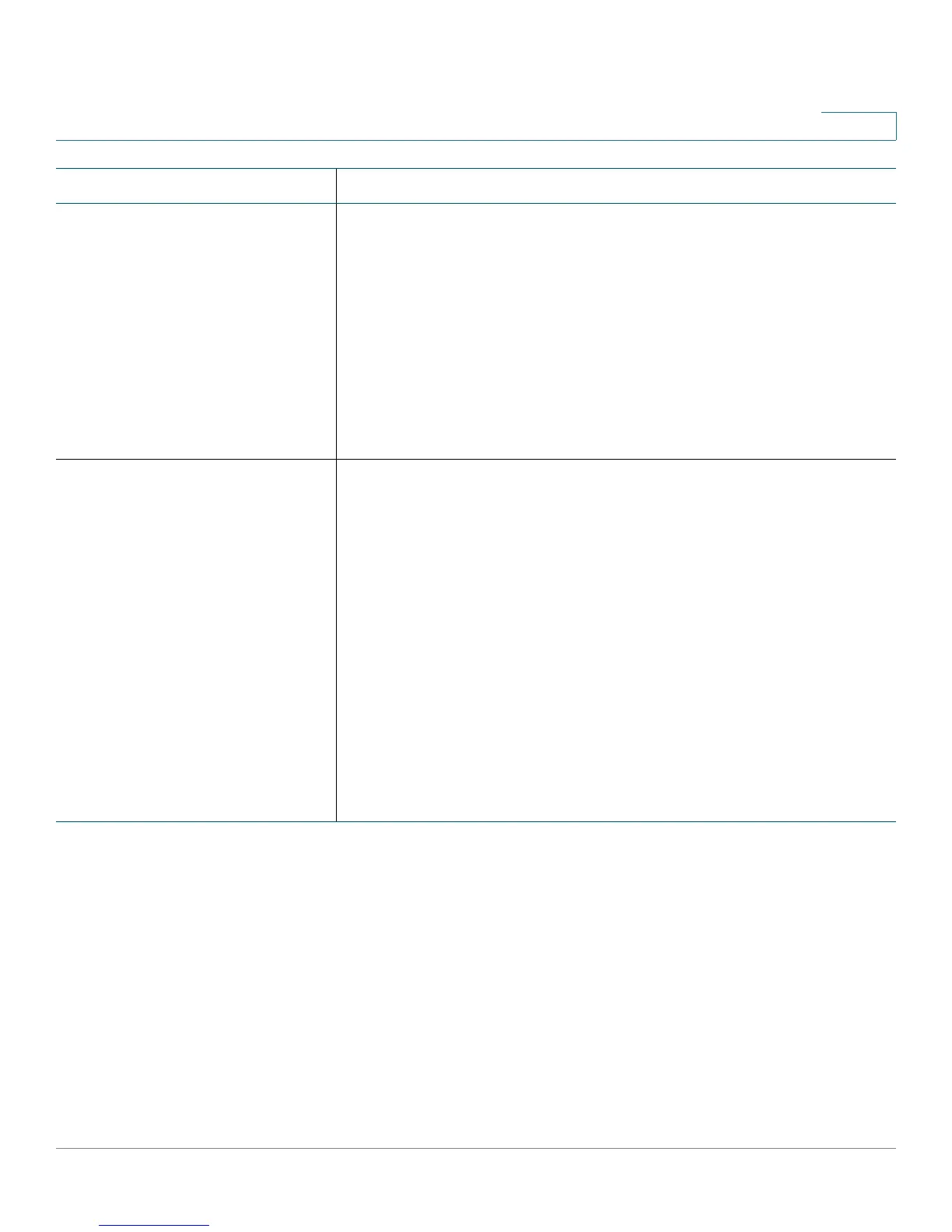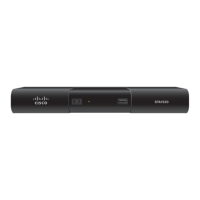Router Configuration Parameters
<SNMP> Parameters
Provisioning Guide for Cisco SPA100 and SPA200 Series Analog Telephone Adapters 174
7
<SNMP> Example 1: SNMP Enabled from Any IP Address
<router-configuration>
...
<SNMP>
<SNMP_Enabled>1</SNMP_Enabled>
<SNMP_Trusted_IP>0.0.0.0/0.0.0.0</SNMP_Trusted_IP>
<Get_Community>MyGet</Get_Community>
<Set_Community>MySet</Set_Community>
<TRAP_IP_Address>209.165.202.129</TRAP_IP_Address>
<TRAP_Port>162</TRAP_Port>
<TRAP_SNMP_Version>v3</TRAP_SNMP_Version>
</SNMP>
...
<TRAP_Port> Description: The SNMP trap port used by the SNMP manager or
trap agent to receive the trap messages
User Interface: Administration > Management > SNMP page, Trap
Configuration section, Port field
Values: 162 or 1025~65535
Default: 162
Example:
<TRAP_Port>162</TRAP_Port>
<TRAP_SNMP_Version> Description: The SNMP version in use by the SNMP manager or trap
agent
User Interface: Administration > Management > SNMP page, Trap
Configuration section, SNMP Version field
Values: One of the SNMP version number listed below
v1
v2c
v3
Default: v1
Example:
<TRAP_SNMP_Version>v3</TRAP_SNMP_Version>
Parameter Details
