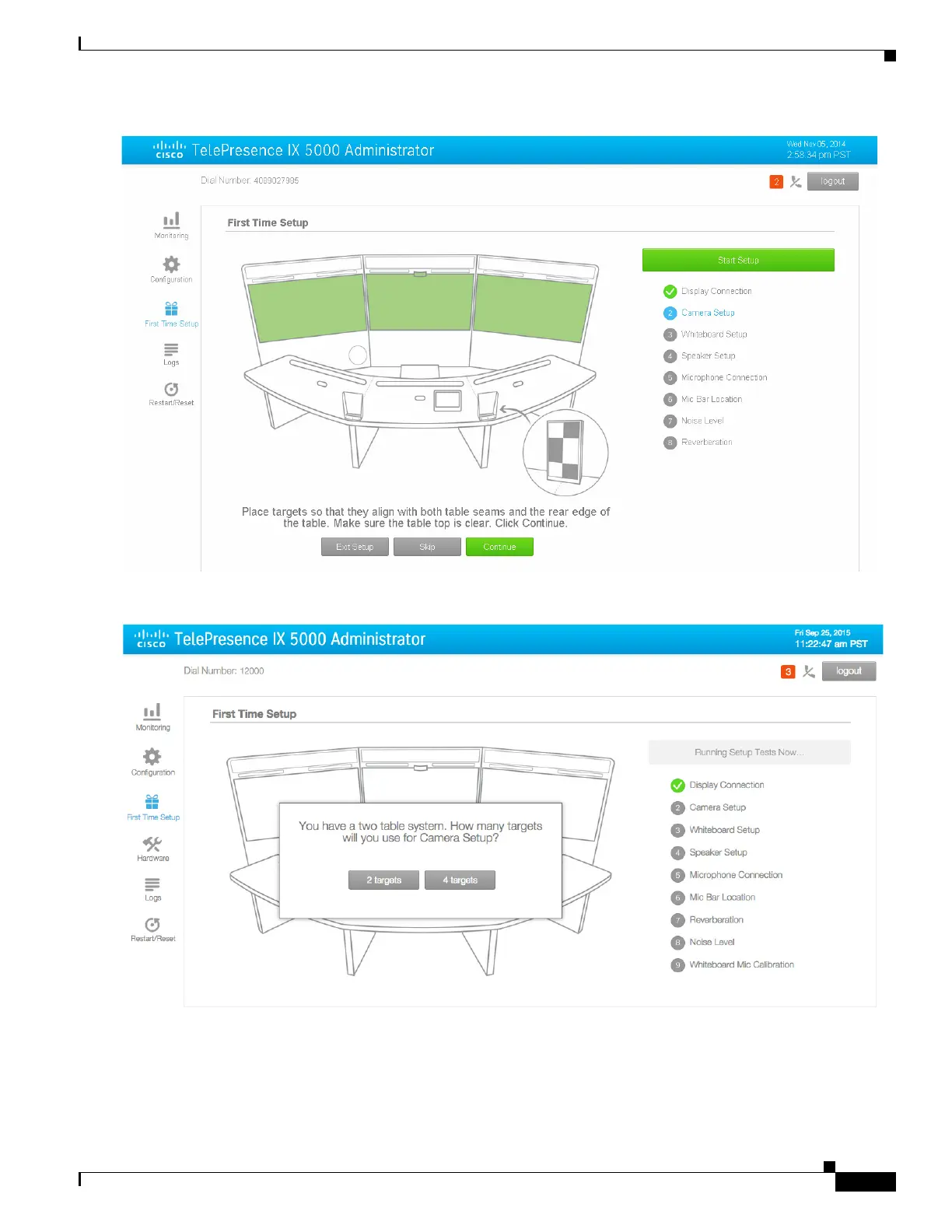19
Cisco TelePresence IX5000 and IX5200 First-Time Setup
OL-27038-01
Performing First-Time Setup
d. If you have 14- or 18-seat seating, you see the following prompt:
Click 2 targets or 4 targets.
–
If you select 2 targets, place the camera targets on the front table in the same positions as shown
in step 5c. above.