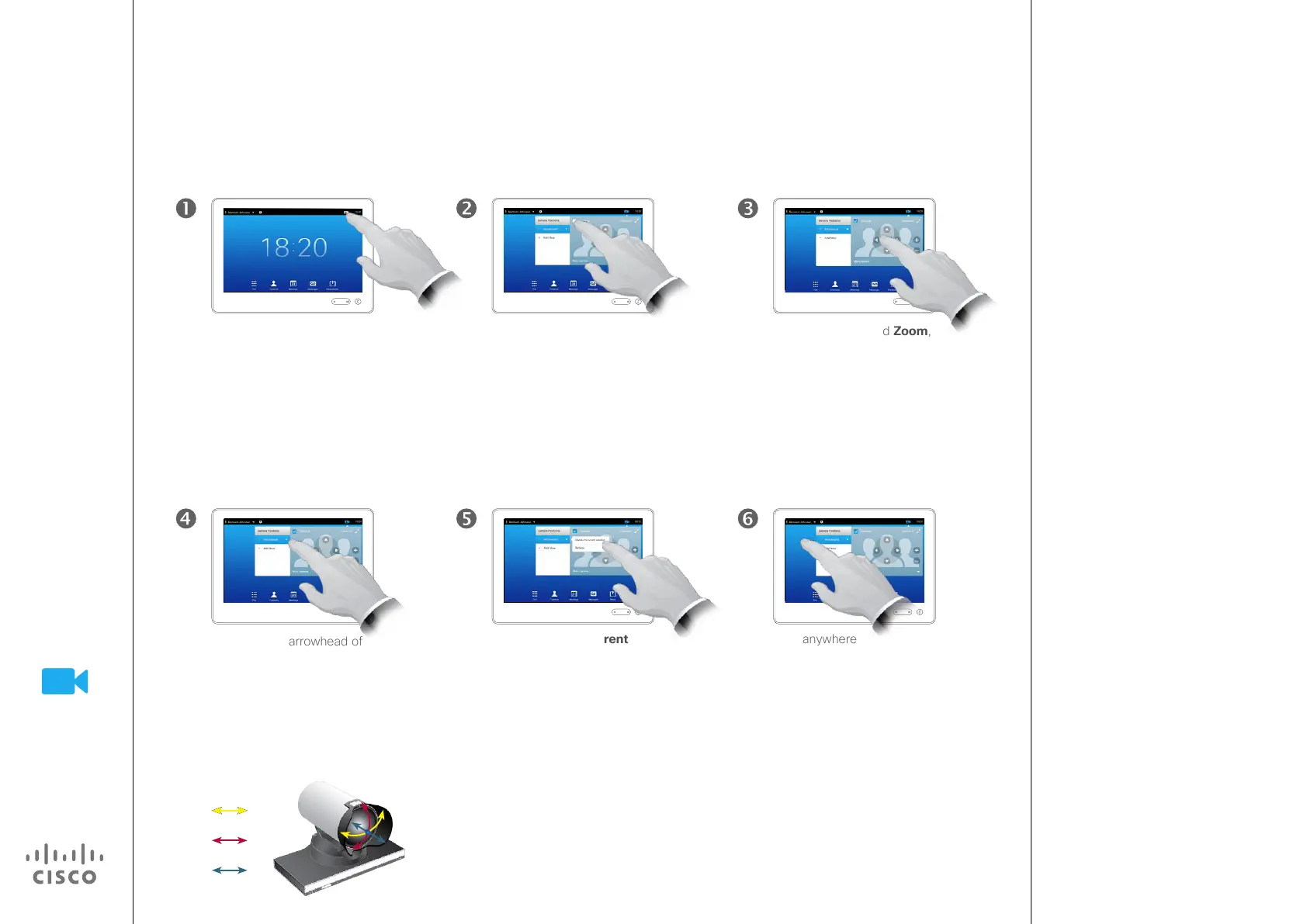45
D1507602 User Guide
Cisco TelePresence MX200 G2, MX300 G2
SX80
Produced: April 2014 for TC 7.1
All contents © 2010–2014
Cisco Systems, Inc. All rights reserved.
Preset editing is all about taking an
existing preset, altering it and then
saving it under the same name.
If you want to change the name,
we recommend that you delete the
preset and create a new one with
the preferred name.
Edit Existing Camera Position Preset
About Preset Editing
Tap Camera, as outlined, to
see the eects of your camera
adjustments.
Adjust Pan, Tilt and Zoom,
as required.
Tap Selfview to activate it.
Tap the little arrowhead of
the preset to be edited.
Pan
Tilt
Zoom
Tap anywhere
outside the menu to
close it.
Camera
Tap Update to current
position to put your
changes into eect, as
outlined.
To delete an existing preset
tap Remove.
