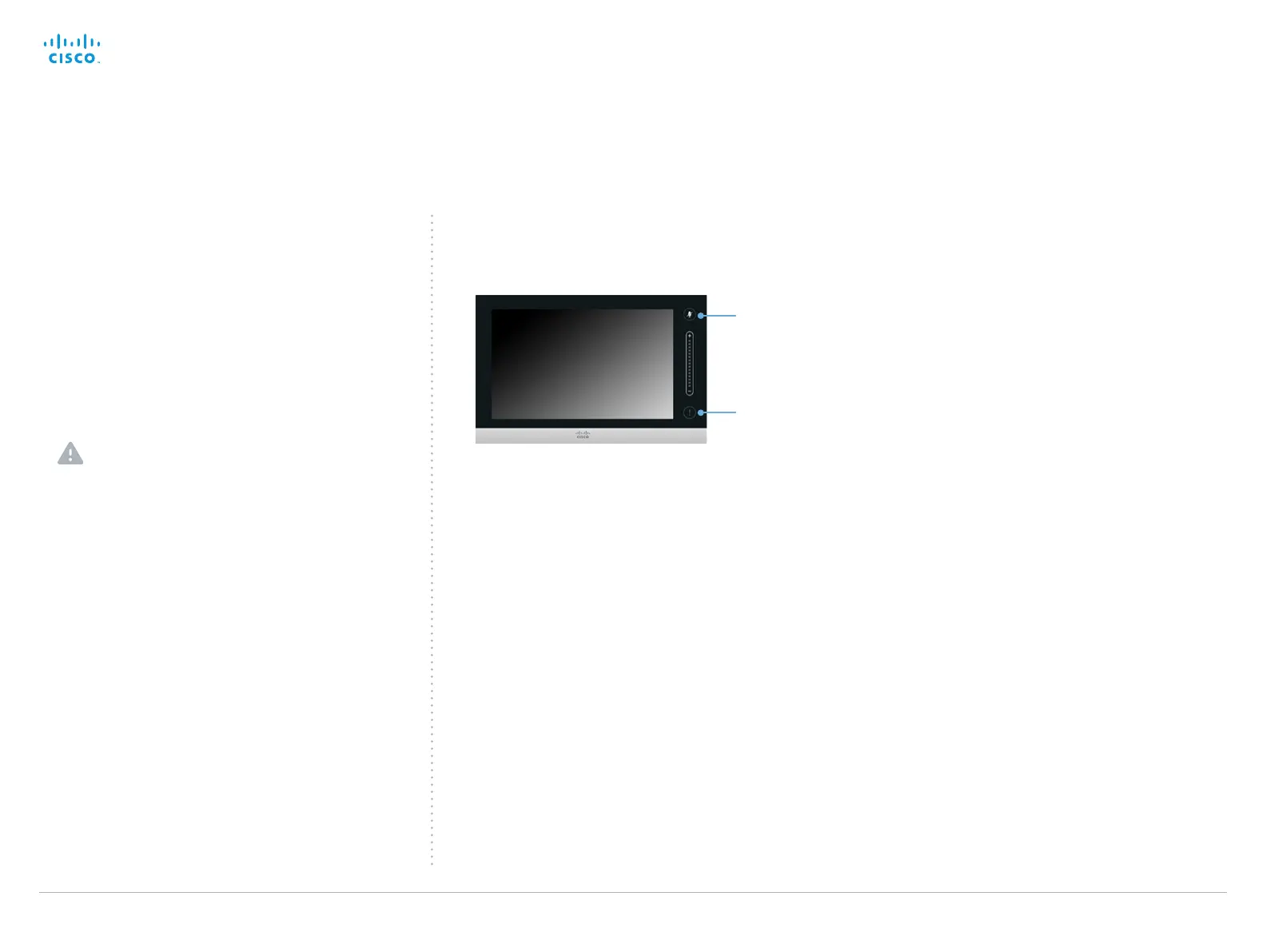D14636.13 Profile C60-C40 and Codec C60-C40 Administrator Guide TC7.0, DECEMBER 2013. www.cisco.com — Copyright © 2010-2013 Cisco Systems, Inc. All rights reserved.
140
Cisco TelePresence System Codec C40/C60 and Profiles using C40/60 Administrator Guide
Factory resetting the Touch 8
control panel
You can reset the Touch 8 control panel to its default factory
settings using the New message indicator and the Mute
button.
When factory resetting Touch 8 the logs are cleared, and the
configuration and pairing information are lost.
Touch 8 restarts after the reset and must receive a new
configuration from the video system.
• If Touch 8 is directly connected to the video system it
receives the configuration automatically.
• If it is connected via LAN it receives the new configuration
as soon as it is successfully paired to the video system.
It is not possible to undo a factory reset.
1. Locate the New message indicator and Mute buttons.
The New message indicator is a bit hard to see, but it is
the button with the exclamation mark on it.
2. Press and hold the New message indicator until it lights
up (approximately 10 seconds).
3. Press the Mute button twice.
The Touch controller automatically reverts to the default
factory settings and restarts.
Mute button
New
message
indicator
