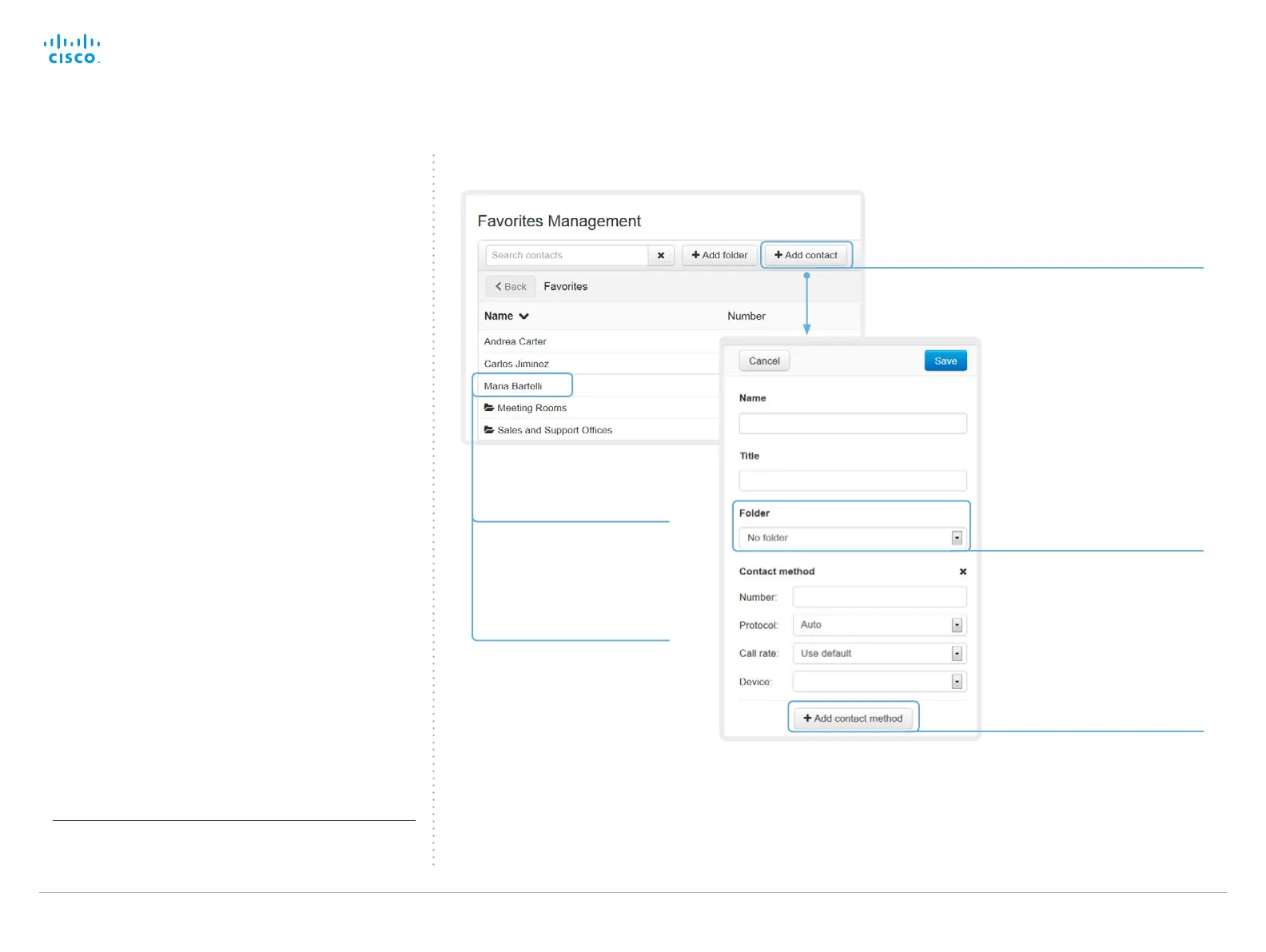D14636.13 Profile C60-C40 and Codec C60-C40 Administrator Guide TC7.0, DECEMBER 2013. www.cisco.com — Copyright © 2010-2013 Cisco Systems, Inc. All rights reserved.
31
Cisco TelePresence System Codec C40/C60 and Profiles using C40/60 Administrator Guide
Navigate to: Configuration > Favorites Management
Managing the favorites list
The entries in the favorites list can be accessed from the
Touch controller, the on-screen menu (the My contacts folder
in the phone book) and the Web interface.
Adding a contact
Click Add contact and fill in
the form that pops up. Then
click Save to store the contact
in the favorites list.
Editing contact details
Click a contacts name
followed by Edit contact.
Change the details in the form
as appropriate and click Save.
Deleting a contact
Click a contacts name
followed by Edit contact. Then
click Delete to remove the
entry from the favorites list.
Adding a contact method*
You can store more than one
contact method for each contact,
e.g. video, telephone and mobile.
Storing a contact in a folder
Choose the appropriate folder
from the drop down list.
No folder means that the contact
will be stored at the top level.
*
Note that only the first contact method will appear in the Favorites
list on the Cisco TelePresence Touch controller. All contact methods
are available when using the remote control.
