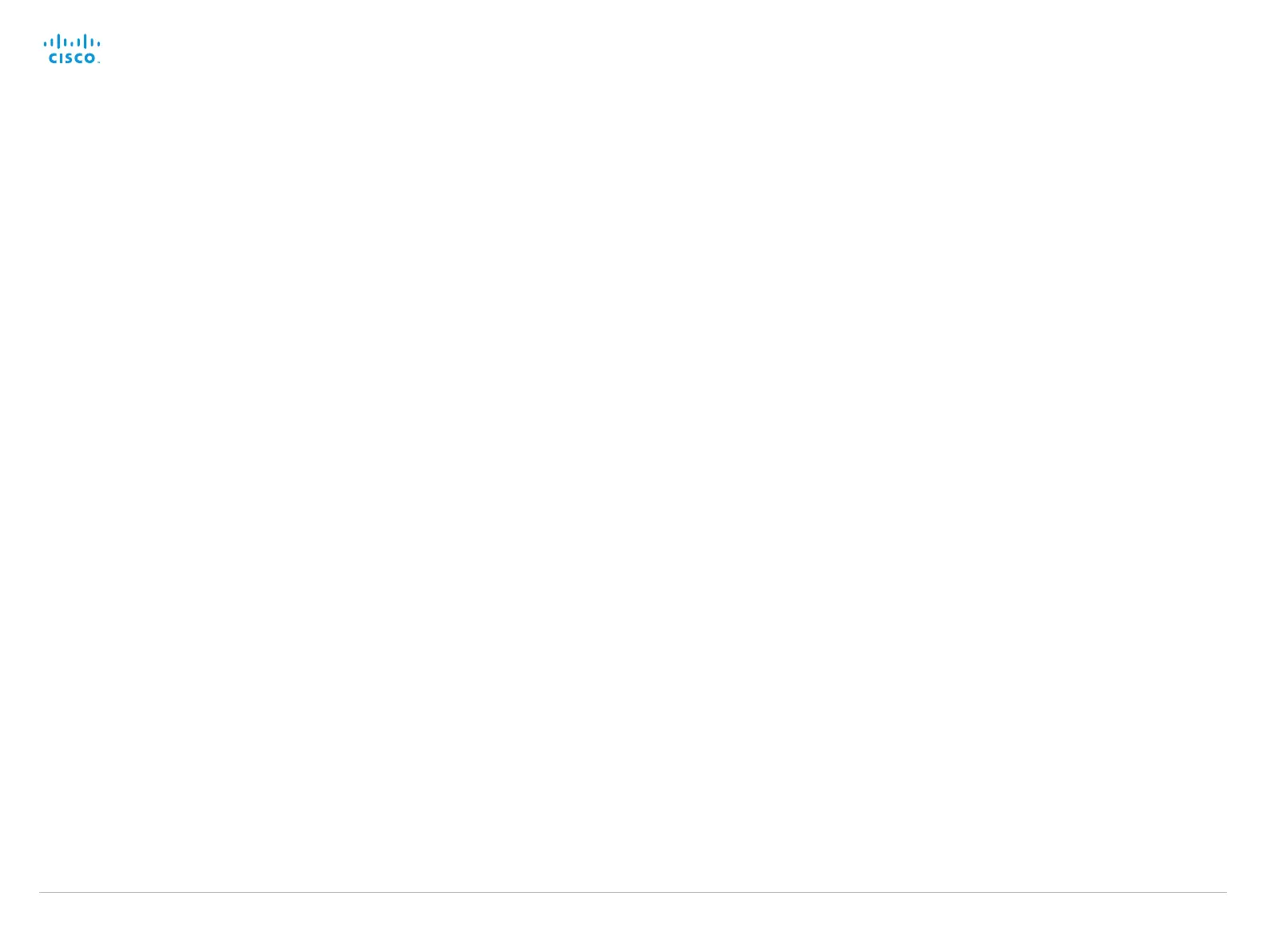D14636.13 Profile C60-C40 and Codec C60-C40 Administrator Guide TC7.0, DECEMBER 2013. www.cisco.com — Copyright © 2010-2013 Cisco Systems, Inc. All rights reserved.
68
Cisco TelePresence System Codec C40/C60 and Profiles using C40/60 Administrator Guide
Cameras Camera [1..7] Whitebalance Mode
Set the camera whitebalance mode.
Requires user role: ADMIN
Value space: <Auto/Manual>
Auto: The camera will continuously adjust the whitebalance depending on the camera view.
Manual: Enables manual control of the camera whitebalance. The whitebalance level is set
using the Cameras Camera Whitebalance Level setting.
Example:
Cameras Camera 1 Whitebalance Mode: Auto
Cameras Camera [1..7] Whitebalance Level
Set the whitebalance level. Requires the Camera Whitebalance Mode to be set to manual.
Requires user role: ADMIN
Value space: <1..16>
Range: Select a value from 1 to 16.
Example:
Cameras Camera 1 Whitebalance Level: 1
Cameras Camera [1..7] DHCP
Applies to cameras which support DHCP over LAN. When set, the command enables support
for software upgrade of daisy chained cameras.
Requires user role: ADMIN
Value space: <Off/On>
Off: When the camera is not connected to a LAN, set to Off to disable DHCP.
On: Set to On to enable DHCP for the camera. The camera is automatically re-booted, and
after re-boot the camera's DHCP function will force start of MAC and IP address retrieval.
To see the result, you can run the following API command: "xStatus Camera". When the
camera no longer is connected to a LAN, set to Off.
Example:
Cameras Camera 1 DHCP: Off
