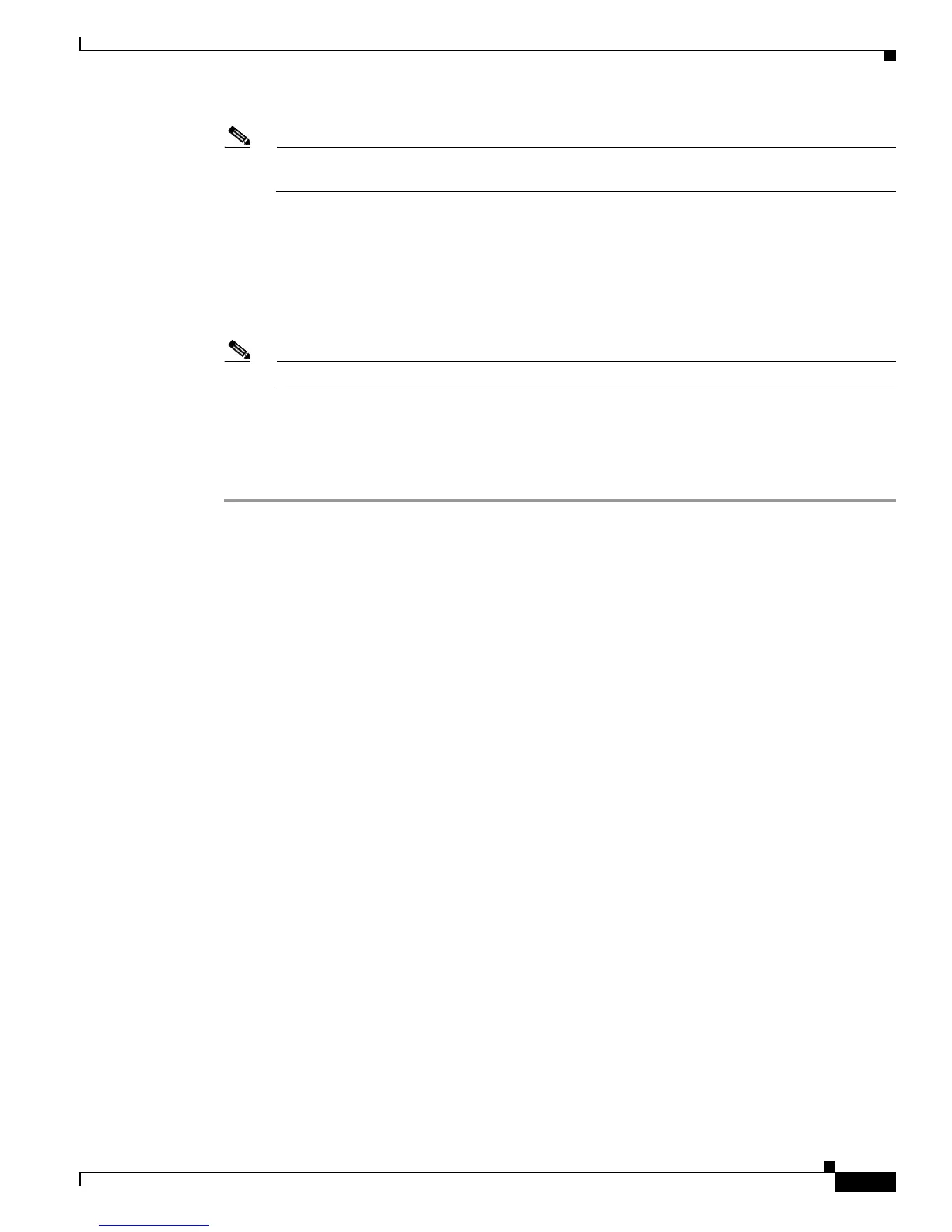2-11
Cisco UCS C220 Server Installation and Service Guide
OL-25760-01
Chapter 2 Installing the Server
Initial Server Setup
Note If you chose to enable DHCP, the dynamically assigned IP and MAC addresses are displayed on
the console screen during bootup.
Step 4 Connect to the CIMC for server management. Connect Ethernet cables from your LAN to the server,
using the ports that you selected by your NIC Mode setting in Step 3. The Active-active and
Active-passive NIC redundancy settings require you to connect to two ports.
Step 5 Use a browser and the IP address of the CIMC to connect to the CIMC Setup Utility. The IP address is
based upon the settings that you made in Step 3 (either a static address or the address assigned by your
DHCP server).
Note The default user name for the server is admin. The default password is password.
To manage the server, see the
Cisco UCS C-Series Rack-Mount Server Configuration Guide or the Cisco
UCS C-Series Rack-Mount Server CLI Configuration Guide for instructions on using those interfaces.
The links to these documents are in the C-Series documentation roadmap:
http://www.cisco.com/go/unifiedcomputing/c-series-doc
