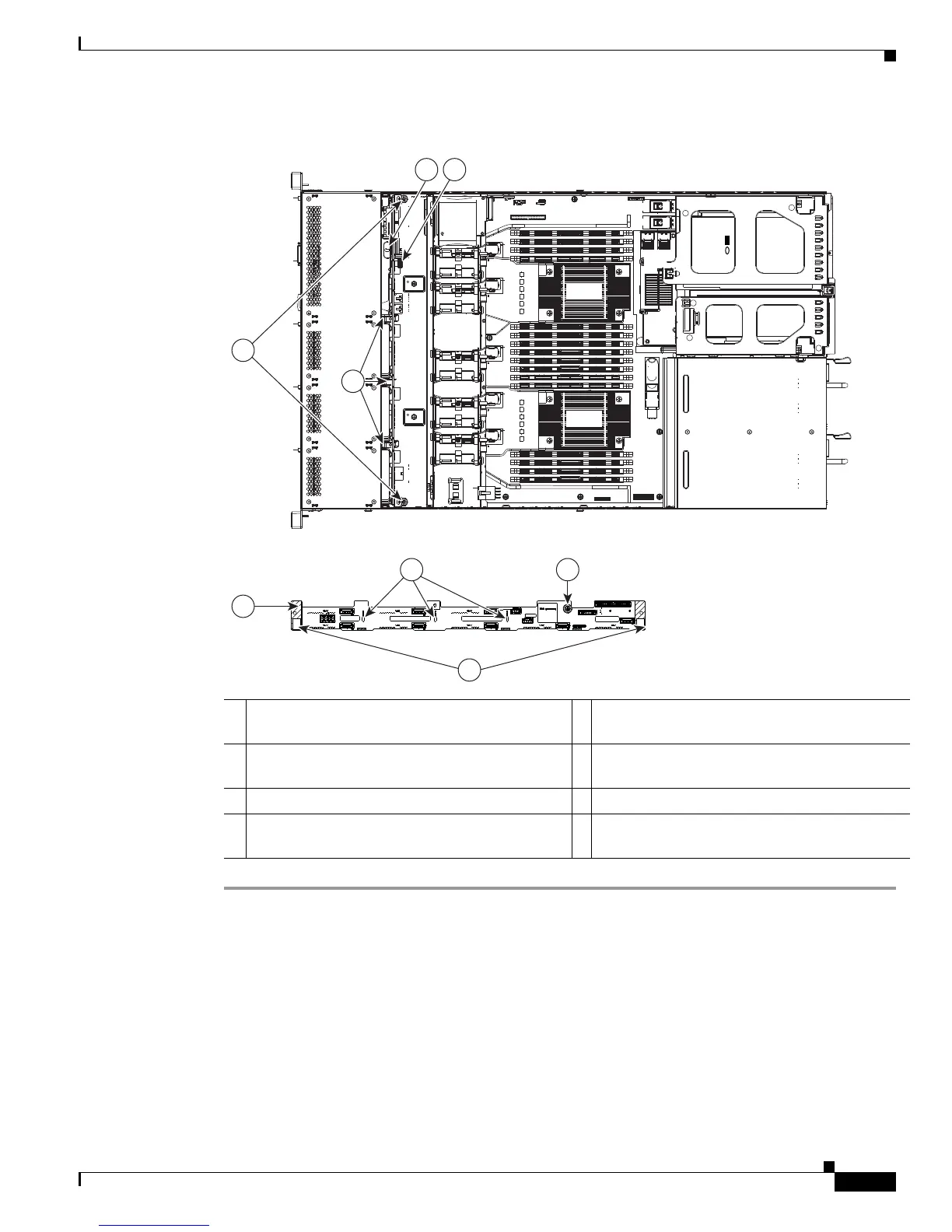3-15
Cisco UCS C220 Server Installation and Service Guide
OL-25760-01
Chapter 3 Maintaining the Server
Installing or Replacing Server Components
Figure 3-9 Replacing the Drive Backplane
1 Captive thumbscrews (two),
securing backplane to chassis floor
5 Backplane (SFF version shown removed from
server)
2 Supporting hooks on chassis (three) 6 Captive thumbscrews (two),
securing backplane to chassis floor
3 Operations panel assembly handle 7 Slotted holes for supporting hooks (three)
4 Captive thumbscrew (one)
securing backplane to operations panel
8 Captive thumbscrew
securing backplane to operations panel
FAN1FAN1FAN1
FAN2FAN2FAN2
FAN3FAN3FAN3
FAN4FAN4FAN4FAN4
FAN5FAN5FAN5
PSU2
PCIe1
PCIe2
PSU1
CPU1
CPU2
SAS1
SAS2
SAS1
SAS2
87
5
3 4
1
2
6
331723
