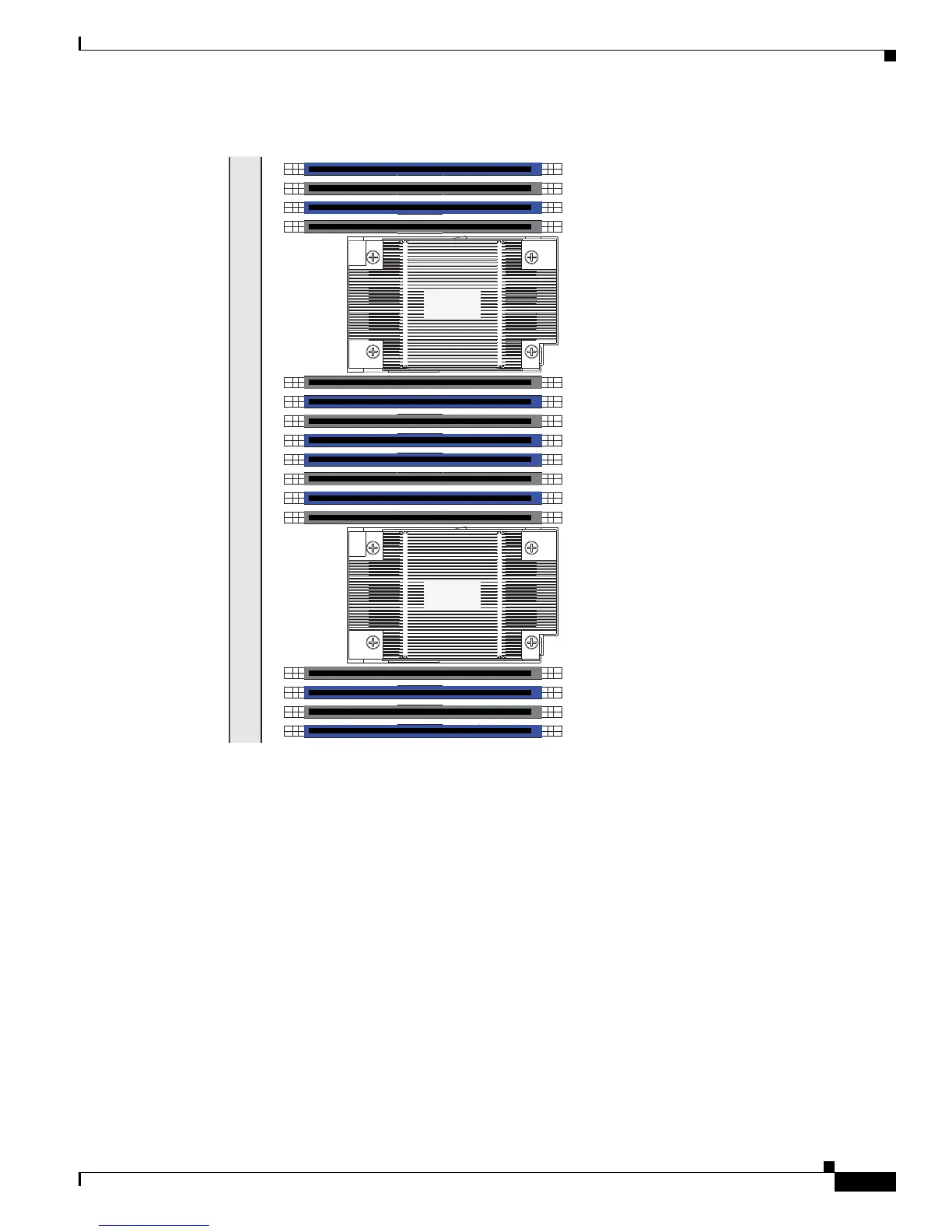3-19
Cisco UCS C220 Server Installation and Service Guide
OL-25760-01
Chapter 3 Maintaining the Server
Installing or Replacing Server Components
Figure 3-12 DIMM Slots and CPUs
DIMM Population Rules
Observe the following guidelines when installing or replacing DIMMs:
• Each CPU supports four memory channels.
–
CPU1 supports channels A, B, C, and D.
–
CPU2 supports channels E, F, G, and H.
• Each channel has two DIMM slots (for example, channel A = slots A1 and A2).
–
A channel can operate with one or two DIMMs installed.
–
If a channel has only one DIMM, populate slot 1 first (the blue slot).
• When both CPUs are installed, populate the DIMM slots of each CPU identically.
–
Fill blue slots in the channels first: A1, E1, B1, F1, C1, G1, D1, H1
–
Fill black slots in the channels second: A2, E2, B2, F2, C2, G2, D2, H2
• Any DIMM installed in a DIMM socket for which the CPU is absent is not recognized. In a
single-CPU configuration, populate the channels for CPU1 only.
C1
C2
D1
D2
B2
B1
A2
A1
G1
G2
H2
H1
F2
F1
E1
E2
Front of Server
CPU1
CPU2
331707
