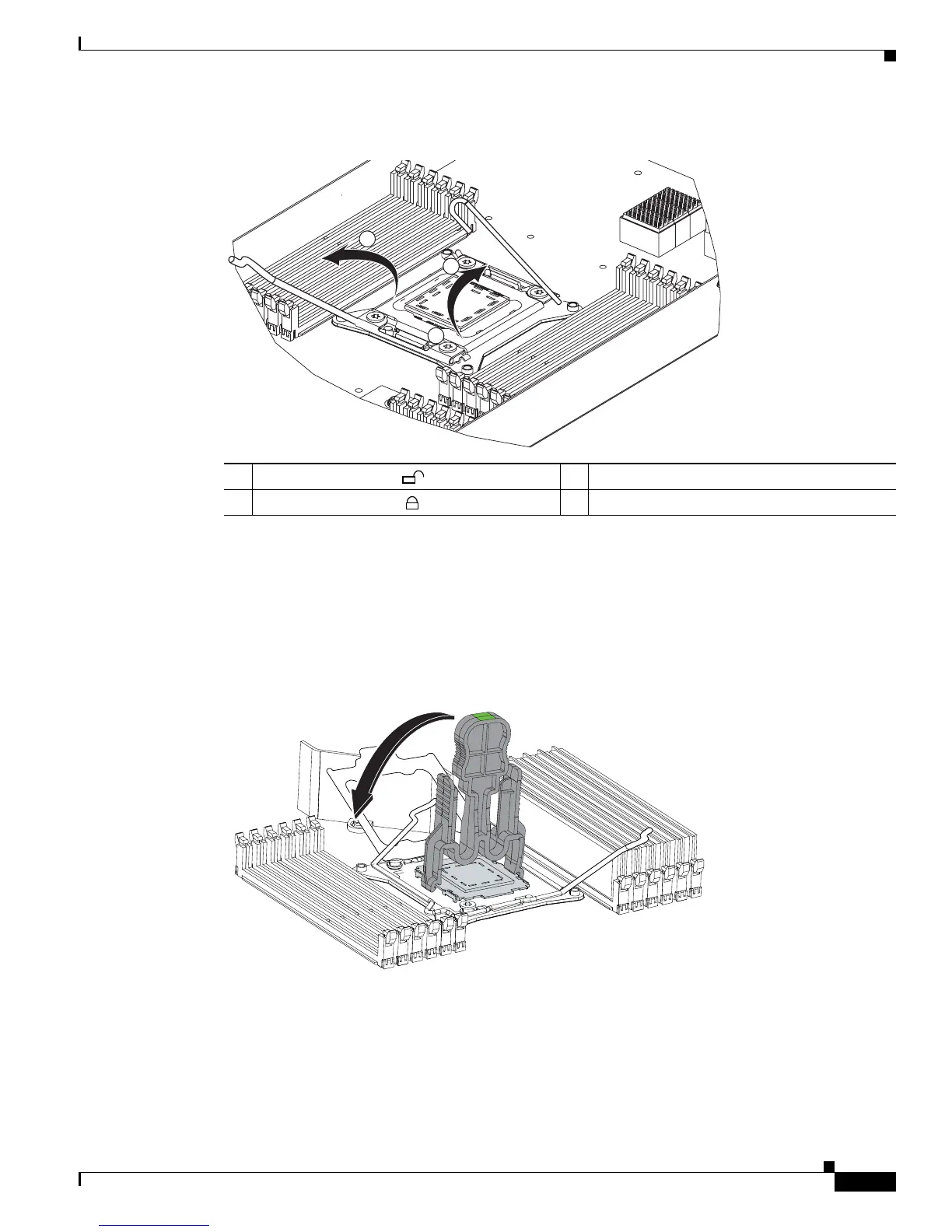3-25
Cisco UCS C220 Server Installation and Service Guide
OL-25760-01
Chapter 3 Maintaining the Server
Installing or Replacing Server Components
Figure 3-13 CPU Heatsink and Socket
Step 2 Remove a protective cap or an old CPU from the socket (if present):
• If you are removing an old CPU, skip to Step 3.
• If you are installing a new CPU to a socket that was shipped empty, the socket has a protective cap
that is intended to prevent bent contact pins. Use the tool as shown in Figure 3-14 to grasp the
protective cap and then pivot to remove the cap.
Figure 3-14 Protective Cap Removal Tool
Step 3 Remove an old CPU:
a. Set the Pick-and-Place tool on the CPU in the socket, aligning the arrow on the tool with the
registration mark on the socket (the small triangular mark). See Figure 3-15.
b. Press the top button on the tool to grasp the installed CPU.
c. Lift the tool and CPU straight up.
1 CPU retaining latch, 3 Hinged CPU cover plate
2 CPU retaining latch, –
333565
