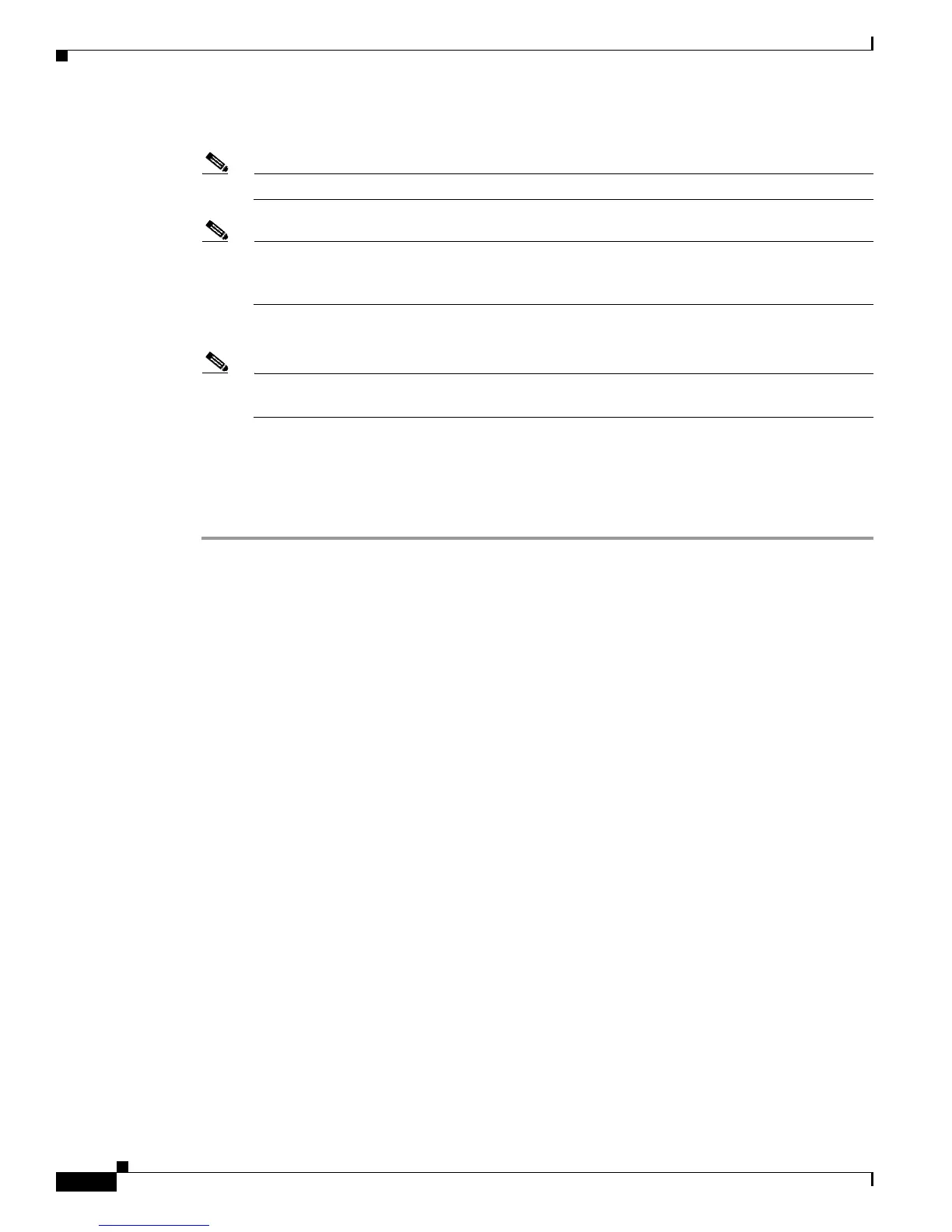3-44
Cisco UCS C220 Server Installation and Service Guide
OL-25760-01
Chapter 3 Maintaining the Server
Installing or Replacing Server Components
Step 2 Install a Cisco Flexible Flash card:
Note To be usable for Cisco Flexible Flash, an SD card must be at least 16 GB in size.
Note Any SD card that is installed into the Cisco Flexible Flash slot is configured with the VD
partitioning described in Overview of the Pre-Installed Cisco Flexible Flash Card, page 3-40.
This overwrites data on the SD card where Cisco stores the configuration metadata.
a. Insert the Cisco Flexible Flash card into the slot with the label side facing outward.
Note Dual cards are supported only with CIMC 1.5(1) or later. With releases earlier than CIMC 1.5(1),
only a single card is supported and it must be in slot SD1 (see Figure 3-23).
b. Press down on the top of the card until it clicks in the slot and stays in place.
c. Replace the top cover.
d. Replace the server in the rack, replace cables, and then power on the server by pressing the Power
button.
