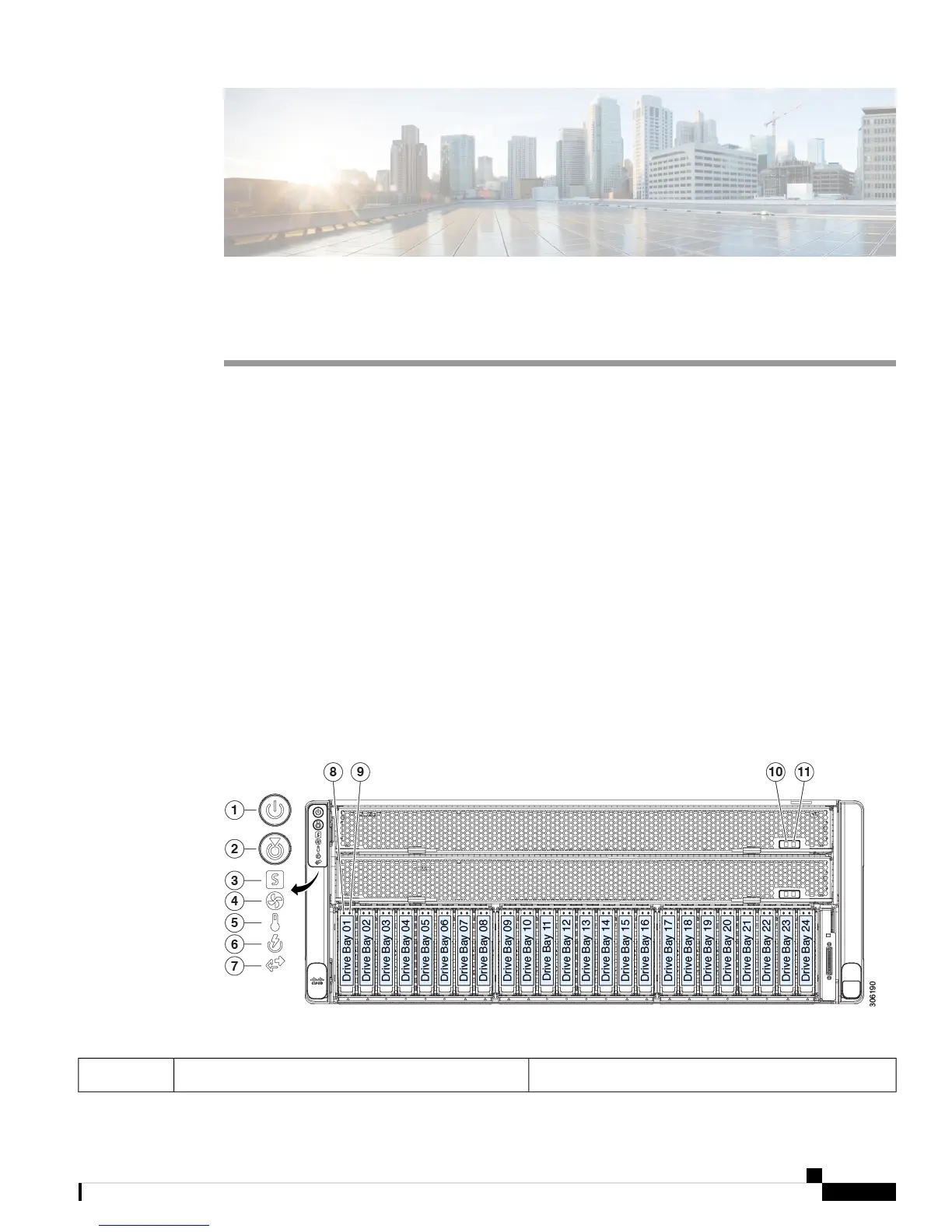CHAPTER 3
Maintaining the Server
This chapter contains the following sections:
• Status LEDs and Buttons, on page 29
• Preparing For Component Installation, on page 34
• Serviceable Component Locations, on page 39
• Replacing Components Inside the Main Chassis, on page 44
• Replacing Components Inside a CPU Module, on page 94
• Replacing Components Inside an I/O Module, on page 111
• Service DIP Switches, on page 118
Status LEDs and Buttons
This section contains information for interpreting LED states.
Front-Panel LEDs
Figure 11: Front Panel LEDs
Table 2: Front Panel LEDs, Definition of States
StatesLED Name
Cisco UCS C480 M5 Server Installation and Service Guide
29
