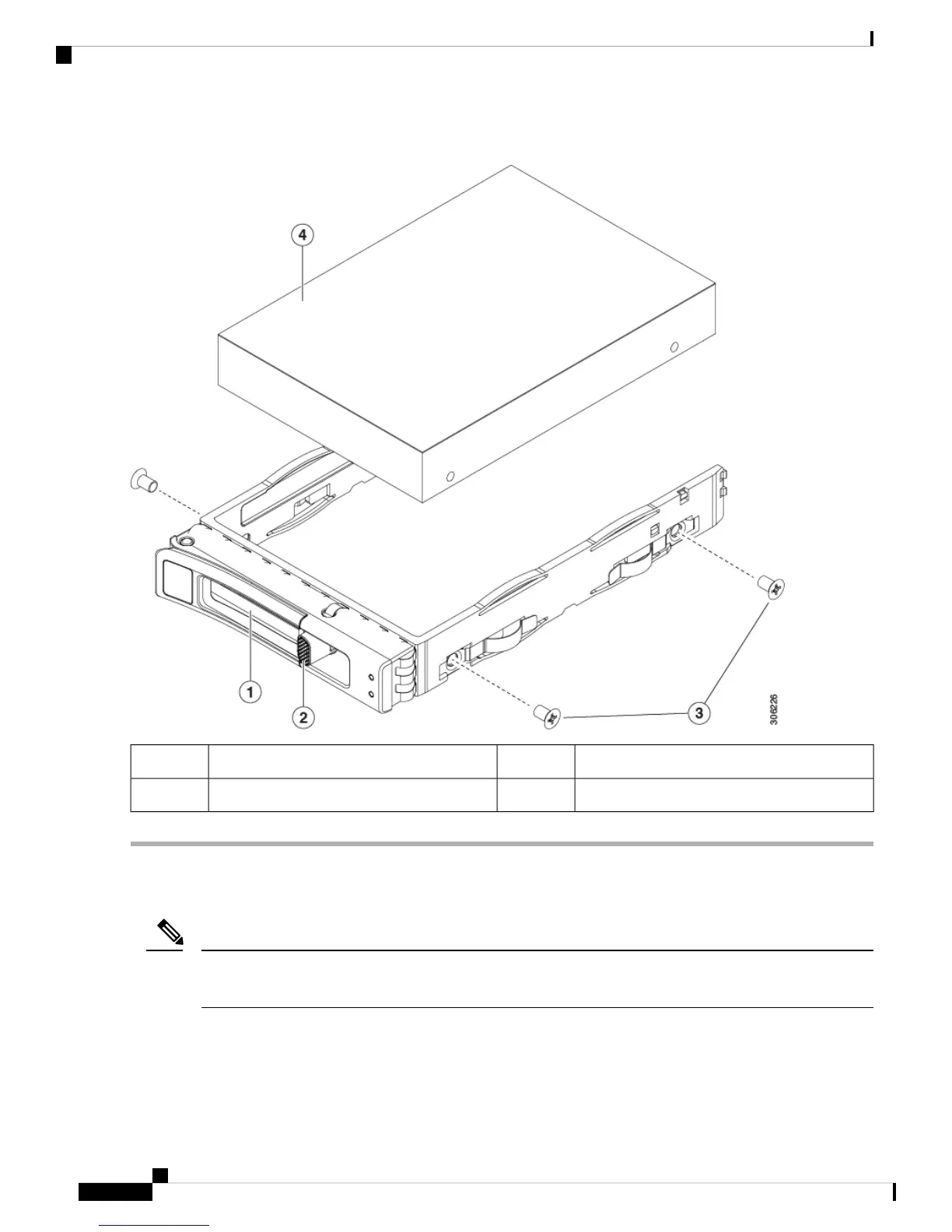Figure 20: Replacing a Drive in a Drive Tray
Drive tray screws (two on each side)3Ejector lever1
Drive removed from drive tray4Release button2
Replacing Rear (Internal) SAS/SATA Drives
You do not have to shut down the server or drive to replace SAS/SATA hard drives or SSDs because they
are hot-swappable.
Note
Rear SAS/SATA Drive Population Guidelines
The server supports an internal, rear drive module that holds up to eight 2.5-inch drives.
Cisco UCS C480 M5 Server Installation and Service Guide
50
Maintaining the Server
Replacing Rear (Internal) SAS/SATA Drives