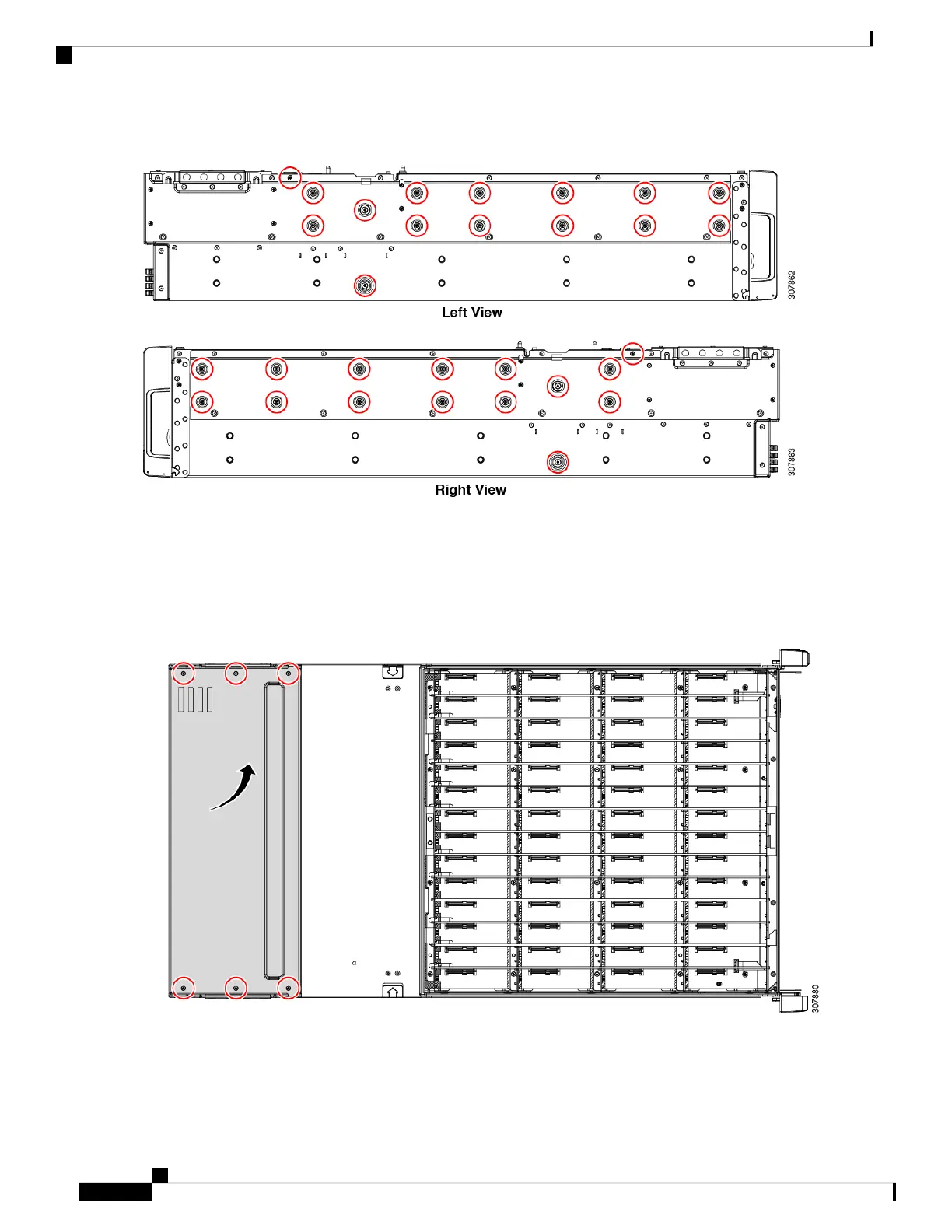Figure 1: Location of Mounting Screws on Chassis Exterior (Horizontal View)
Step 2 Remove the SSD backplane cables.
a) Using a screwdriver, rotate each of the top rear cover screws counter-clockwise until it disengages.
b) Remove the top rear cover.
The following image shows the location of the rear top cover screws.
Figure 2: Location of Rear Top Cover and Screws
c) Reach down to grasp the SSD backplane cable connectors, then disconnect the cables from the SSD backplane and
Midplane assembly.
d) Cut the cable tie that secures the SSD backplane cables to the chassis.
Cisco UCS S3260 Storage Server PCBA Disassembly For Commission Regulation (EU) 2019/424 Service Note
6
Recycling the PCB Assembly (PCBA)
Recycling the PCB Assembly (PCBA)
