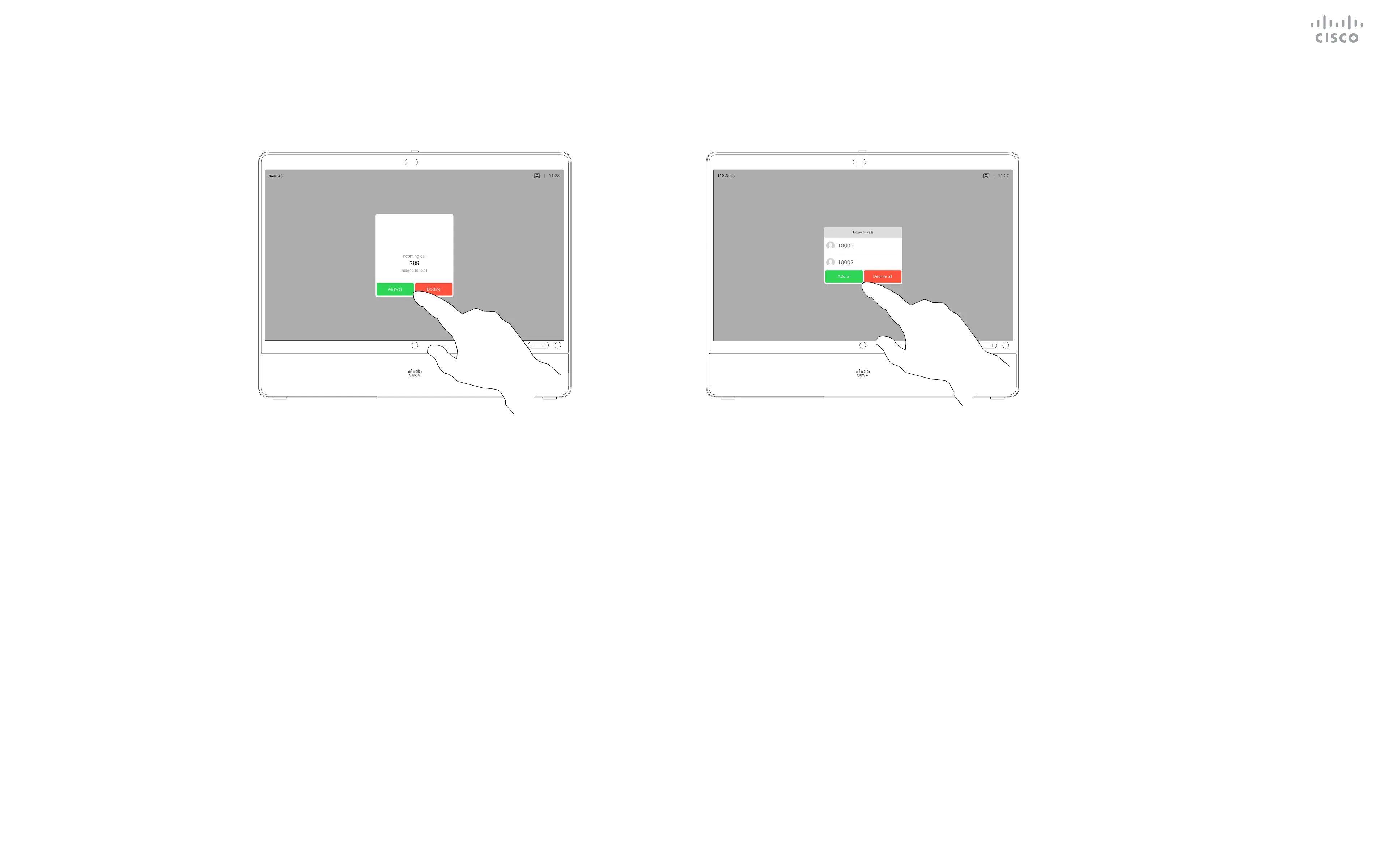15435.02 Cisco Webex Desk Pro User Guide JUNE 2020
All contents © 2020 Cisco Systems, Inc. All rights reserved
12
Tap accordingly to accept (answer) or decline
an incoming call.
If your video infrastructure permits it, you may receive
multiple incoming calls. You then have the choice to add
them to an existing call, or decline them.
•
If someone calls you, you may
accept, decline, or ignore the call.
•
If you decline the call, busy
information is sent to the caller.
•
If you ignore the call, the caller
perceives this as if you were absent
(you didn’t pick up the call).
•
Your video infrastructure may allow
you to receive multiple incoming calls.
Consult your video support team, if
needed.
Incoming Calls
Video Calls
If Someone Calls You
1 2