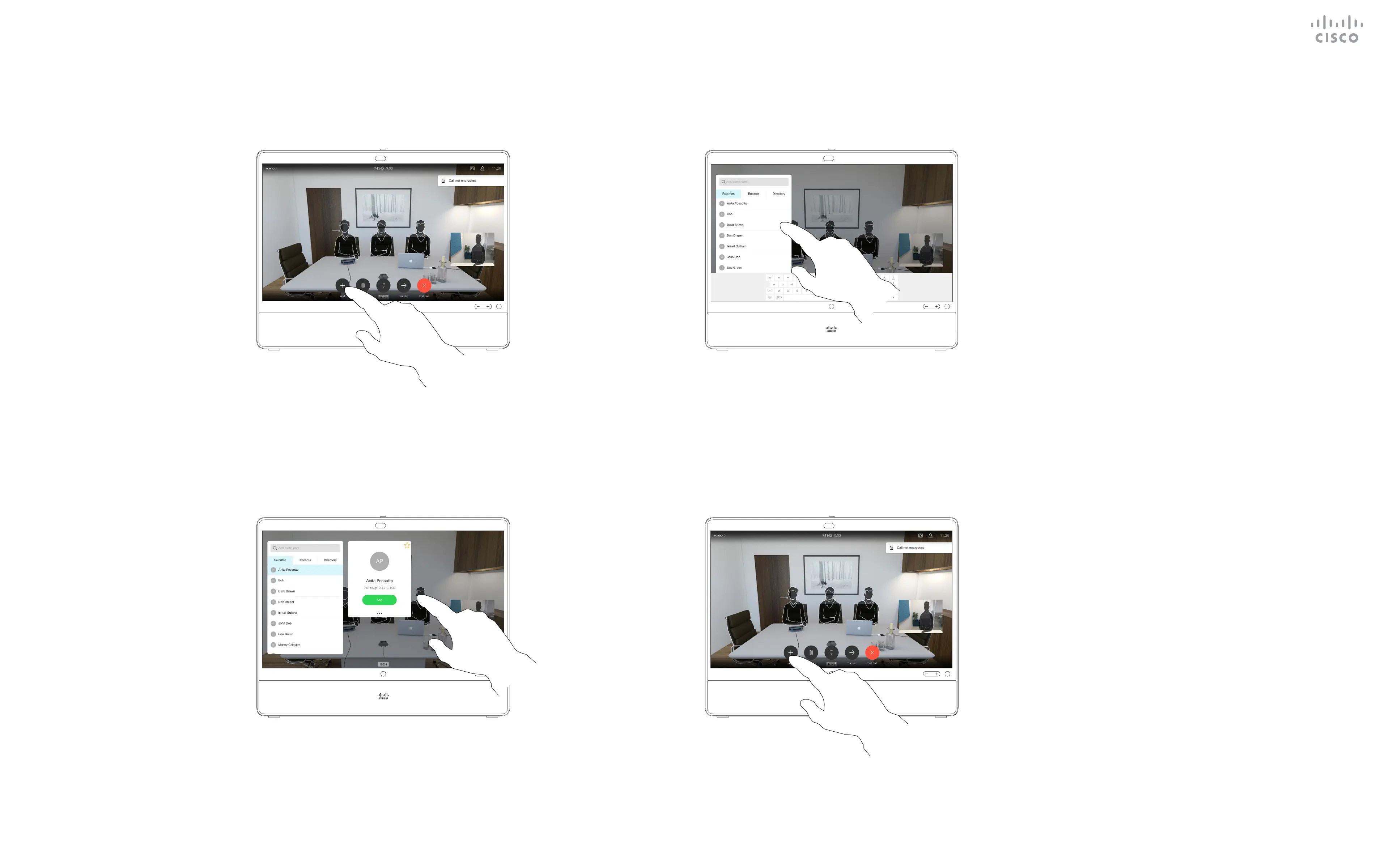15435.02 Cisco Webex Desk Pro User Guide JUNE 2020
All contents © 2020 Cisco Systems, Inc. All rights reserved
21
Place the call, in the usual way. You may alter the
Call settings of that call before you place it—see side
bar for more.
In a call tap Add. Locate whom to call, in the usual way.
This new call is added to the existing and you
have now established a conference.
You may repeat this procedure to the extent
permitted by your video infrastructure.
Your network may be equipped
with the capability to initiate a video
conference with several participants.
The maximum number of participants
supported by your device depends
on device conguration and the video
infrastructure. If in doubt, contact your
video support team.
If you want to initiate a video
conference, you must call each
participant one by one.
If you are the one who initiated
the conference you can terminate
the entire conference. The other
participants can only disconnect
themselves from the conference.
Add Additional Participants to an Existing Call
Video Calls
About Video
Conferences
1 2
43