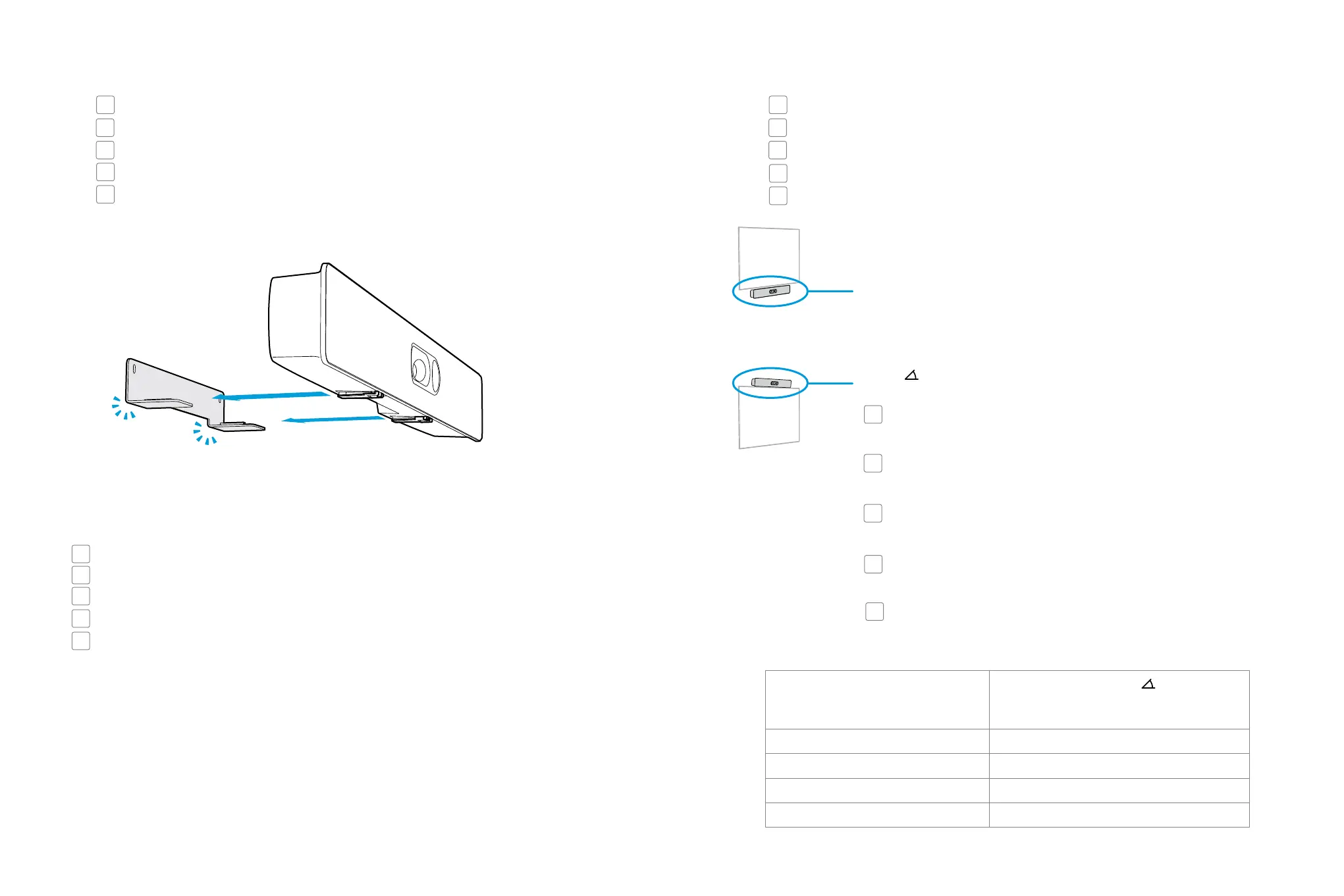12 13
Quad Camera tilt angle: 0°
Angle d’inclinaison: 0° / Ángulo de inclinación: 0° / Ângulo de inclinação: 0° / Angolo di
inclinazione: 0° / Neigungswinke: 0°
Height (H)
Hauteur / Altura / Altura / Altezza / Höhe
Tilt angle ( )
Angle d’inclinaison / Ángulo de inclinación / Ângulo de
inclinação / Angolo di inclinazione / Neigungswinkel
105 — 125 cm / 42 — 49 " 0°
125 — 145 cm / 49 — 57 " 5°
145 — 175 cm / 57 — 69 " 10°
175 — 205 cm / 69 — 81 " 15°
Mesurez la hauteur de montage (H) de la Quad Camera. Localisez l'angle d'inclinaison
dans le tableau. Ajustez l'angle d'inclinaison de la caméra comme décrit sur la page
suivante.
Mida la altura de montaje (H) de la Quad Camera. Busque el ángulo de inclinación en
la tabla. Ajuste el ángulo de inclinación de la cámara como se describe en la página
siguiente.
Meça a altura (A) de montagem da Quad Camera. Localize o ângulo de inclinação
na tabela. Ajuste o ângulo de inclinação da câmara conforme descrito na página
seguinte.
Misurare l'altezza di montaggio (H) della Quad Camera. Individuare l'angolo di
inclinazione nella tabella. Regolare l'angolo di inclinazione della videocamera come
descritto nella pagina successiva.
Messen Sie die Montagehöhe (H) der Quad Camera. Ermitteln Sie den
Neigungswinkel in der Tabelle. Passen Sie den Neigungswinkel der Kamera wie auf
der nächsten Seite beschrieben an.
Attach the Quad Camera to the bracket
3
FR
ES
PT
IT
DE
Attachez la Quad Camera au support
Fije la Quad Camera al soporte
Fixe a Quad Camera ao suporte
Fissare la Quad Camera alla staffa
Befestigen der Quad Camera an der Halterung
Decide the tilt angle for the Quad Camera
4
FR
ES
PT
IT
DE
Déterminez l'angle d'inclinaison de la Quad Camera
Decida el ángulo de inclinación de la Quad Camera
Determine o ângulo de inclinação da Quad Camera
Decidere l'angolo di inclinazione della Quad Camera
Wählen des Neigungswinkels für die Quad Camera
La caméra est en place lorsque vous entendez un clic.
La cámara está asegurada al oír el clic.
A câmara está encaixada quando ouve um clique.
La videocamera è ben fissata quando si sente un clic.
Die Kamera ist gesichert, wenn Sie ein Klicken hören.
FR
ES
PT
IT
DE
The camera is secured when you hear a click.
FR
ES
PT
IT
DE
Measure the mounting height (H) of the Quad Camera. Find the tilt
angle ( ) in the table. Adjust the tilt angle of the camera as described
on the next page.
